As someone who uses ride sharing apps like Uber and Lyft pretty frequently (and is often distracted by what’s happening on my phone), I know how easy it can be to just hop in a car that pulls up in front of me without checking everything out. But as many of us have older kids who are using these ride share services (and for good reason), it’s important to be sure they’re using them as safely as possible.
Here are 6 things we think parents should know about ride sharing, for you and to pass on to your teens and college-aged kids. And hey, they’re also good tips for you too.
Related: Here’s what you need to know about UberFamily
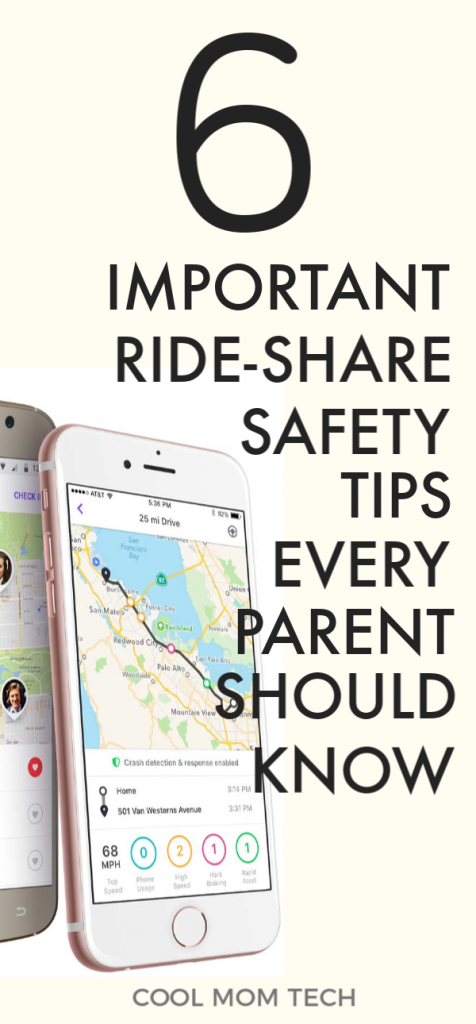
1. Use The Buddy System
We’re definitely huge advocates of the buddy system, particularly if you or your child is leaving somewhere in the evening. We know that sometimes that’s not possible, but there is power and safety in numbers.
If you are sending a teen or even an adult friend alone in an Uber or Lyft, at least have them check that the car and the driver match with the app notification from the service before they get in. And of course ask them to text when they arrive.
2. Be Alert
It’s extremely easy to be distracted by our phones, so it’s important that if you’re hopping into a ride-share car, that you are focused on the task at hand. Texts, FaceTiming, phone calls, even listening music can all wait until you’re settled into your car.
And side note: this is important beyond just ride-sharing safety tips; we have a strict no headphones or texting while walking rule in my household, and if I catch my kids doing it, they will lose their gadgets. (Now I just need to follow this rule myself.)
3. What’s Their Score?
In many locations, you will have more than just one option for a driver, so we suggest picking one who has a high rating and a lot of trips in their ride history. If a driver accepts your offer, and you do not feel they have enough experience or they have bad ratings, then you can easily cancel the ride and wait for another driver to accept.
4. Confirm Their Identity
Apps like Uber and Lyft share the driver’s name, photo, car type, and license plate, all of which you should confirm before you step into the vehicle. We also suggest asking them who they are there to pick up, because if they accepted your ride, they will know your name.
(One mother we know also has her teen snap photo of the license plate and text it back to her, so that she can triple check that it matches the plate number on her app.)
If you have ordered a ride for another passenger who does not have the ride-share app themselves, be sure to send a screenshot of all the info you receive about the driver on confirmation, so they can be sure they are getting into the right car.
Related: Carpooling just got a whole lot easier with the Figure8 app
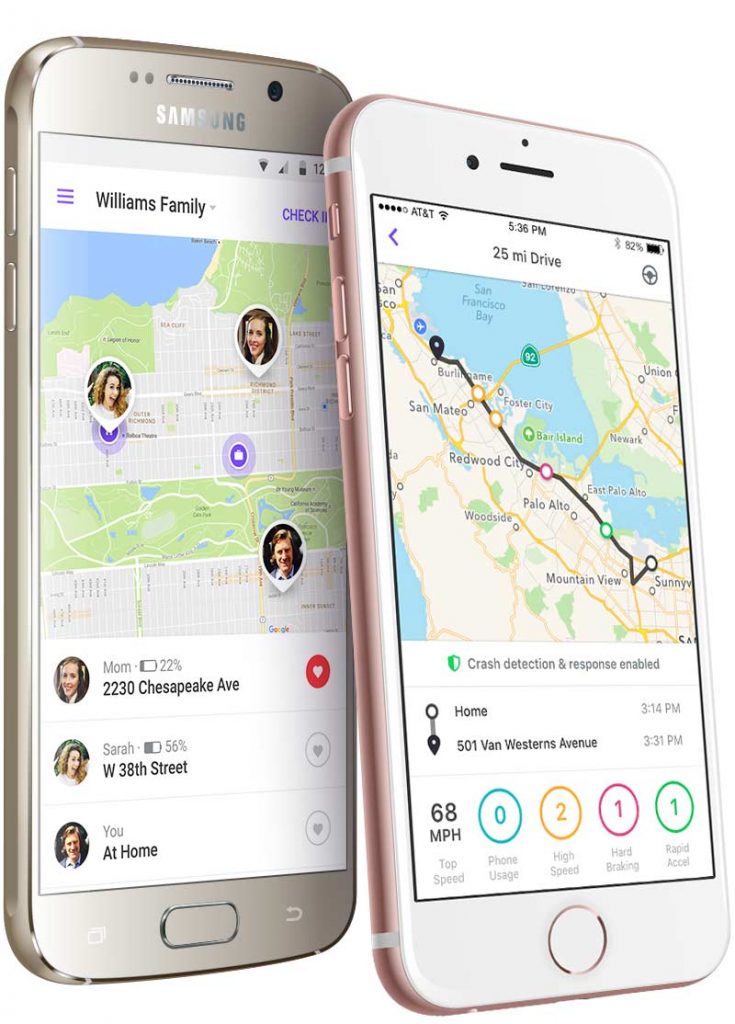
5. Use a Tracking App
While both Uber and Lyft have features that allow you to track a ride and even to share your ride information with contacts (as well as a built-in emergency calling system), we suggest having a GPS tracking app on your teen’s phone, and yes, on your own phone.
We use Life 360, which allows us to see where a passenger is, even when they are en route. The app also has a built-in help alert, so you can let family members know if you’re in trouble.
6. Don’t Be Afraid to Ask Questions or Make an Emergency Call
You are able to follow the route the car is taking to the destination, so pay attention, and don’t close the app until the ride is over. Especially if you’re in a city or neighborhood you’re not familiar with.
if you feel as though your driver or your child’s driver is deviating away from the directions, speak up and ask about it — even if it’s not malicious (like hitting unexpected traffic or construction) — and if you need to, call the driver (if you’re remote), and don’t hesitate to send an emergency call if your needle jumps. Trust your gut.
We also suggest checking the route beforehand on a map app like Google Maps or Waze, or even following along during the drive, so you have a good sense of where you are going.







We require our teen to snap a pic of the license plate before she gets into the car and text it to us as confirmation that she is en route. Gives me peace of mind that I know what car she is in and that she has taken a moment to check that the plate matches the screenshot that I sent to her.
That’s a terrific tip!