I currently have just under 12,000 photos on my iPhone. I know, I know, but when you work in social media and have four adorable children, it happens. As you might guess, even with the handy location feature, as well as moments, favorites, and face recognition, it’s still pretty damn hard to find the photos that I’m looking for. But that all changed when I started using the super smart multi-keyword search. Have you tried it?
Related: This viral keyboard trick really works (and we forget about it all the time)
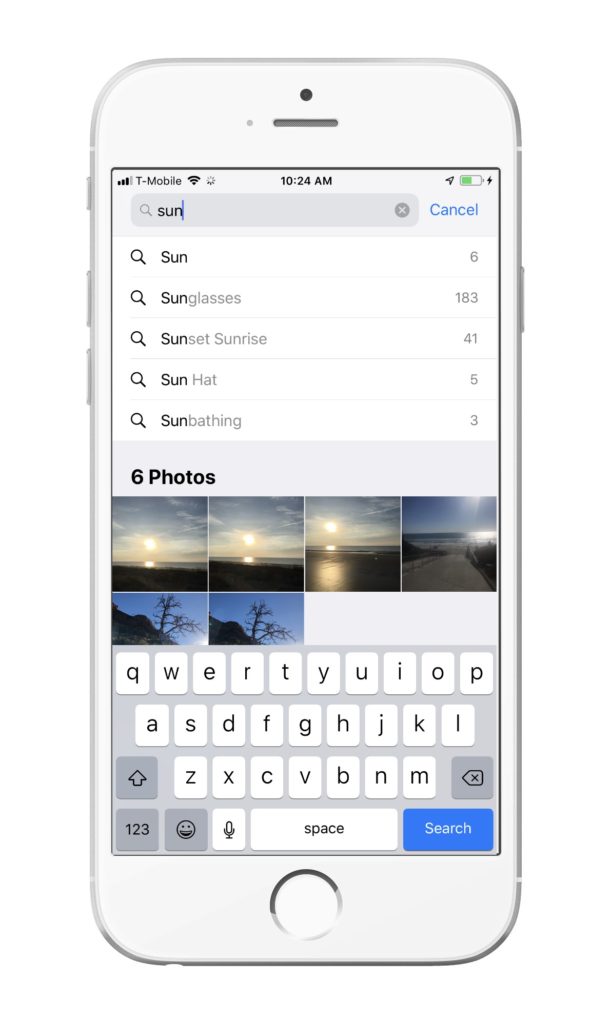
Related: Cool ways to use all those photos you’re searching through on your iPhone
When you’re in your photos, click on “Search” at the bottom right. Then, in the search bar, type in what you might be looking for. It can literally be anything you remember that’s in the photo. Trying to find that cute selfie you took with your sunglasses on? Just start typing and you’ll be amazed (and maybe a little freaked out) by what will come up.
Granted, if you’ve got as many photos as I do, you should definitely be backing them up, and then getting them off your phone so you have more memory (oops), but even if you don’t have a ton like me, this search trick can really help you find what you’re looking for without having to do the annoying endless scrolling.

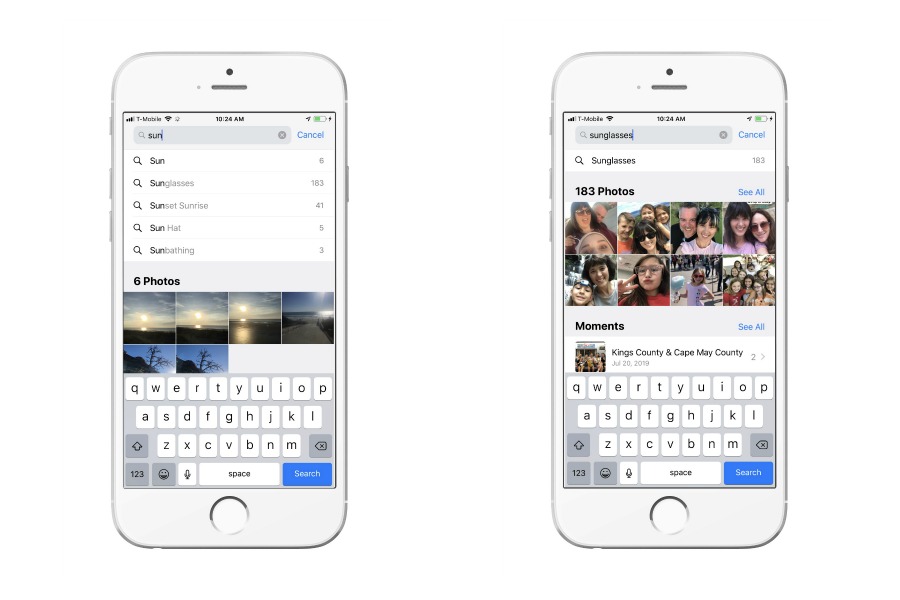





Ok, so now for the cool mom tip on how best to back up your photos and delete from your phone. I’m always worried that if they are on the cloud, and I delete from my phone, they will delete from my cloud too! (Hence, I really need your tech page often, as I’m not tech savvy). And I’m at 15, 448 pictures (hiding her head in shame).