I’ve been a Mac convert for many years now, and one of the big reasons I switched was due to all the Malware issues I was experiencing with my PCs. Macs are safer! You’ve probably heard someone tell you that, right? But if you’re under the impression that your privacy is somehow more protected by using an Apple computer, you might want to think again.
Related: What you need to know about the new MacBook Air
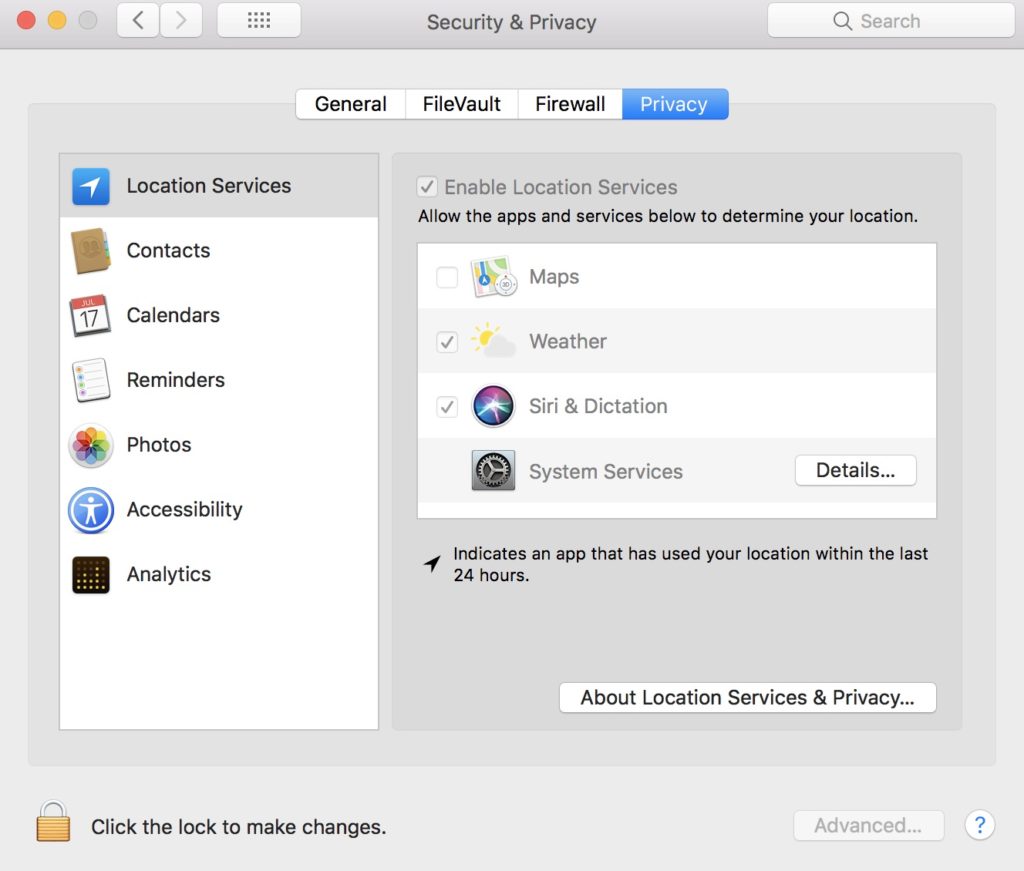
We hear a lot about privacy settings on smartphones, in fact, we’ve talked a lot about them here on Cool Mom Tech. But when’s the last time you thought about your computer, especially you Mac users? Raising my hand here to say I haven’t done that. Ever.
After reading this pretty extensive article about macOS privacy settings at Mashable, I spent some time locking down a bunch of my settings. From location to advertising, to the infamous web camera (hint: no, covering it up is not enough), you’ll be glad you took the five or ten minutes to whip through your privacy settings. Head over to their article to see all the suggestions.
And parents, you’ll definitely want to walk your kids through these as well. My suggestion: Have them sit next to you as you do it so you can explain exactly why you’re turning certain settings off (or on). This insight can really help them develop into responsible and informed digital citizens. Yay parenting in 2019!
Top Photo by Rishi Deep on Unsplash






