I’m not sure about you, but I’m getting bombarded with ads on Instagram, whether it’s in the feed or in the middle of my stories. Argh! Most of the stuff I don’t really mind (well, maybe my wallet does), but there are things, like weight loss ads, that I do have an issue with. Thankfully, there’s an easy way that you can change your ad preferences so you see less of ads on specific topics, whether it’s weight loss or whatever else you need a break from.
Read: Will Meta’s new parental controls keep kids safer on Instagram and Quest?
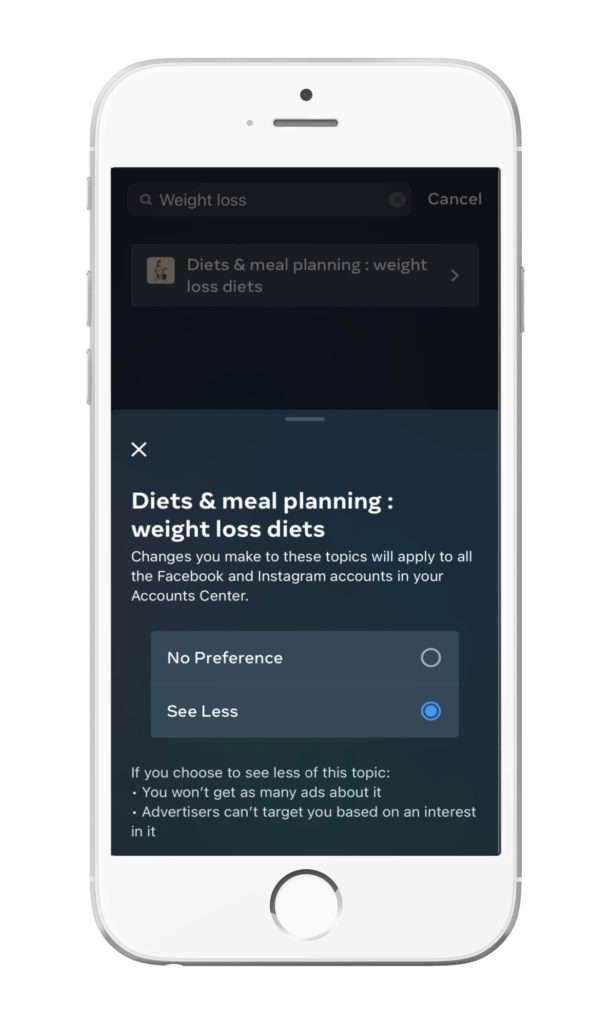
From your Instagram page, click on the Hamburger (three lines, top right), and go to your Settings (the gear at the top). Scroll down a bit and click on “Ads.” At the top, click on “Ad Topics,” where you’ll get a very interesting screen, showing you ad topics based on your activity, and dang, that list is LONG, people. Mine had everything from MTV (really?) to Downton Abbey (huh?) to Visit Las Vegas (um…). You can click on any of those, and then tap “See Less.” Easy.
But if you want to search for specific things, like “weight loss” for example, type that into the top search bar, and then tap “See Less.” That’s it. Done.
If you’ve got kids on Instagram, it’s not a bad idea to check in with them about the ads they’re seeing, and talk to them about how they can set their own limits with just a few taps. Though, if your kids are like mine, they probably already know how to do all of that!







