Do you know the way to San Jose? Google Maps does, and so does Waze (We didn’t ask Apple Maps) which is why we pit them against each other in a Google Maps vs. Waze smackdown. So which one of these navigation apps is the better bet to get us to where we’re going, on time, and in one piece?
First off, in case you don’t follow the tech trade news, Google acquired Waze last summer. Waze is still operating independently though, and we haven’t seen any public plans for integration. The unofficial consensus seems to be that Google bought Waze for its awesome user engagement — and to keep it out of the hands of Apple and Facebook. Which we think is pretty smart.
But which navigation app should you use? Here’s what I found during a recent trip to Los Angeles, which has to be about the best place ever to evaluate Google Maps vs. Waze.
Google Maps App
Google Maps has long been a top navigation app on both iOS and Android, and its latest update is getting rave reviews. The maps are gorgeous, the real-time traffic information and transit time data is extremely valuable, and the add-on features (like essential venues along your route) are a cool extra without getting in the way of the app’s main function: Getting us from point A to point B.
One huge advantage of Google Maps is the integration of various forms of transportation, like walking, cycling, and public transit. It’s helpful to have one app for step-by-step directions and total anticipated travel time, especially since most people who use public transit do so in combination with walking or driving–or even biking these days.
Another reason to love Google Maps is that you can see what places you might find while you’re en route, like restaurants and coffee shops and drugstores; as well as to see how far out of your way those stops might be, regardless of how you’re traveling. Do I have time for a sit-down lunch, or do I need to eat and run? Can I linger at the drugstore or should I grab those cough drops and go? Google Maps actually helps you budget your time.
Finally, Google Maps incorporates traffic data via Waze, and dynamically re-routes you around major snarls like any good GPS. Brilliant.
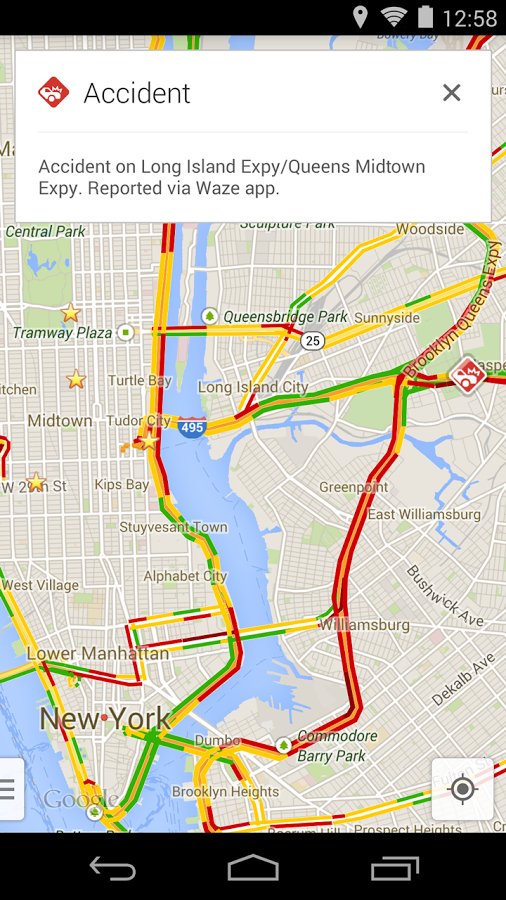
Honestly, I don’t find any glaring issues with Google Maps, either using it myself or in reviews online. Most of the complaints on the internet concern advertising on the app, which I find relatively unobtrusive. But I did snort at the text-to-speech translation of LAX to “lax.”
So who should download Google Maps? Everybody. Even if I know exactly how to get where I’m going, I love being able to see what’s between me and my destination. It might even remind me to return the library books, stop for a latte, or even the craft store to pick up poster board for that school project due tomorrow.
Waze Navigation App
I actually first heard about Waze from a friend who lives in LA, and it seems to be a must-have app across the whole state of California. It’s a GPS navigation app that gives turn-by-turn driving directions, either to a saved destination or to one that you’ve searched for. But what makes Waze so compelling is the real-time traffic data that pops up along your route, based on both active and passive feedback from other Waze users.
Active feedback means that Waze users can report accidents, heavy traffic, speed traps, and other data that could affect someone else’s trip. It’s crowd-sourced traffic data, which is pretty amazing. Kind of like the Undercover Tourist Disney App only on a way larger scale.
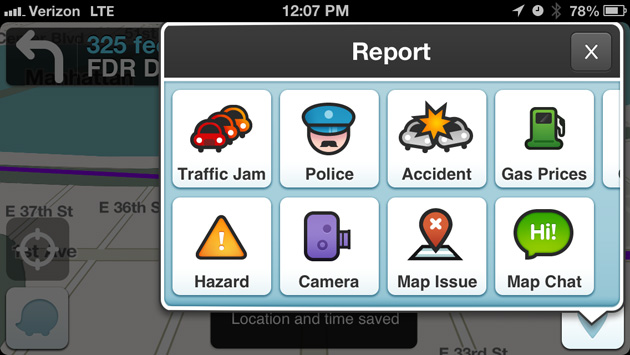
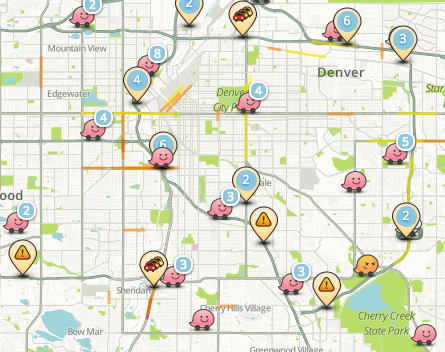
Equally amazing is how Waze gathers passive feedback — just by users driving their normal routes with Waze running in the background, which gives Waze information about how traffic typically flows on those roads, along with other data points to help improve maps and directions for others.
As evangelical as the Waze community can be, I did find lots of complaints about its user interface, including teeny buttons, multiple steps to activate commands, and voice functions that require deep digging in the settings menu to enable them. Waze users have also grumbled that text-to-speech directions are a bit slow in the response department, which can make it tough to get into the correct lane in time for a crucial turn.
But because Waze’s strength is traffic data, it’s not the app for you if all you want is walking or public transit directions.
Who should download Waze? Anybody who ever drives. Not instead of Google Maps but in addition to it. If your car is like your second home (Los Angelinos, I’m looking at you in particular), Waze was made for you. It could even be the key to getting to work–or a commercial audition across town–on time.
If you’re like me and normally drive in a small radius between school, the grocery store, and swim practice, there’s no real need to use Waze on a daily basis. But if you are racing to the airport and suddenly see flashing lights ahead and police taping off an accident scene, you will be extremely glad you downloaded this smart, free app.
Get Google Maps for iOS on the App Store and for Android at Google Play. Get Waze for iOS on the App Store and for Android at Google Play. Both apps are free!

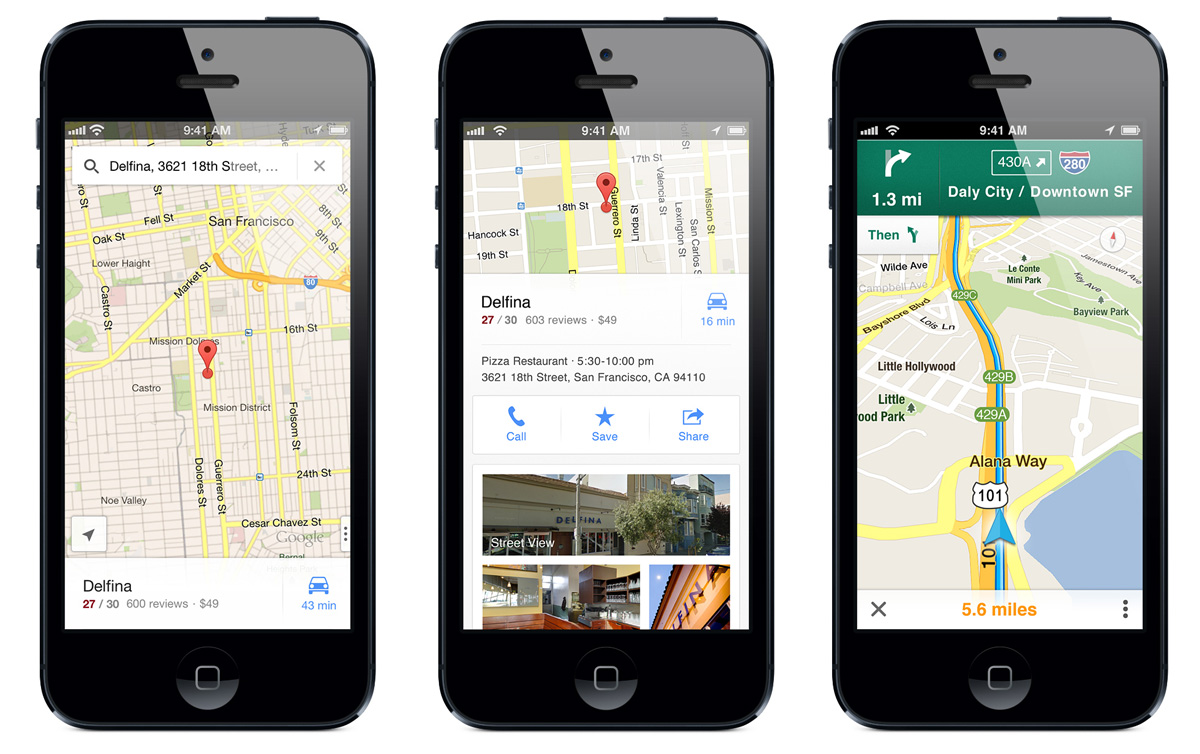




Waze is a great option here in S. Korea where Google Navi is prohibited.
I use Waze everyday on my commute. It is great I can find out what is happening ahead of me. There was a accident east bound on the 10 Frwy today I wish there was a LOOKY LOU button! LOL!
The big advantage of waze over Google for driving is that waze uses very little data.
It’s actually useable offline (if you plan your route before leaving home in wifi. You won’t get the traffic updates but you will get the directions) and even when online uses very little.
Gmaps otoh is a huge data hog.
Might not matter if you have an unlimited data plan, but when you don’t, let alone when roaming, it’s a no-brainer!
Actually, Waze uses a TON of data. Almost 3X what Google uses:
https://m2appmonitor.com/google-maps-vs-waze-android-performance-report-battery-data-cpu-and-memory-comparisons-for-the-2-most-popular-android-gps-navigation-apps/
Good description of features, but not much of a comparison. How about a side by side on the same route? Some thoughts on which has better/more features?
Funny I tried google maps and waze at the same time. At one intersection Waze said turn left and Google said turn right,
After using Google maps for a long time I eventually got overly frustrated by the fact that they ignored this problem for so long.
Even worse is when I use voice command from my home page to get directions to somewhere it skips the route settings and goes automatically to the start driving screen. Making it impossible to set avoid tolls without needing to reset everything and losing the location.
After reading some forums and this page I decided to give Waze a try. It’s features.
– Has voice guidance with many voice options.
– Has voice recognition to set location.
– Has the other basic GPS features and works great.
– Allows you to set ‘avoid tolls’ as default.
I love Google. But until they allow you to set avoid tolls as default in settings it would be irrational for me to prefer Google maps over Waze.
Waste is fantastic, will take you somewhere via unexpected routes to avoid heavy traffic or closed roads. I live in France and use it all the time.
I have been using waZe for 1 month Since I relocated to a new area.my new home is in a traffic dense area with many highways interstates and unfamilar roads.was it just seem to have a lot of lag in it.driving 65 miles an hour I often missed an exit because the message was slOw (I was constantly annoyed by the message police ahead or car on the side of the road),as a result I lost time having to find a place to turn around and go back and find the exit.my second biggest problem was WaZe took me on roads that werE filled with traffic again losing a lot of time, stuck in traffic.
there are a lot of back roads where there wasn’t so much traffic. then I tried google mapS what a difference.no lag,choices of which route I can take and I enjoyed the visual aspects of the map much more. highly recommend Google Maps for anyone who is a new person in a new area, unfamiliar with roads and Must Drive In Dense traffic.
I totally agree with your post. I also miss exits & major traffic streets because of their lag.
I have used Waze for about 2 years now.
I much prefer it to Gmaps. Visually I prefer the colours of the road- plus I have put a car of my choice on the route – this might seem petty but the colour of the vehicle on rout actually helps me visually. Its also a nice little gimmick.
I have never had a problem being stuck in heavy traffic and I have relied on it for finding an alternative to closed motorways or long delays – taking me via very unknown territory without taking me too much longer than the original route maybe 15 minutes longer but compared to 1hr and a half way quicker.
Yes if you rely on its voice you can find last minute changing lanes a pain but it does also show you so you can keep an eye on that as well. I always check the route before I travel so I have an idea of difficult junctions etc but I would do that with GMaps anyway. I do like to have some idea about where I am going.
I have both on my phone but use Waze mainly as I said I find the image better for my eye sight. This may be the case for other users and worth considering. You can buy memory cards for new phones so you can keep your photos etc on that leaving plenty of space for the two apps. Obviously you have to decide which apps are most important. I would definitely recommend you try both and decide which is best for you.
I remain a big fan of Waze 1st and Gmaps as back up.
My daily commute is approximately 50 minutes one way mostly on a 4 lane highway. I tried Waze briefly a few months ago but eventually uninstalled it because it continually gave erroneous “traffic hazard” info all along the route. When I approached the supposed area marked there was never anything there. Also if I was on a divided highway it never alerted me which side of the highway the “hazard” was on. Without this information it’s fairly useless. I’ll stick with Google maps until Waze improves some more.
I’ve used both and I can say I will stick with Google Maps. Waze maps are full or errors and new streets are only added when users decide to add them. Google add new streets much more often.
We’d keep an eye on it Bob – ever since Google bought Waze, we’d imagine some changes (or a merger in functionality) is coming.
Because I used Waze I was not able to enter the freeway entrance here in Los angeles. It told me to take the 134 E & as I approached the freeway it said 134 W. It did not indicate anywhere that I needed to take the Fwy W because there was no East entrance anywhere close by & ultimately this would merge into where I needed to go I did research to find this out. I had to turn off a busy intersection to turn around & someone hit my car. They ran a red light but, if Waze did not give me the incomplete directions this would not have happened. I also find delayed
Directions & I am always turning around. It tells me to take a certain street the last minute to make a R when I’m in a L lane. It does not seem to know my locations. I am going back to Google maps. I’m over them!!
The only reason I am using Waze is because it comes through my Bluetooth in my car.
I need the voice gps & for some reason goggle maps will not connect to my Bluetooth.
Does anyone know why that is?
Your suggestions are appreciated.
Waze is good, but the fact that the UI/UX sucks if you have it in landscape mode – the post buttons don’t fit on the screen. Needs to have a way to select what “Watch out” alerts – I really could not care less about cars on the side of the road, and driving up the I-5 corridor there’s a lot of that, but no way to filter alerts.
Now that i know Google owns them, maybe that’s why the updates haven’t been as good.
My only other thought – I know I’m not giving any updates to Waze while I’m driving – but how many Waze drivers are basically texting while driving, which then makes this a very dangerous app vs. Google Maps or Apple Maps.
Writing this in July 2015. About two years ago visiting Oahu, Hawaii we were looking for a restaurant. While waiting at a light and two cell phones on hand, I decided to compare Google and Waze to find our restaurant located in Pearl City, Hawaii. The Google map told us to go 1/4 mile further down the road and make a U-Turn then end up on the other side of the medial strip of a busy road called Kamehmeha Highway. Waze on the other hand told us to make a left turn at the intersection where we were waiting for the light. Waze then directed us through a huge parking lot bordered with many shops. Waze led us to the door front of our restaurant. Both maps were correct but Waze got us to the restaurant much sooner. Google we noticed on many other occasions made us do unnecessary U-Turns.
When moving and having to take many round trips from Virginia to Florida we used both Waze and Google Maps side by side. On our fourth and last trip there was terrible weather and a hurricane was coming up the east coast right on the 95 corridor. If we hadn’t had Waze we would have got stuck 400 miles away in the city with the worst flooding.
The 100 miles detour that was set up to get around the flooded portion of 95 in South Carolina ended up being flooded out and at the time we were going through the detour the detour road had just been closed due to flooding and stuck not only is but many travelers in a town that was getting more flooded by the minute. If it weren’t for Waze we wouldn’t have found a way out in time and would have been stuck. Granted we had to drive west 150 miles and then back east 150 miles to get back to 95s but we did it and we made it home. It was like the twilight zone. Thank you Waze for showing us a way out, it was a long out of the way route, but the only way we didn’t get stuck for days in Spith Carolina.
Another thing Waze does better over Google maps is that you can scroll as far ahead as you want, wherever you in your trip. With Google maps you can not scroll past your “current location” while in drive mode. You have to “end” to look ahead on the map and then “resume” on your trip. Not very handy.
I have used both and enjoy both. I have a strange question that came up today. I have a new 1 hour drive to and from work because I moved. So delays are important to know about. Today I saw displayed on my Google Maps 5 min delay and another area said 15 min delay along my route. But I noticed that the total time was about the same as it is normally. My question is: If my total time for the route displays 50 min and along that route in red is displayed 15 min delay. Do I take the 50 min and add in the 15 min delay giving me a total time of 105 min? or is the total time displayed always include the delay times.
I ask this question because the total time is normally 50 min but today there was a 5 min delay and a 15 min delay along my route but the total time was still 53 min.