I cannot tell you how many times I call a fellow iPhone user with FaceTime Audio and they’re all, What is this? followed by Wow, why don’t I ever use it? It seems that a ton of people, at least in my wide circle of friends and family, are familiar with FaceTime Video but not with the audio feature, and I’ve learned you are totally missing out on all sorts of benefits if you’re not using it.
Like the video feature, audio connects you to other iPhone users on Wi-Fi (or data, if you choose). To find the FaceTime Audio button on your iPhone or iPad, go into your contacts and to the right of the name, you’ll see the FaceTime Video button (looks like an old video camera) and then a phone icon right next to that. That’s it. Or if you’re on your Mac computer, click the FaceTime icon and you’ll see a FaceTime Audio button.
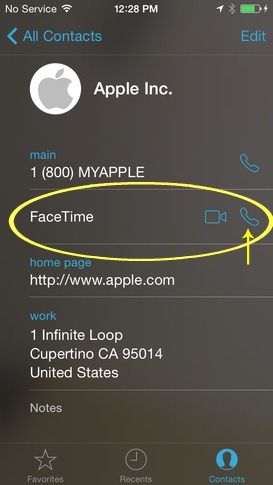
(Yes, you can make voice calls from your computer and if you haven’t tried it yet, go for it.)
Here are 5 reasons I really like using it over standard phone service when I can.
1. FaceTime Audio beats bad cell service.
Whether you’re stuck in a hotel, an office building, or your own home that’s a cell service dead zone (welcome to my world), FaceTime Audio connects you to any other iPhone user with Wi-Fi. So as long as you’ve got a decent Wi-Fi signal, you can now make the phone calls you were never able to make. Or better, you can actually stay on those calls without dropping someone or cutting in and out. And because you can also do group calls, this can actually make conference calls waaaaay better. As you might know if you’ve ever been cut off mid-call and had to dial back into a conference line.
2. It lets you toggle between FaceTime Audio and FaceTime Video.
It’s actually pretty handy to be able to move between the video and the audio features, whether you’re on a phone call with a colleague and you want to show them something you’re talking about, or if you’re talking to your kids and you need to do a quick switch so they can see you (or um, not). I’ve even used it to continue a conversation that started as video but needed to move to audio so I could leave the house. It’s really handy.
3. FaceTime Audio has got better sound quality. (Mostly.)
I’ve been pretty impressed with how great the sound quality is over FaceTime Audio calls, so much so that I honestly prefer it over regular cell service now. Granted, if your Wi-Fi connection isn’t awesome, then it’s going to affect your sound; but I’ve personally had good luck even over LTE/4G. And if I’ve got an important call to make or receive, I’d rather use the data than try to figure out what the person is saying the entire phone call. So frustrating.
I also hear it’s a great alternative to BlueTooth headsets for online gaming, since your own phone’s headphones are probably more comfy.
4. It’s a dream for International travel.
If you don’t want to spend $3,413 on international calling (not really an exaggeration), or pay premiums to upgrade your plan while you’re traveling, FaceTime Audio is a brilliant alternative. Seeing as pretty much every hotel has Wi-Fi these days, often free in public spaces like the lobby, if not your own room, you can stay connected to friends, family and colleagues while you’re away and save your money for souvenirs. Also consider making your FaceTime calls in coffee shops, museums, airports, or other spots with free Wi-Fi connections. You can’t believe how much it saves you.
5. It can be free…depending on your data plan.
These days, phone calls are becoming so much less prevalent, that a lot of us are opting for calling plans with low call minutes but unlimited data. If like me you have an unlimited or a high limit data plan, you’re covered with FaceTime Audio. With a decent connection, you use about 500KB-2MB of data per minute of calling (you can check your history to see how much data any given call uses) and that can save your minutes. And your money.
For more tech tips and tricks like this, make sure to check our archives. And follow our Tech Tips and Tricks Pinterest board.







I recently started using FB for calls, and it really is amazing how clear they are. I was joking with my husband that I could hear him swallow. I’m sure FB is somehow doing an experiment on us with this feature (they’re so shady!) but I’m willing to participate for the audio quality.
HA! Just FT audioed my husband to try it out, and it’s like the first time you realize you can talk to someone on a phone that isn’t tethered to the wall. I told him I’d be calling him all day…
I really think that Facetime audio uses so much less data then Whatsapp calls.
But why use an app that’s restricted to apple devices when you can get equivalent (or better) features on apps that will run on apple AND windows, android, linux, etc. Talk/video with anyone,not just apple users!
Great question, Don.
We like other services too, but there are a few reasons Facetime is an ideal first choice for iOS users. Also, keep in mind we come at this from a parenting/family perspective so unlike users who may be mostly using video calls for say, international business deals or client meetings, we may have a different POV than you’re looking for.
(Case in point: Not many people in our readers’ personal calling networks are on a Linux OS, with the exception of maybe the Amazon Fire)
1. First, Facetime simply comes with your iOS device. No downloads, no subscriptions or plans, so it’s a logical first choice. Especially if your network is mostly made up of iOS users — which is the case for many many families — we’ve published data before, detailing how mothers are significantly more likely own an iOS device than any other. Facetime is not only easy and intuitive, but integrates seamlessly into your existing address book, and lets you switch from calls to Facetime, between audio and video, and even pick up on different devices midcall (like go from your iPad to your laptop). So despite the limits of calling Android phones which could definitely be a hindrance, it’s an excellent app.
I will be honest, it may be the professional circles I run in, but there is only one person I know who can’t use Facetime, and he’s a 10 year-old friend of my daughter’s with a hand-me-down Android device. Unless I count my Aunt who has no smart phone…and also doesn’t have email.
2. Google Hangouts is something we use professionally for group hangouts, but we don’t necessarily want our kids registering for their own Google accounts just yet on their devices so there are privacy issues for parents, not that they can’t be overcome if you let the kids use your own account — with a watchful eye. It’s admittedly pretty buggy too, though still our favorite for group video hangouts though mainly on our laptops for business, and not through the mobile app.
3. Skype would be our next best first choice, and is always a smart option. But you have to watch out for extra charges (especially with kids) and again, it involves subscription prices, downloading and registration. Then…finding people.
4. Other services that users like include Viber, but they are proprietary systems that don’t use SMS or play nice with your address book if that’s of concern. Tango isn’t a big hit for me because of the social networking aspect (news feed, stickers) which might be less appealing to actual adults. Admittedly we haven’t spent a lot of time looking at ooVoo but we’ve heard good things. It’s probably worth a more thorough look for people who share your issues.
Thanks for your question!
The number of times my iPhone cellular service has failed me in times of need, make me really move into this Facetime Audio service. I also do travel a lot, and this helps in keeping my costs low as well. Apple should really advertise its Facetime Audio features even more. Thank you for the heads-up!