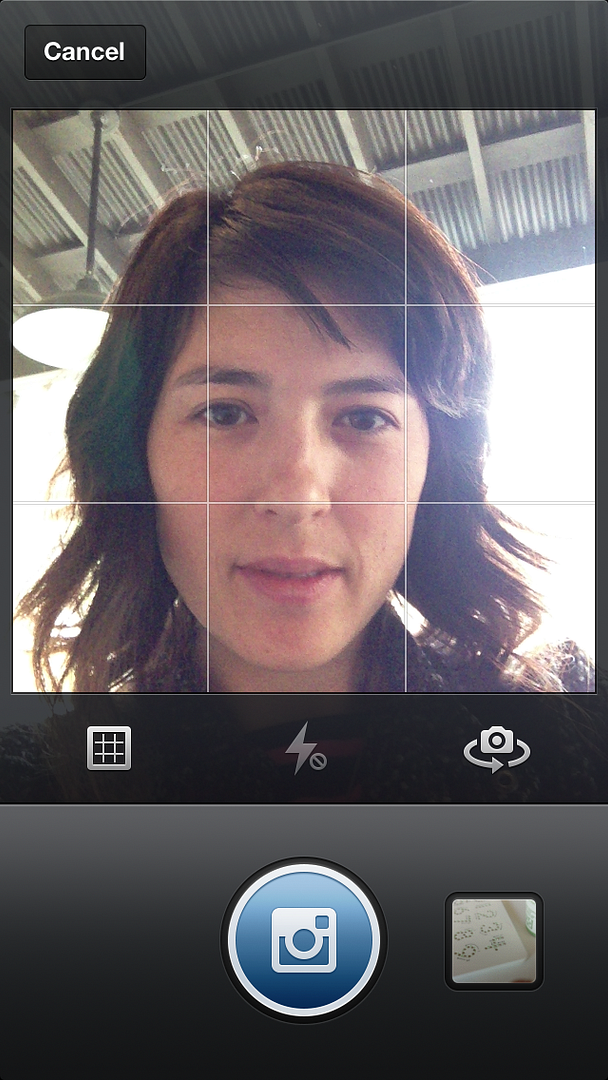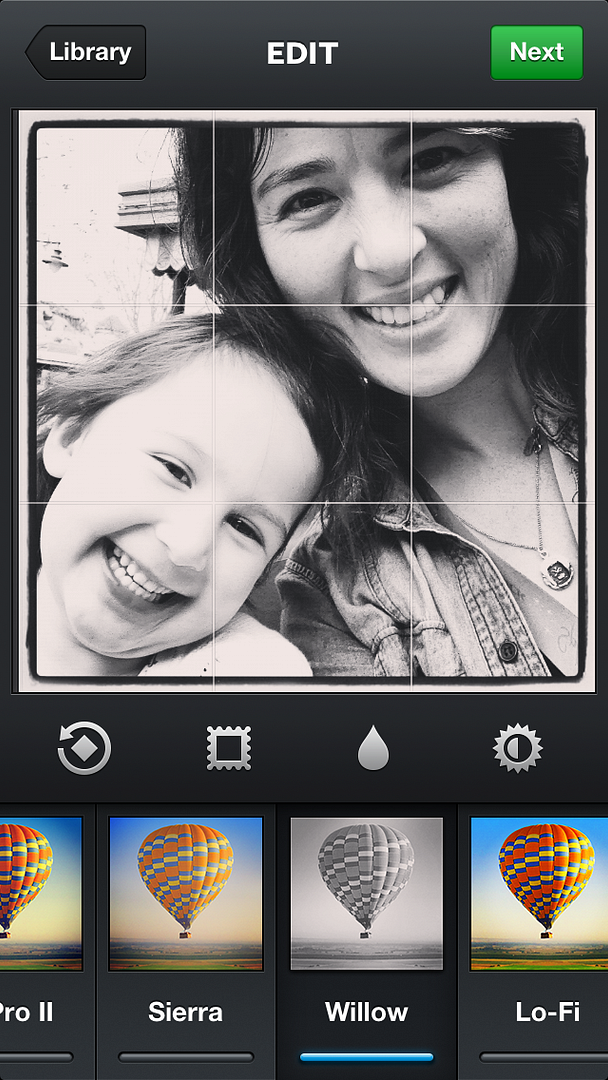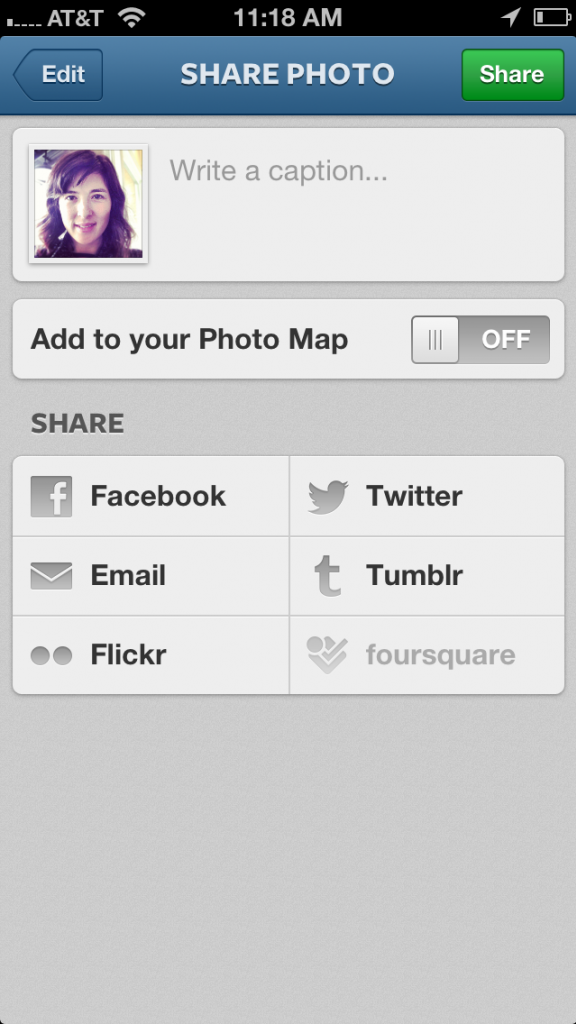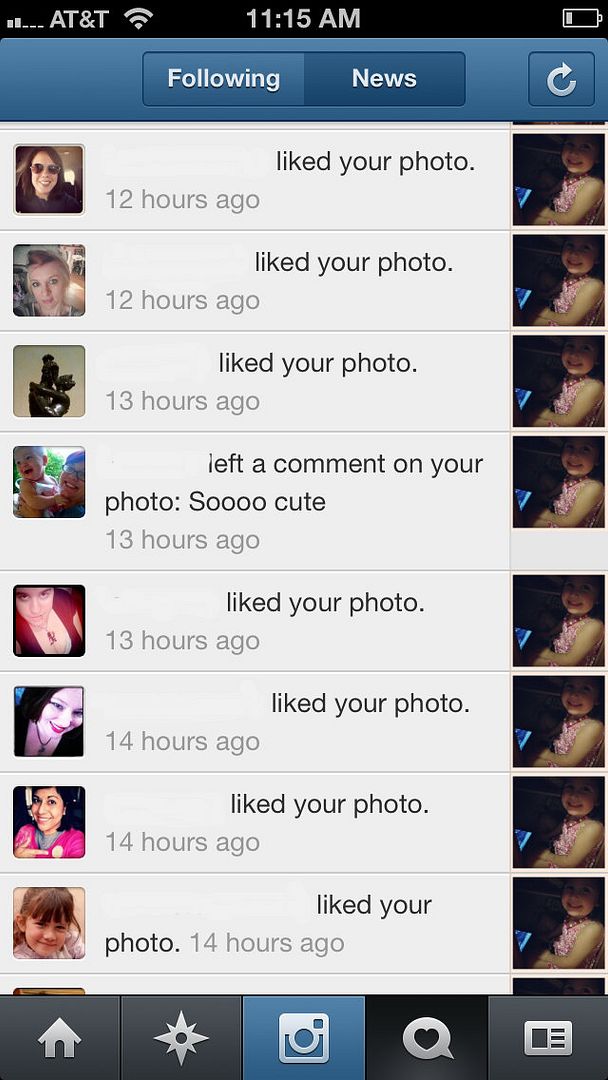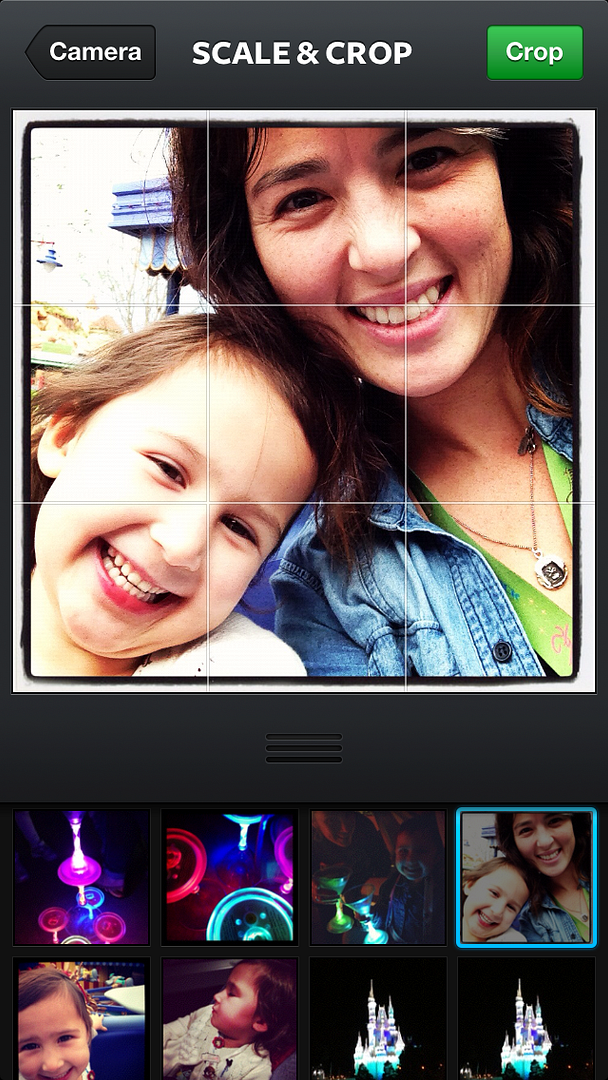 I admit that I am really bummed about not being able to post Instagram photos on Twitter anymore.
I admit that I am really bummed about not being able to post Instagram photos on Twitter anymore.
But now that
Twitter redeemed itself with adding photo filters, it looks like Instagram might be moving back into favor with me as well thanks to their new big update. I took the plunge and updated just this morning. Here’s the scoop on exactly what to expect. Spoiler: It’s good!
Once you update your Instagram app, you’ll notice a bunch of new features which really make taking and tweaking your photos much easier.
Overall, the camera feels much more like a real camera, with a shutter that closes, a huge camera button (hooray!), plus a grid to help make sure you’ve got your photo aligned correctly. So handy.
You’ll also notice your previous photo in the lower right, which I’m really happy about. You’ll click on that to pull up your entire library from which to choose a photo to share (if you don’t want to take it with the Instagram camera). Then you can then scale and crop it (if it was taken using your smart phone camera or different photo app).
There’s also a brand new filter called “Willow” (above) which is a nice alternative to Inkwell, their only other black and white filter option. And I really like how much easier it is to see how the filters look on your photos as you’re deciding which to pick.
Once you’re ready to share, you’ll see that if you click the location button, it’ll bring up photos from other users in similar locations. And if you’re a Foursquare user, you can click on that icon (it’s grayed out because I’m not a user) and it’ll bring up where you are in Foursquare’s mobile app.
You’ll also see that photos are much larger in your news feed. And photos taken within the Instagram app will have their own folder in your photo gallery if you’ve got iOS6, though I believe this only happens with photos you take after the update since none of my old ones seem to be in an album. Yet.
Overall, I’m pretty happy with the changes. And it makes the Instagram camera much more of a go-to for me rather than using other camera apps first before sharing.
Head over to iTunes or Google Play for more information about the new Instagram app update. And tell us what you think of the update in the comments. We’d love to hear form you.
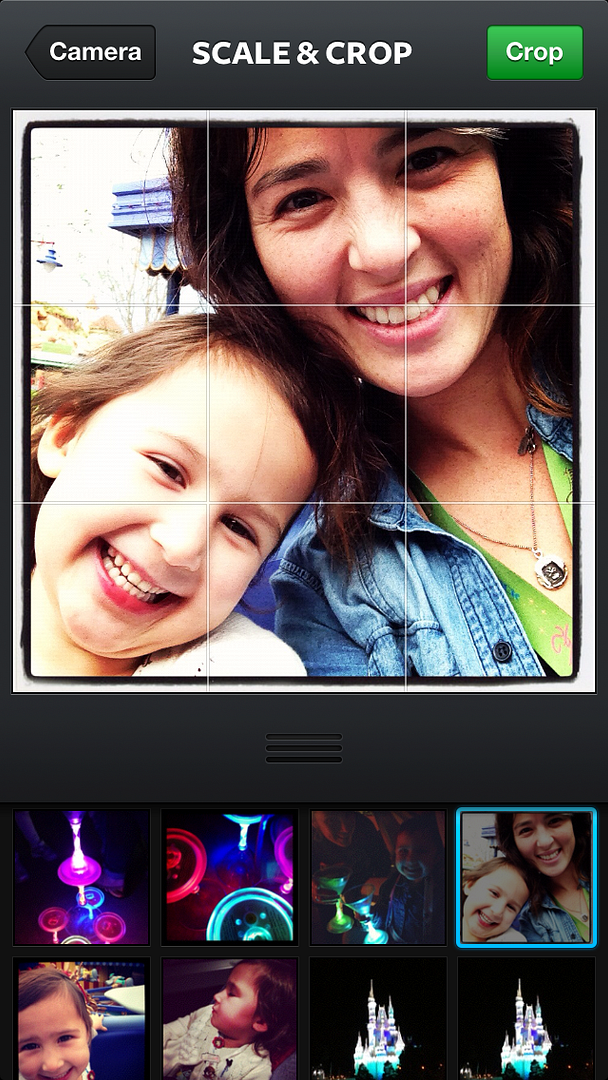 I admit that I am really bummed about not being able to post Instagram photos on Twitter anymore.
I admit that I am really bummed about not being able to post Instagram photos on Twitter anymore. 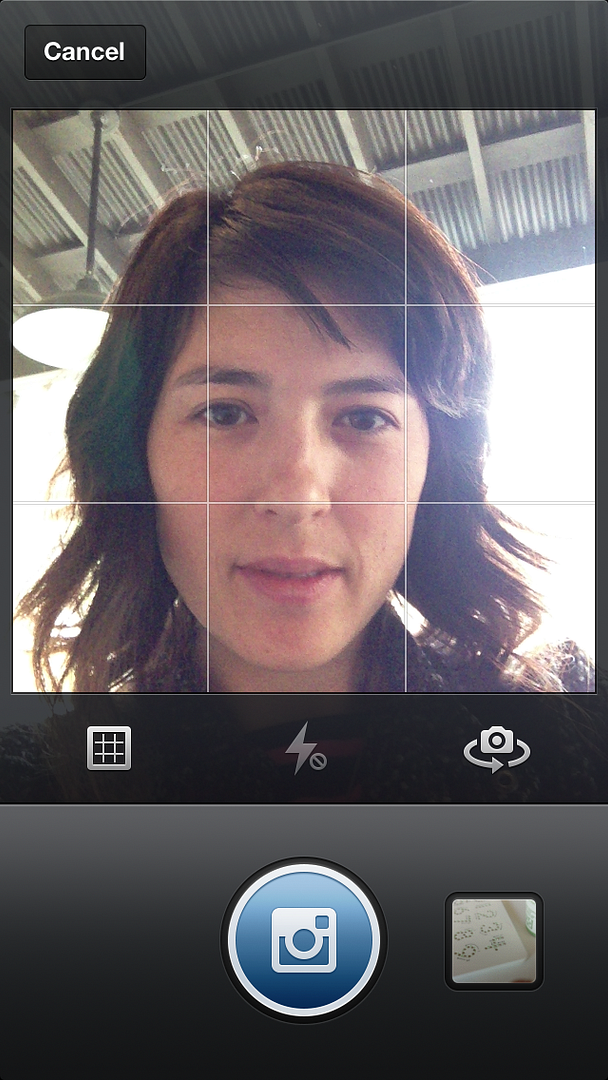
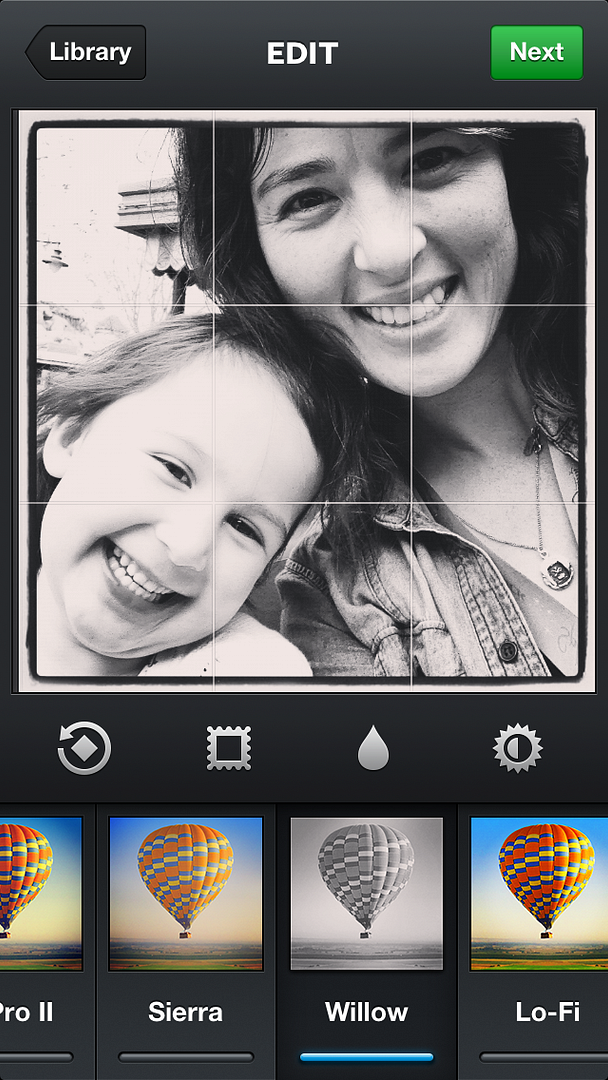
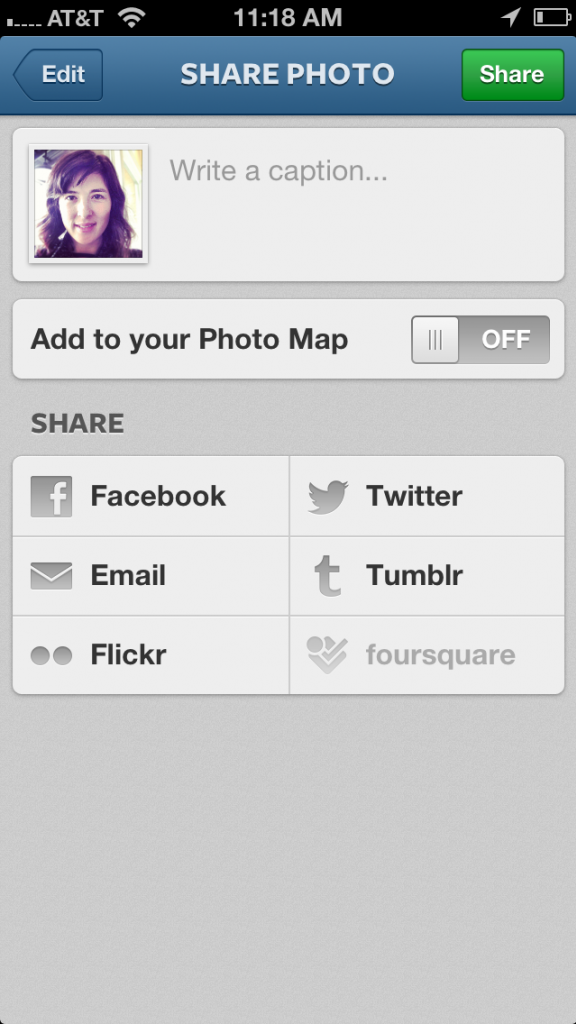
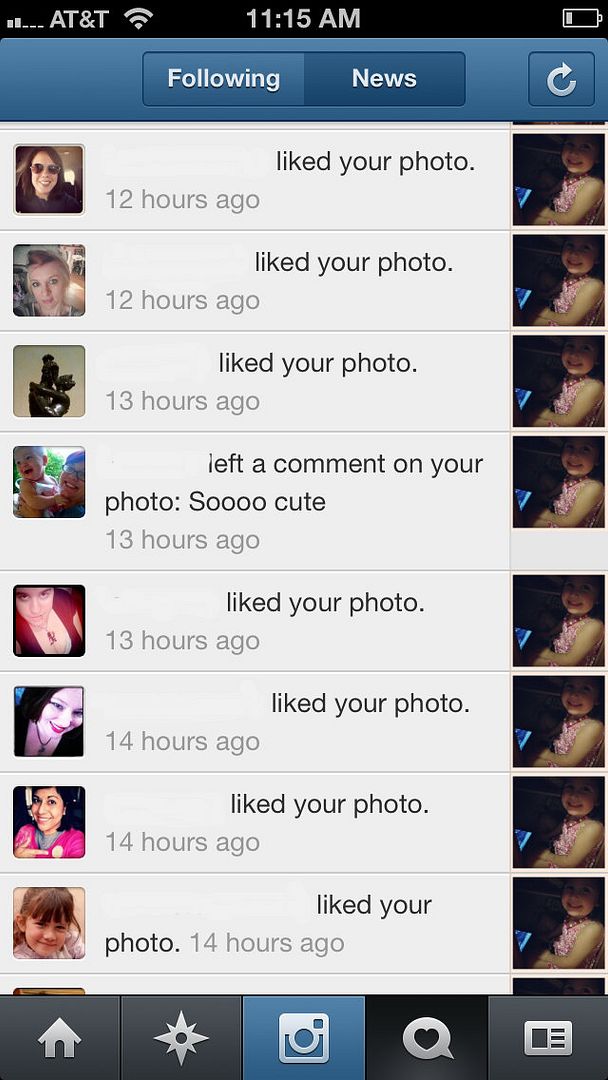
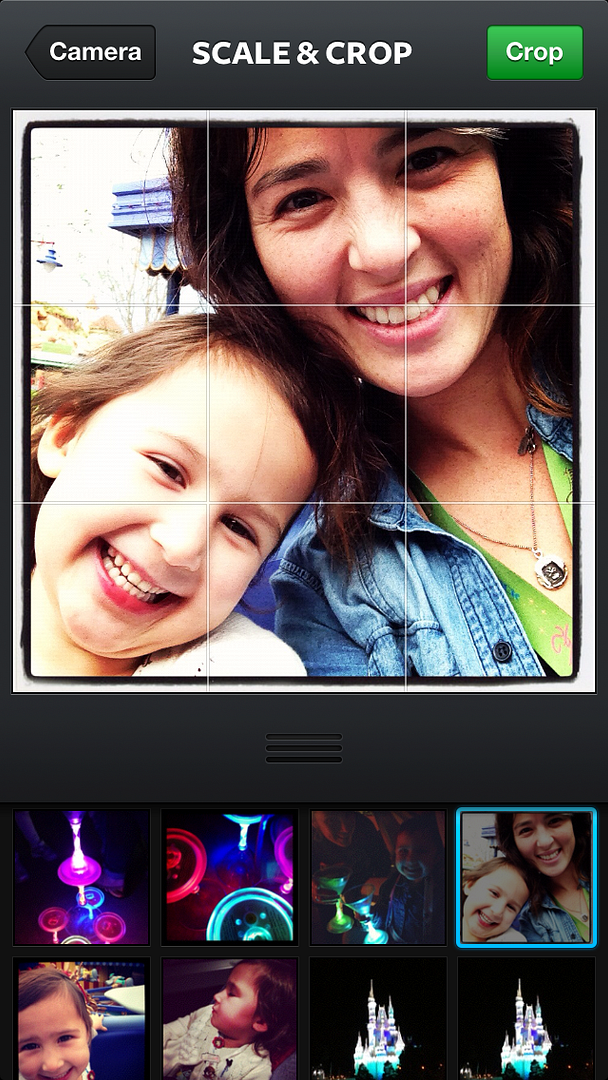 I admit that I am really bummed about not being able to post Instagram photos on Twitter anymore.
I admit that I am really bummed about not being able to post Instagram photos on Twitter anymore.