As parents, we try to keep an eye on what our kids are doing online to help keep them safe, but we can’t be over their shoulders all the time. Nor should we be!
That’s why we’re always grateful for online parental controls of all kinds, and why we’re so happy to share 5 that you may not know about, totally free from the cable company that provides your internet service.
Taking advantage of them is so easy — at least if you know what they are and how to use them.
So on behalf of our sponsor, the helpful website ControlWithCable.org from the NCTA – The Internet & Television Association, we’ve put together this list of free online parental controls that you can put to use right now.
Related: 5 free parental controls for cable TV that you may not know about
5 online parental controls available free from your cable provider
Many big cable companies, like Spectrum or Cox, offer a Security Suite you can download right to your laptop, home computer, or mobile devices. If you visit the online parental controls page at ControlWithCable.org, you’ll see a list of the top cable service providers, with links right to their own security pages.
Go now! It’s a great way to see just what might be available to you totally free, that you’re missing out on.
Here are a few favorites ones to keep an eye out for:
1. Multiple User Profiles
We have said in the past that having a family computer in a central location is a good way to help keep kids safe. However, you may not want your kids to have access to all of your own files and applications.
While you may be using multiple user profiles on cable TV or streaming channels, parents don’t always think to use this feature when it comes to web usage.
It’s a great idea for each member of the family to have their own dedicated online profiles, and in fact, you can create a separate one for sitters, grandparents, or even just a “guest” account too. This way everyone gets access to what’s most appropriate for them. Just be sure you always have access to your kids’ passwords and accounts!
You may even be able to monitor exactly who’s online when, and with what device using individual user profiles.
2. Time Limit Tracking
Parents often need help with setting time limits — no judgments, we get it! — for kids who can’t quite tear themselves away from favorite games and websites (and those oddly addicting “satisfying videos”).
Turns out you may already have free access to online time limit functionality from your cable company.
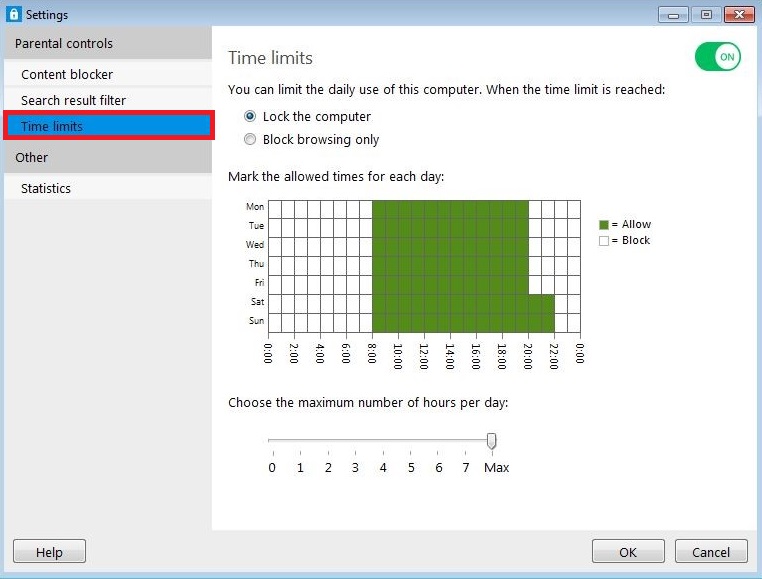
This lets you limit the number of hours allowed for web browsing by an account user in a single day, then either block browsing when that limit is reached or lock the computer entirely, as in this time limit parental control function from Spectrum Cable. You can also select certain days or hours when computer usage is blocked altogether. Say, homework time?
3. Content Blocking and Filtering
Parents are pretty great about locking down content by age on popular sites like YouTube, or even turning on “safe search” on search engines like Google. But there’s a lot more that you can do with your cable provider’s free content blocking software.
You can block types of content like adult, drugs, or alcohol; specific site topics like illegal downloads or gambling; and even whole categories of sites like social networks, gaming, dating sites, or shopping and auctions. You can even block specific keywords using services like the one from Comcast’s Xfinity xFi.
You may also have the ability to “whitelist” a small, select number of sites that you approve of, which is a great tool for parents of young kids who are fine with an approved educational site or two.
4. Free Malware and Virus Protection
Included in free online security suites like the one from MediaCom Cable, you can download software to prevent viruses, spyware, and ransomware from infecting your PC, Mac or mobile devices. Smart, considering kids aren’t yet entirely savvy about what they’re clicking on.
(And honestly, even tech-proficient adults can be easily tricked by increasingly sophisticated scammers.)
5. Supervised Chat
It’s up to you whether this is right for your family, but it’s always good to know that so many cable providers offer the free option for parents to monitor kids’ online conversations, like instant messaging.
And of course, we always suggest that you stay transparent about parental controls of all kinds — let your kids know what you’re blocking, what you’re monitor and why. It’s never a bad idea to remind your kids that your #1 job is to keep them safe.
Thanks to our sponsor, ControlWithCable.org, for offering tips about free online parental controls helping keep kids safe in an age-appropriate way.






Great information. NCTA’s https://www.controlwithcable.org/online-parental-controls/ links to Cox as providing Parental Controls for the internet. Unfortunately, that is old information. Cox subscribers are no longer able to use McAfee Family protection. From the Cox website: “Effective July 19, 2018, McAfee discontinued support for McAfee Family Protection.”