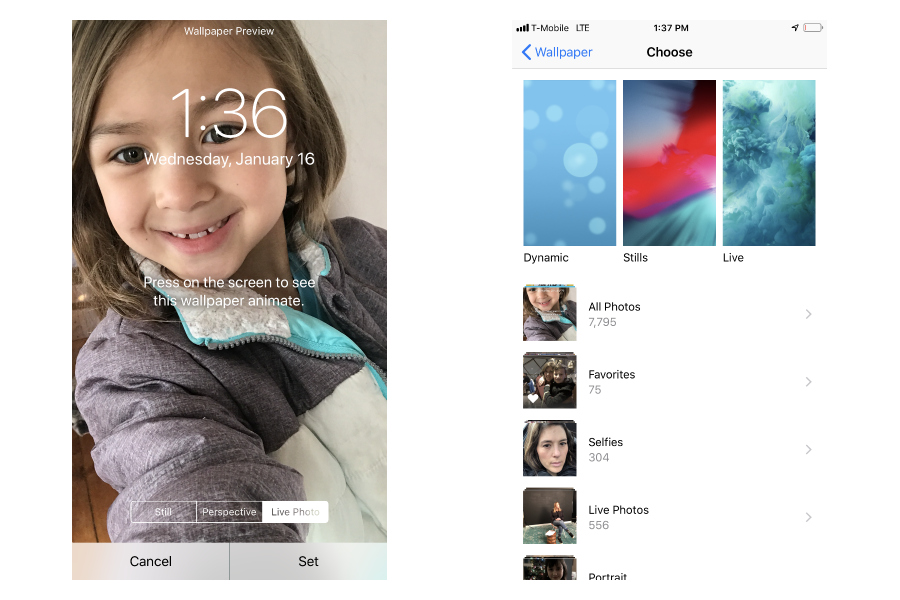I tend to be the one who schools my husband on cool iPhone tips and tricks, but this time, he’s the one who schooled me when he showed me how to set a live photo as my iPhone’s wallpaper. I admit, I take a bunch of live photos, but don’t ever watch them animate, so I’m glad I found a way to dig them out of my gallery where I can see and watch them.
Related: This viral iPhone keyboard trick really works.
How to set a Live photo as your iPhone’s wallpaper
1. Go to Settings > Wallpaper > Choose new Wallpaper.
2. Scroll down to find your Live Photos album.
3. Choose the Live photo you want and click set.
That’s it. Now when you press down on the middle of your iPhone screen, you’ll see your photo animate. Fun!