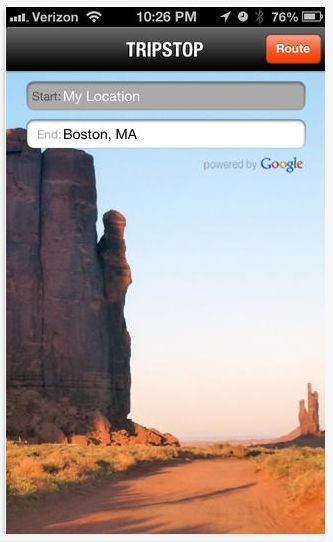Looking for alternatives to fast food on the road can be tough. I’ve resorted to packing lunches, but where’s the fun and adventure in that? That’s why I love this new app that takes some of the frustration and guesswork out of eating on road trips.
Traveling somewhere (or home from somewhere) this weekend? You’ll want to download it now. And it’s free.
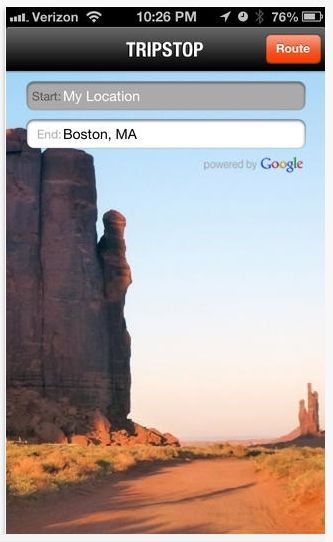
TripStop is a smart entry into the iOS app category of road trip apps like Along the Way. You enter your destination, tell it what you want to eat and–most importantly–when you want to eat it, along with how many miles off your route you’re willing to drive.It will list dozens of options for you, from fast food to white tablecloth service.

To try it out, I planned a trip for us to visit my sister-in-law in Atlanta. My brood likes Mexican food, so I entered that in our search request. Then (my fave part!) I told it we wanted to eat in about an hour–I could tell cranky was going to happen soon, but we weren’t there yet.
We got about eight options, ranging from Taco Bell to fast casual like Moe’s, and some sit-down restaurants. There was one hit for Captain D’s Seafood Kitchen though, so the algorithm is imperfect. Still, it’s a good start.
You can view the results on the map, or in list form to see reviews, restaurant hours and other info.
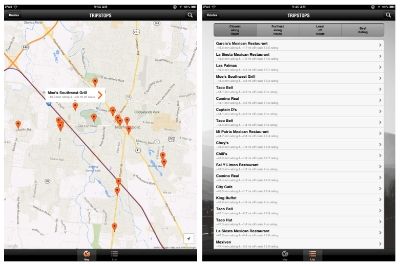
There are no step-by-step driving directions once you pick your spot, which would be helpful on future updates; you’ll have to click over to your Google Maps app for that. But being able to plan ahead of time for something you really want is so much better than settling for some terrible combo #1 at the nearest fast food joint because everyone is about to die they’re so hungry. –Kate
Download the Trip Stop app to find food on the go, available for free for iOS devices from iTunes.