I have more problems managing my inbox flow than you can imagine. Seriously, you don’t want to know how old some of the emails in my inbox are. (Okay, 4 years. Just in Gmail. My other account goes back to 2002.)
So after much urging by kindred spirits on Twitter, and as a last ditch effort before declaring total email bankruptcy, I finally gave the new beta of Gmail Priority Inbox a shot. And wouldn’t you know it? It’s a major major help.
If you’ve noticed that little tab at the top of your Gmail that says “Priority Inbox: NEW!” then you’ll want to give it a click. It will take you to a little short video that explains it, or I can do it for you right here.
Basically, it’s like a reverse spam filter, gradually recognizing what you think is important by what you open and who you reply to. Most important things appear in a top column (a simple + or – tab can add or remove them if the filter gets it wrong), and middle column is for all those things you’ve starred but uh, tend to disappear anyway. Then everything else appears below.
Related: Inbox Zero trick: How to clean out your inbox on Gmail and start the year fresh.
It does take a few days to get used to not searching frantically for all the starred emails, and it’s totally worth it. This is really a smart system for ensuring you won’t miss the very important note from your kid’s teacher about the permission slip you didn’t sign, because it accidentally got buried between the political fundraising newsletter and the weekly note from your aunt warning you about computer viruses from 2007.
One day, I may manage to achieve inbox zero. Trumpets will sound, angels will dance, and all will be right with the world. Until then, I’m happy just to have a small trick to get through the days.
Learn about Google Mail’s Priority Inbox here, or right on your own Gmail page. And grab the fabulous letterpress card shown above from Etsy’s Paperwheel.
Any tips for managing your own inbox flow? We’d love to hear them!

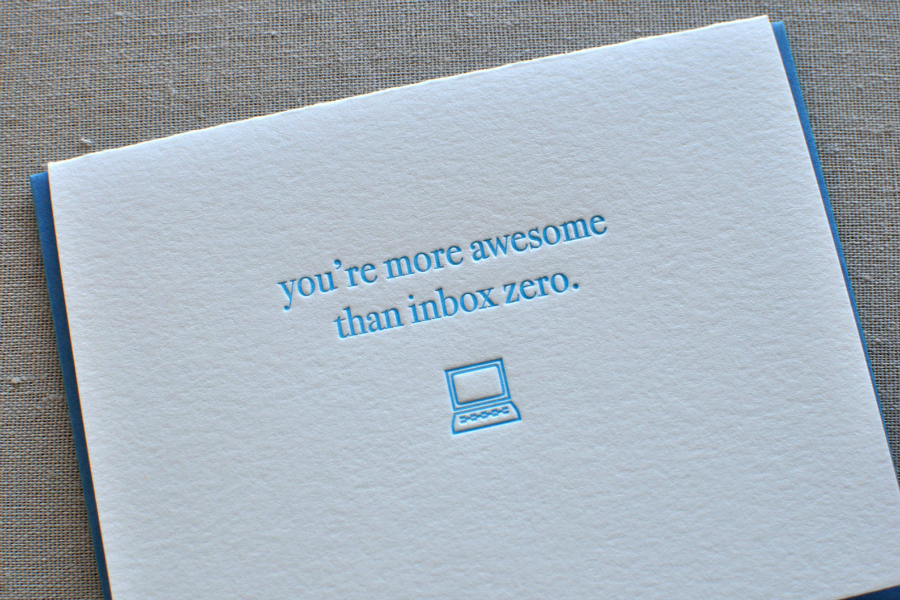




I cannot print out your great suggestions without getting. MESSAGE To continue reading download the Smart News app.
So I did, and still only got page one repeat message page.
Hi Molly, that’s not affiliated with our site –are you reading through a specific forum or aggregator? Or directly on chrome/safari/firefox?