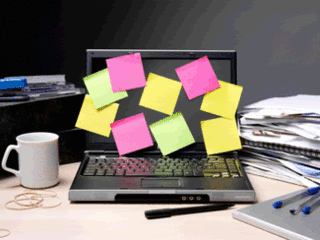With spring officially here in the Deep South, I’m determined to do a massive spring cleaning before the end of the week. And that includes my computer, which definitely needs a little TLC. So while I’m dusting the blinds and washing the windows, I’ll be giving my computer the same special treatment.
1. Clean your screen: If you’ve got grabby little kids like me, you can barely see what’s on your computer screen. Monster Clean works safely on everything from your monitor to your cell phones and other portable gadgets.
2. Disinfect the keyboard: All you’ll need is a little rubbing alcohol, cotton buds, and a lint free cloth. Dab the cotton bud and cloth with alcohol, then clean the sides of the keys with the bud, and the tops with a dampened cloth. While you’re at it, give your mouse a once over as well. No doubt it’s a germy, germy place.

3. Free up your hard drive: Running programs like CCleaner or Chica PC-Fix will scrub out any available space, fix any possible errors, and make your PC run faster and last longer.
4. Spruce up your desktop: Take a few minutes to organize your desktop files, and change up your background image for spring. We love using pictures of our kids or images that inspire us, like a gorgeous designer pattern. Or uh, Ryan Reynolds.
5. Back it all up: Use a couple of flash drives or an external hard drive to make sure all your files are safely stored, especially if you’ve got kids playing on your computer. The last thing you need is to lose your precious photos and documents because they made a few misclicks.
Are you a Cool Mom Tech subscriber? You’ll get more tips just like this, along with our access to all sorts of giveaways, deals, and discounts galore.