It’s only been in the last year that I’ve come to understand the true organizational joy that is Google Calendar. But even with how much I use it, I realize that there are probably a bunch of other uses that could make me more productive.
So for this week’s “How You’re Using It” feature, I asked fans on Facebook and Twitter to share how you’re using Google Calendar. And wow, I’m so glad I asked.
– I use it to to schedule events but I add in the address of the event to the calendar so that come the time of the event, I just click on the event’s location and then have it give me driving instructions. –Keith
– I make color-coded calendars for big kids’ preschool stuff and the baby’s many doctor’s appointments. –LizinProgress
– I keep my husband’s calendar up-to-date so that he can’t pull the “I didn’t know about that” about our family calendar. I love that I can invite him to an event and have it show up on his iPhone. It’s like magic! –Kristen
– We have a shared calendar between 6 families that hang out together a lot. We all use it to plan group events or remember important dates in each others’ lives. –Dabni
– A college friend made me a half-marathon training program on Google Calendar that I can get on my iPhone with an app so I can access it from anywhere. –MrsARodriguez
Tell us how you’re using Google Calendar.

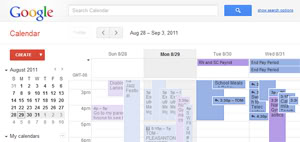




I use it for my cleaning schedule. IF (and that’s a big if) I get all of my chores done every day, my house is deep cleaned every month. I have it shared so my friends and family can use it too.
I use it for planning recipes–I have a separate calendar called “Meal Planning.” If I find a recipe online that I like, then I copy it and create a new event under Meal Planning and paste the recipe in to the event details section. This also helps simplify grocery shopping–on the weekend, I can copy and paste the ingredients list into MSWord, delete the ingredients I already have, and know that when I get home in the evenings, the stuff to make dinner is already there.
Now, I just need an iPad with a stand, so I don’t worry about my laptop in the kitchen as I’m cooking! 🙂
I like the Weather forecast calendar. I also use the task feature quite a bit to remind me of things that have no specific due date. It’s so easy to just keep moving them forward in time by dragging. Then I can tick them off when completed so that I have a reminder that I completed them. I put prescription refill reminders on the calendar too because I always forget those!
I have ours color coded for each family member. My husband and I both have iphones – so we each have CalenGoo installed on our phones, so the color coding stays intact. I love the meal planning idea! I might do that with a link to the recipe, so we can go straight to the website when it’s time to cook 🙂
I add reminders with the Pop-Up feature for everything: calling someone, grabbing something before I leave the house, giving pet medicine monthly, etc. I add websites to the Notes section to easily look for event updates or ticket information. We have a special “Holiday” calendar with holidays, anniversaries, and birthdays that appear annually (notes includes birth year to always know age). I also schedule doctor’s appointments from my phone and never need another appointment card again!