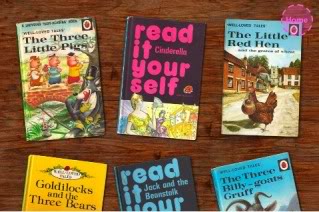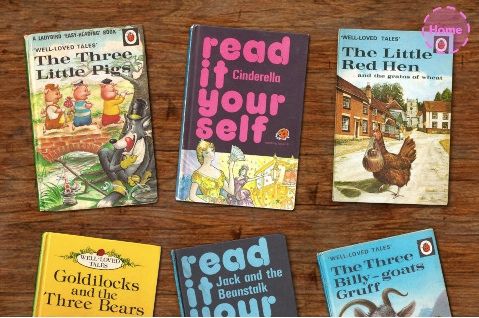 Whenever I open a new ebook on my iPad, I’m always on the lookout for what new cool things it can do with the the touchscreen technology. But I’ve just discovered a series of storybooks for the iPad that use technology to make reading an ebook as close to reading a hard-copy book as I’ve seen.
Whenever I open a new ebook on my iPad, I’m always on the lookout for what new cool things it can do with the the touchscreen technology. But I’ve just discovered a series of storybooks for the iPad that use technology to make reading an ebook as close to reading a hard-copy book as I’ve seen.
And you know? It is still amazing.
Ladybird Classic Books has created Me Books, a sort of hybrid between storybook reading and listening to an ebook. The free ebook, The Zoo, features simple screen shots of the original book pages—touch the screen and a voice reads the text, with a few hot spots on the pictures that play the sounds of the animals. There is something very satisfying about the nostalgia stories that lack the bells, whistles and busyness of more modern interpretations.
But where Me Books really get awesome is in their ability to record your own voice reading the story. A special “hotspot” button lets you record your own voice, or your child’s voice, reading the text. So great for early readers to hear themselves reading just like a big kid.
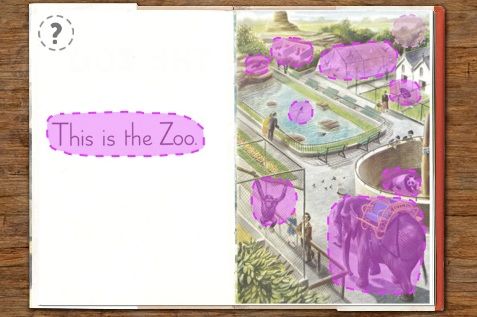
You can also re-record your own special effects in the pictures, and even “draw” your own hotspots for little hidden treats throughout the story for your child to discover. I might whisper, You are getting verrrry sleepy. . .
I love that those deployed by the military, or parents who travel a lot for work, can record themselves reading the story for their kids. I also adore hearing my ten-year old daughter’s voice coming from the pages as she “reads” the book to her little brother.
My only wish: A “save as” button so that we can keep a few different versions of the same title [Ed. note: This feature has been added: now save up to three versions of each story]. I’d even be willing to pay a little fee to preserve the sound of my daughter’s voice, and my son’s sound-effects, captured in that moment in time. –Christina
Check out Ladybird classic Me Books by Penguin Books at the App Store. For a video demonstration of how to use the books, see this short video.