Storing kids’ artwork is one of the bane of many parents’ existence, no matter the size of your home. When my daughter was in daycare, there wasn’t a day that would pass when I wouldn’t come home with at least two masterpieces (i.e. a blank piece of paper with one piece of glitter and three marker lines.) Regretfully, a lot of the work from her minimalist period found its way to the recycling bin.
Thanks to a couple of new fantastic artwork-saving apps, I’ll never have to experience that guilt again.
Both ArtKive and Art My Kid Made are two cool iOS apps that help busy parents treasure all their kids’ creations. Both work in similar ways but offer different features, depending on what you’re looking for.
ArtKive, which is free for a limited time, is more of a personal preservation app that lets you photograph and store your child’s artwork right in the app, and share with select members–whomever you deem worthy of joining your ArtKive “Circle.” I like how you can also create different profiles for different kids to keep their masterpieces separate, while tagging and organizing the artwork by date and grade really easily with dropdown menus. It’s not complex, and it is a step above simply photographing the artwork and keeping in your photo library.

Art My Kid Made on the other hand, is much more social, like a kids’ artwork social network. You save and store artwork in the same way–by taking a photo–but can instantly share it over Twitter, Facebook, Evernote and the Art My Kid Made network. What’s cute about this app is that you can see other kids’ drawings and paintings in a long scroll of pieces that parents throughout the Art My Kid Made network have uploaded; however one huge drawback is that if you don’t share it, it doesn’t show up on your “fridge.” There is also an editing function within the app after you have uploaded artwork that lets you modify, crop, enhance, add stickers, and special effects–but doesn’t that defeat the purpose of preserving your kid’s original art? There are already plenty of apps that allow kids to draw right into your phone.
I personally prefer ArtKive because to me, my kids’ artwork is something that I want to have and treasure and not necessarily broadcast to the world. But depending on what kind of artwork collector you are, you’ll definitely find what you’re looking for in either or both of these smart apps. -Jeana
ArtKive and Art My Kid Made are both available for free from iTunes. ArtKive is free for a limited time only though, so grab it while it’s free!

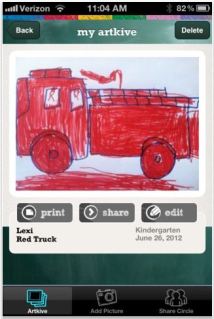




I DL’d ArtKive and it’s so intuitive and looks like it will be awesome to work with. Thank you for another great find!!
Two great apps to check out – thanks! Here are some more ideas for storing, displaying and making keepsakes from kids’ art. https://www.happydoodles.com/blogs/news/6041344-63-of-parents-feel-guilty-about-ditching-kids-artwork
Do they have anything like this for Android?
Love these two apps! Now I can do something with my Abu dance of kids’ art! Believe me, I’ve got a bunch.
Not to be a stickler, but you meant to use “e.g.” not “i.e.” above. “E.g.” basically means “for example”, while “i.e.” means a fancy latin phrase, but is easy to remember as “in effect”. If you’re going to write articles, you really should take the time to look these things up