Since my job is primarily on the Internet, I’m pretty vigilant about my family’s privacy. So every now and then I’ll search my name to see what comes up. And even though I removed myself from the Spokeo database a few years ago, I was shocked by what I found this time when I searched my name on this people search site.
Let’s just say it felt like everything but my social security number–which every paid Spokeo member has access to. We’re talking cell phone, emails, addresses, occupation, relative names…wow.
Even if you don’t work on the Internet, if you value your privacy, I strongly suggest you remove your personal information from Spokeo right now, and here’s just how:
1. Head over to Spokeo.com and search your name. (Search maiden names, nicknames, and spouse names too.)
2. Results will come up based on state, so choose the one in which you currently live. Then pick based on your street.

3. Copy the url of the page that has your specific info, like street and city, and yes, even a Google Earth photo of your residence (shown at top). A little disconcerting, right?
4. Click on privacy at the very bottom of the page in grey, and scroll down to “Removing Your Listing from Spokeo.”

Related: Parents, watch out for kids posting phone numbers on Instagram
5. Paste the url, then add your current email address in the space, and complete the CAPTCHA.
6. Then check your email (or spam/junk if you don’t see it immediately) which will include a link for you to click to confirm the removal of your information.
That’s it.
Keep in mind, you need to grab the url from each of your specific locations, so if you have more than one residence on the website, you’ll need to do each of them individually. And we’re finding that it’s limiting us to only 5 at a time–but hopefully not for good. Some of us have a lot of past residences on there that need to come out. -Kristen

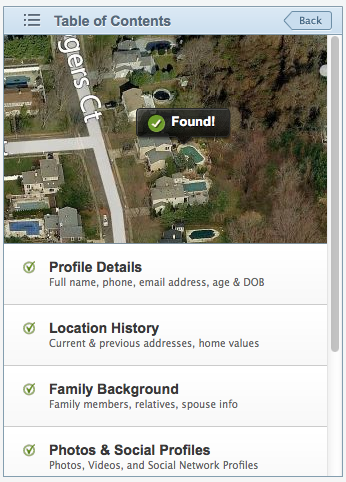




Thanks for posting this. I’d never even heard of the site, and they had everything on there about me!
Aren’t there law3s against that sort of invasion of privacy? I would write my member of Congress or something.
This is one of the few instances where having a very common name (such as Jennifer) works in your favor. I did remove the listings for the five it allowed me but it did take a bit of looking to dig thru the hundreds of listings with my first and last name. hopefully someone just casually looking for me would now just give up since the easy ones are removed.
I have never heard of this site, and I’m always checking to see what info is available about me and my family online. HOw creepy! Thanks for posting this; I removed both mine and my husband’s info!
Thanks for posting this – it’s worth it to note that this site also had my blog name/info on it as well. I would definitely urge people to search by their maiden name/married name/blog name! Kinda scary.
I deleted two listings under my actual name, four under my husband’s name, and then tried to delete two under my maiden name, but got a message saying: In order to prevent abuse, we must limit the frequency of automated privacy requests.
Anyone know how long I have to wait before I can delete the rest of my info?
No this is all public information, same information that comes up when you fill out a form and they ask for your former home or if you got a loan within this range, etc. What I don’t like is now i just verified my email with them, so if anything i just showed them their listing was accurate and real. But none the less i removed myself.
Check out Snopes re: Spokeo (https://www.snopes.com/computer/internet/spokeo.asp). Basically, your information is still out there publically, and another aggregator like Spokeo will provide your data. If someone really wants to find you, they will. Tinfoil hat thought: if you remove yourself from Spokeo, you may have just confirmed your data AND provided an updated email address to those underlying databases.
It looks like I’ll need to check back tomorrow to see if they’ll really remove it. Even after the email confirmation, I still see it all.
One of your most helpful posts. Thank you!
So… the only way we can get our personal info off their site, is to give them more personal info?! I want my info off, but I really don’t want to give them my email address either.
Has anyone been spammed, after doing this?
Thanks so much! Unfortunately there is absolutely nothing to protect us from this.
Thanks for posting this! I found two other public info aggregate sites besides Spokeo. You might want to pull your data off these too.
http://www.publicrecords.com and http://www.intelius.com
Does anyone know how to take your info off these other sites?
https://www.publicrecords.com and https://www.intelius.com
We have not found that, no.
Also, you should always have some kind of “spammy” yahoo or hotmail account for things like this. No need to give them an email address with a name in it. -Eds
I hadn’t heard of these sites, and wow… I am trying to remove myself and my husband… I’m so frustrated with this kind of stuff… Thanks for posting!
thanks, that’s a creepy site and thanks again.
Hey Lu, try using a disposable email address like GuerrillaMail.com
It generates a temporary inbox with a dummy email address that you can use for bull**** sites like spokeo.
I used it and it works.
Thanks for posting this important information. I had never heard of this site and there was totally too much info on it about me and my family.
Thanks for this! I had eight address listings by my name, current address, phone, two usernames… I have now given them my email address, but I’m betting they had that already… I like knowing about GuerrillaMail.com for the future though.
Somewhat ironic that they limit how many times you can request for them not to post your information when you didn’t ask for it to be posted in the first place! Why is a site like this legal?
I can’t find the box to remove the information. Do I have to sign up and create a login to get to the page to remove my info.?
If you have changed your name, run a search on that too. All my college addresses were listed as well!
Thanks for the info. I couldn’t find myself, though. That’s a good thing I assume. 🙂
Thank you, thank you, thank you. Creepy.
I went through this process a long time ago, maybe last year but my information is still there. When I followed the steps above, I received a message that the URL doesn’t exist! Anyone have challenges with this?
Great post. I am dealing with a few of these issues as well.
.
Thank you for this. I found my mom on here and was able to remove her listing.
Thank you so much for this!
Thank you so much! I had never heard of this site until I saw something about it on Tumblr.(Of all the places.) I’m still in the process of deleting friends and family, since I am still a minor, I’m very concerned and very angry about this. Thanks again, for posting this!
I went through the website and found several of my family member’s names, including my little sister’s, and she is a minor. How can this be legal? If finding our personal information is this easy, how safe are we really?
As several people have noted, be sure to be checking if your children’s information is on there as well. The site doesn’t differentiate between adults and minors.
Thank you for this useful information. I followed it and got the confirmation on Spookeo that the listing has been successfully removed. However, i still find the listing on the pipl website, does anyone know how long should it take to be removed from the database?
Thank you
There suppose to be making a -SocialNetworkConstitution which would cater to sites like this..
Thanks! Do you know how long it takes for the listing to be removed? I searched for my listing went back after filling out the opt out form and I can still find my listing…
Thank You so much.
I was thought it was weird how much info is on this.. thanks so much.
What’s to stop Spokeo from re-adding my info onto their invasive website with a NEW URL? These Spokeo bottom-feeders already figured out how to sell information that doesn’t belong to them and get away with it… so I’m r they’ve found a way to do just that!
I’ve been doing this every 6 months for the past years and this time, Spokeo wants me to purchase the report. I don’t think these steps work anymore and that’s unfortunate.
I got really worried when I saw that my parents where on here. (Luckily I wasn’t) Thank you so much for posting this!
Do we need to actually pay for the site in order to delete information because so far I have been unable to