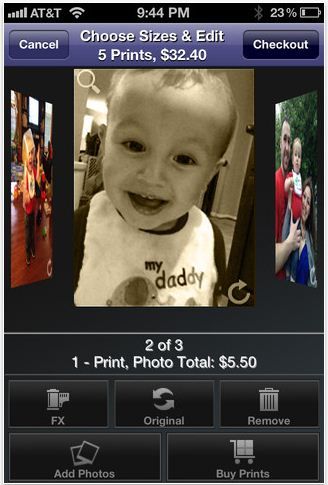 If there’s one downfall to having thousands of photos stored on my iPhone, it’s figuring out how to get them from the phone to a photo album. (Yes, with actual prints!) Now you can skip the photo printing service middleman, with a terrific app called Snapperific.
If there’s one downfall to having thousands of photos stored on my iPhone, it’s figuring out how to get them from the phone to a photo album. (Yes, with actual prints!) Now you can skip the photo printing service middleman, with a terrific app called Snapperific.
Snapperific
is a free iOS app that lets you upload whichever pictures you want, add
simple photos effects (black & white, vibrant, sepia) and then directly order
prints of varying sizes from wallets to 16×20. The
interface and layout of the app are very easy to follow, and let you tap
your way through the whole process. Perfect for those multitasking moms
who only have one hand free.
print photos from your Flickr stream or other apps like Snapseed, Instagram,
or AutoStitch, by giving the app access your
account.
As for the pricing, that may be the one drawback. A 4×6 starts at
$0.80, while it starts at $.15 on Shutterfly. However, Snapperific does use a professional photo lab to create beautiful prints–and not some supermarket photo machine in the corner of the produce
section. That can be a big difference in quality if you’re ordering a 16×20 canvas print or want a real gift for the grandparents to frame, and not just some family snaps for the bulletin board inside your kid’s Pre-K class.
start an order, make changes to photos, and start to pick print sizes,
you have to complete the order while you’re in the app, otherwise, it’s
lost when you exit. I realized that the hard way and had to go back in
and recreate the entire order. The app developer tells me that the “save
order” option will indeed be available in a future version, which will
make it a lot easier to print-and-go.
Snapperific and find out how easy it is to populate that lonely photo
album on your shelf with all the great pictures you took this summer. -Jeana





