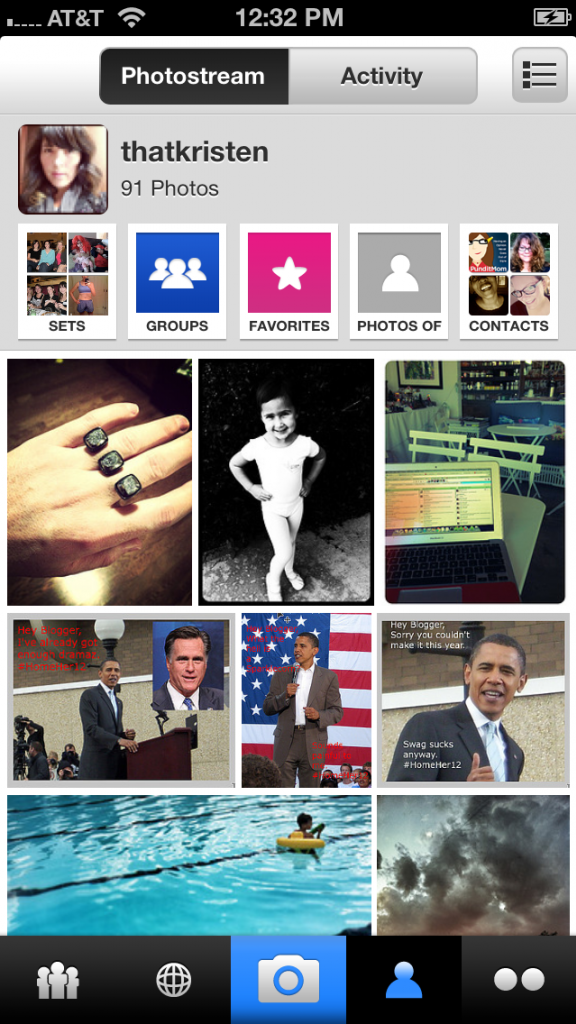After hearing about the new Instagram Terms of Service changes that announced yesterday, so many of you are writing to us asking for an alternative. And while they’ve updated with an explanation (sort of) on the Instagram blog that’s a combination of “you misunderstood” (right) and “we know our language was vague” and “oh shoot, we underestimated you,” a lot of you have told us that you’re considering alternatives, including the Flickr app, for photo sharing.
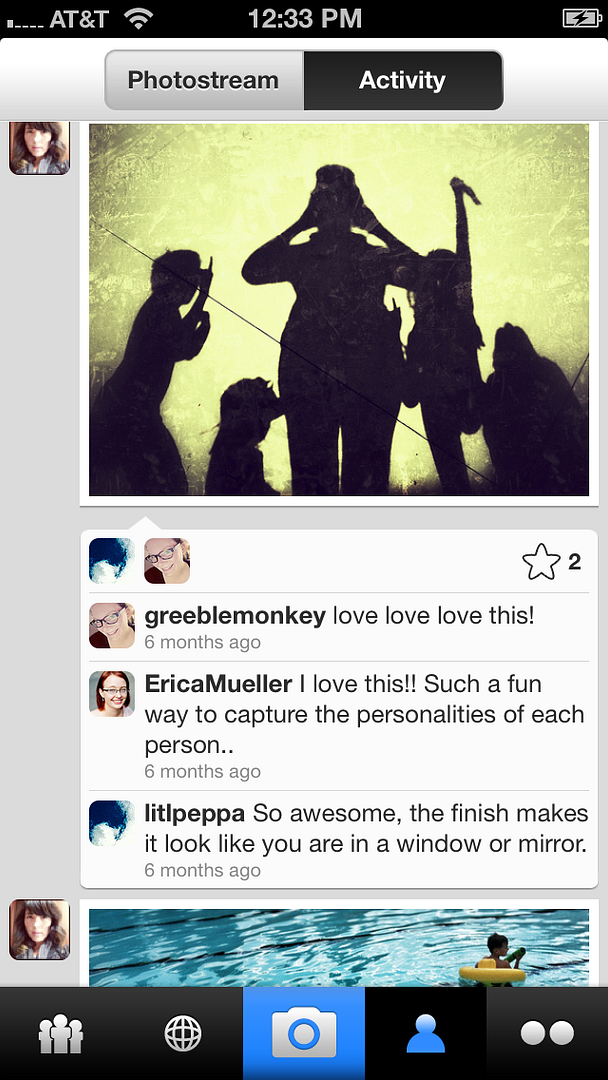
While apps like Snapseed and Camera+ are terrific for editing photos to post on other social networks or for printing, they’re all lacking in the social component that we’ve enjoyed about Instagram since its launch. So we wanted to put together a comprehensive look at the Flickr app, so you could determine if it’s right for you.
Yeah, Flickr. Remember them?
Getting started
In order to use the Flickr app, you need a Flickr account, which requires a Yahoo! login or you can sign in using your Facebook profile. If you prefer not to do that, and you don’t have a Yahoo! login, it’s free and takes just a few seconds to set up. I strongly suggest going into the Flickr settings on the web before you get started with the app.
Hover over your avatar to find the settings, then click. You’ll want to change your avatar (which you can also do on the app if that’s easier) and your screen name. I made mine match my Instagram name so friends could find me.
Next click “Privacy and Permissions” which will allow you to decide who can see your photos, as well as the license over your content, which has always been very important; but the reasons are more evident given the new changes to Instagram.
I also suggest checking your emails and notifications if you’re like me and don’t need a beep every single time someone adds you as a contact.
Navigating the app
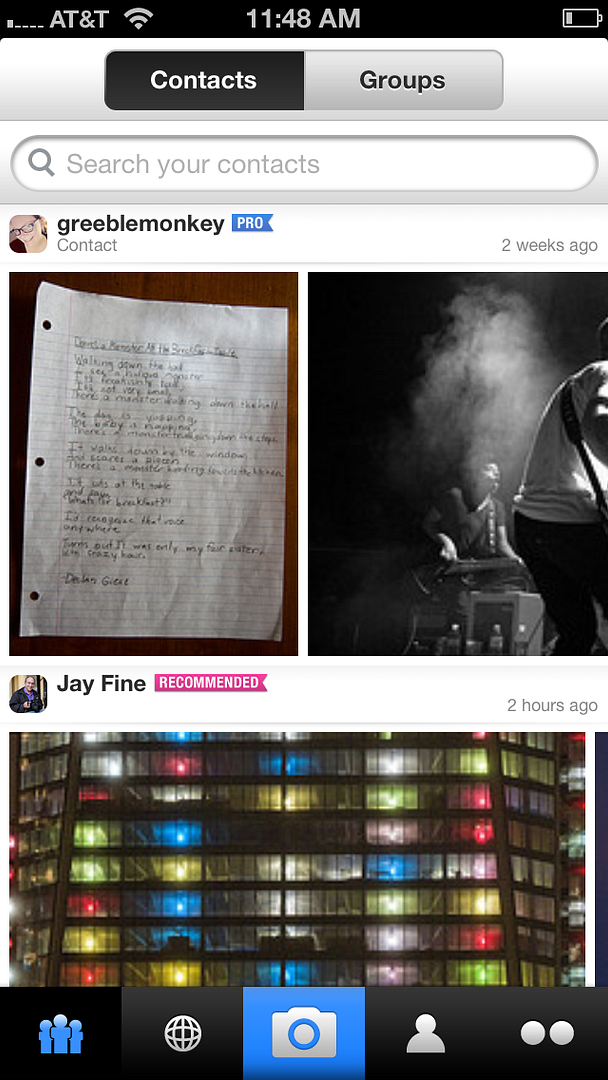
Now when you open the app itself, you’ll see the most recent photo of the people you are following, called “Contacts.” To add contacts, you’ll click on the double-dot icon (above, bottom right), and hit “find friends,” where you can invite folks via Twitter, Facebook, or your Yahoo! or Google contact lists. You can also search photos, people, and groups as well.
Trust me, you’ll be able to find everyone pretty quickly, though keep in mind, they might be using different, or old screen names. If, like me, you don’t have a lot of contacts just yet, you’ll get recommended contacts–which I can’t seem to get rid of. However, I’m hoping that as I add more contacts, those recos will disappear.
You can swipe right to left to see all their photos, then double click on a photo to “favorite” it. Sound familiar? To leave a comment, or even see ones from other people you do need to click on the photo, unfortunately.
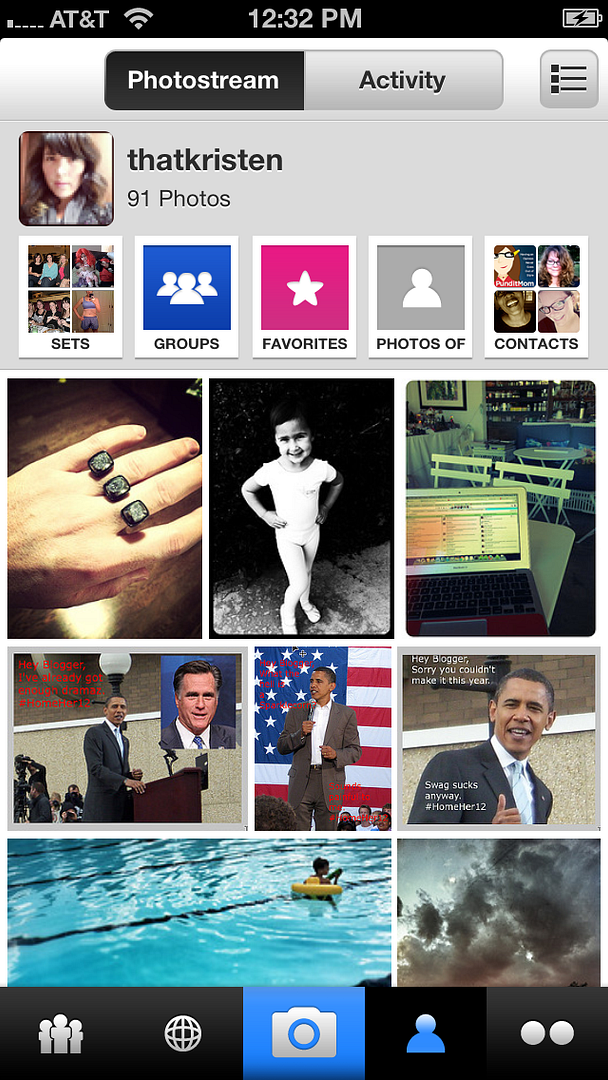
To see your own photos, you’ll want to click the person icon, and you’ll get to a screen that looks similar to your Instagram profile page. From there, swipe right to left to see all your photos individually; or scroll up and down to see them grouped together like in the screen shot above.
I like that you can also toggle to view by list, which gives you a quick summary of your comments and favorites.
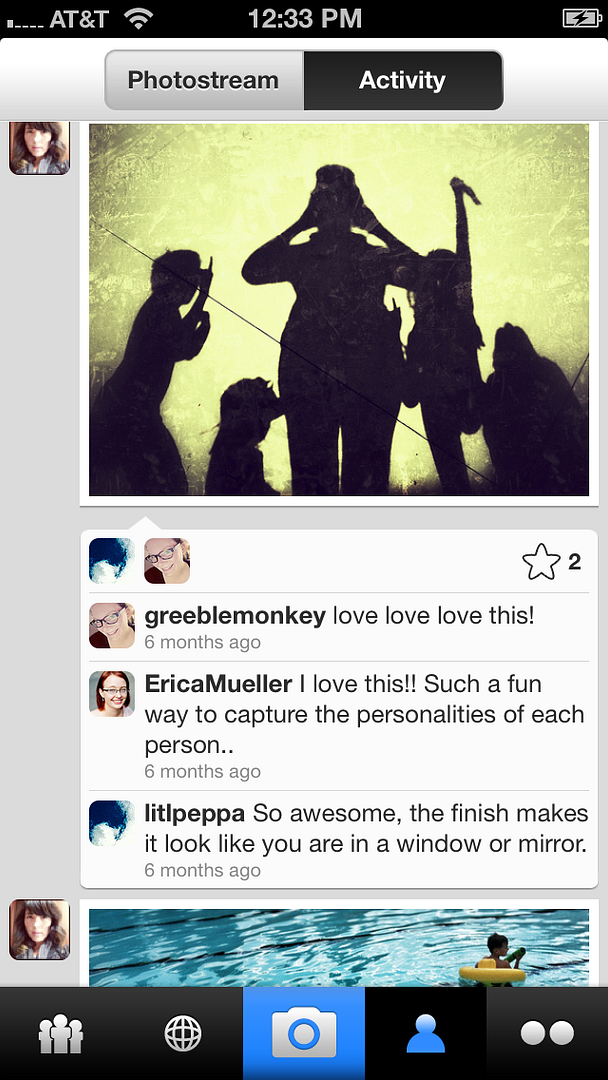
“Activity” is where you’ll see all your contact requests, as well as comments and favorites of your own photos.
The Camera and Filters

The camera itself is pretty intuitive, with the ability to zoom (at least on my iPhone 5), as well as giving you a grid option, which is the newest feature from this month’s recent Instagram update.

As far as the filter options–one of the biggest sellers of Instagram–I’m pretty pleased with the Flickr options, which I think are fairly comparable to what you’ll find on Instagram, even if some of my more picky photog friends say they’re a little lacking. You can always use an app like Snapseed or Hipstamatic first for filtering, and then upload your image Flickr–a trick that folks also do on Instagram, including professional photographers.
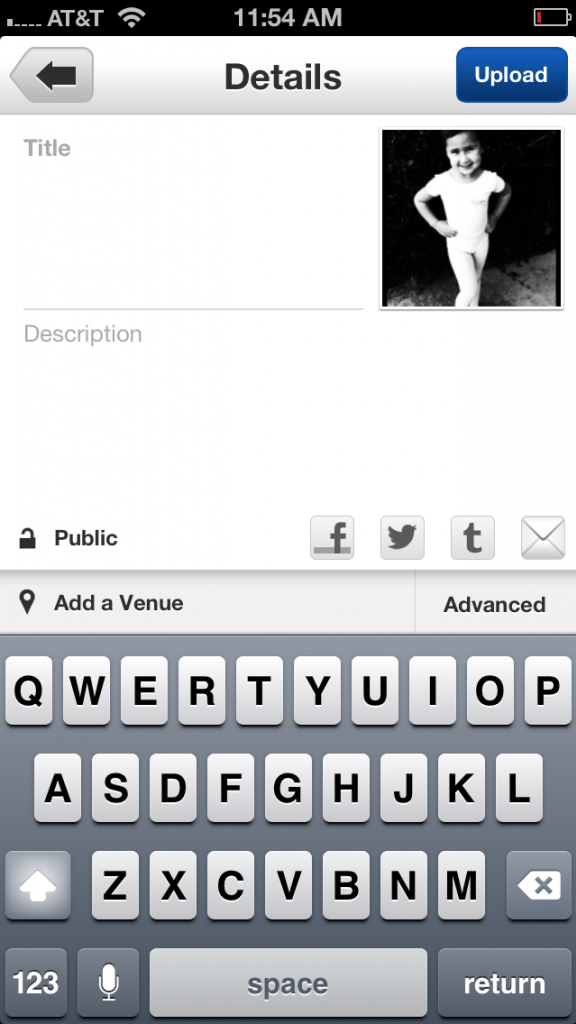
Sharing and social media components
Sharing with the Flickr app is pretty intuitive, though unlike Instagram, you’ll add a “title” and a “description” as well as choosing whether this will be a public photo, private, or somewhere in between like friends and family only, or completely private–just for you. Flickr offers a lot of different privacy options for sharing; privacy has always been a huge component of their platform, which we do appreciate. And yes, I tested the various options. Photos marked anything other than public did not show up for my contacts. Very reassuring.
You can also choose to share your content directly to Facebook, Twitter, Tumblr or via email, though I did notice that it takes a while to prepare and upload your photo. And it’s important to note that you you will not see your photo in your “feed” because your feed is really just your Contacts.
To see your own photos, you’ll have to click on your own Photostream.
The Bottom Line
Because Flickr was originally designed as a place for people to store, organize, and share their photos, and has grown into a haven for professional photographers, it is definitely more involved than Instagram.
There are sets, groups, favorites, and more, which can all be a bit overwhelming when all you want to do is snap and share a photo. But you can just as easily ignore all that stuff (mainly the web-based features of Flickr)and use it just like you would Instagram: shoot, describe, share.
On the bright side, the advanced features on Flickr allow you to organize your photos right from your smart phone, so you can add the photo to a set, a group, and tag your subjects. Plus, everything is automatically backed up in the cloud.
This is really helpful if you’ve got hundreds of photos sitting on your phone with no organization whatsoever. Hi. That’s most of us.
I will say that I find Flickr to be a little less social in nature than Instagram, which is really why I, like so many users, fell in love with Instagram so quickly. It was more about sharing your life and less about sharing your perfect photos, so even those of us who have never moved off the “auto” settings on our point-and-shoots could feel like photographers.
That said, if the Instagram changes do send a mass exodus of users over to Flickr, we’re guessing they’ll look at maximizing the social component.
Overall, it’ll take some time for most of us to get used to the Flickr app, and my feeling is that most casual photographers (like me) will find it a little too involved–and continue to hope that Instagram hears the cries of the masses and revises those TOS revisions. However if you’re still committed to finding a new photo sharing app, and ust looking to just do more like what you do on Instagram, you might be better served in using some of the other camera apps we’ve mentioned for filtering and tweaking, then sharing via Twitter or Facebook.
But who knows; if more users do flock to Flickr, it has the potential to turn into everything we currently love about Instagram and more. –Kristen Chase, Editor
The Flickr app is available for iOS and Android.