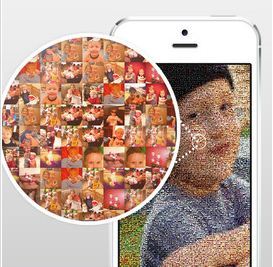If you’re looking for a fun way to mix up the tens, hundreds (or thousands in my case) photos in your camera roll, this cool new photo app is an inexpensive way to take your bevy of pictures and turn it into a work of art, Chuck Close style.
Creating a mosaic is easy with the mymosaic app . First you have to decide what the main photo will be, and then the app allows you to designate which photos in your library will constitute the mosaic part. You can even customize the tile size, how much variety you want within the tiles, color and more.As I recall, it’s a technology that used to be used as one of the Mac desktop screensavers (and might still be), but it’s nice that now it’s in handy app form where you can control it and create your own.
Using all the photos in my Photo Stream took about three minutes for a full creation to come to fruition. What’s really cool though is that you can zoom into the mosaic to see all your photos that make up the tiles. And then, this being the “share everything you’ve ever photographed” era, you can of course send your mosaic to Twitter, Tumblr, Facebook and Flickr, or choose to save it in a variety of sizes including a 30×30″ poster size print.
Print it out and it’s a pretty great idea for last minute shoppers. Think about it. A picture of your kid with hundreds more little pictures of your kid inlaid? Score for the grandparents. –Jeana
The mymosaic app is available for $0.99 in iTunes. And for more ideas for holiday gifts from your smartphone photos check out our Holiday Tech Gift Guide!