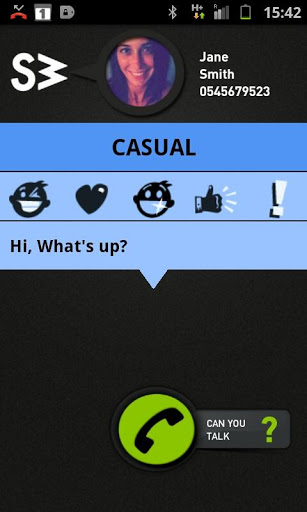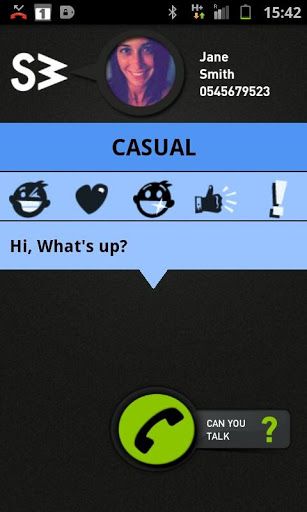 Your mother is calling–again–and just when the Bachelor is handing out his roses. (Priorities, people!) What do you do? Ignore the call and feel guilty? Reject the call and feel guiltier? Pick it up and feel grouchy during the whole exchange? Or maybe…there’s another option.
Your mother is calling–again–and just when the Bachelor is handing out his roses. (Priorities, people!) What do you do? Ignore the call and feel guilty? Reject the call and feel guiltier? Pick it up and feel grouchy during the whole exchange? Or maybe…there’s another option.
Well, now there’s a new option that lets you respond to an incoming call with a text message or an emoticon that’s so darned adorable that Mom might just forgive you for not answering. Maybe.
SayWhat is a free Android app that not only lets you respond to that incoming call with a text or emoticon, but also allows you to not be the one annoying others with an ill-timed call of your own. Kind of like the subject line of an email, SayWhat lets you put it out there, pre-announcing the purpose/mood of your call in a fun, simple way.
You can choose from a short list of topics (Fun, Work, Casual, Love), each with a few canned responses like “Wanna grab a bite?”–or write your own. On my first attempt, I went with “Obnoxious for me 2 call rite now?” which made me chuckle even if it didn’t do so much for my intended.
You can also include an emoticon, although the party you’re calling has to also have the SayWhat app to receive it; otherwise your message comes through as a straight text.

My personal feeling about the SayWhat app is that it’s kind of a fun extra, especially if you’re into layered communicating and enjoyable exchanges (and I will say that the tutorial video is one of the most super fun and easy to understand that I’ve ever encountered.) Though I wouldn’t be surprised if your tween or teen has a field day with it.
And frankly, my mother is much happier to not just be rejected outright, and know that I’ll call back after The Bachelor slobbers over his picks.–Shari
Download SayWhat Dialer App from the Google Play store.