I’ve always wondered if there’s an easier way to type accent marks if you don’t have them all memorized, or stuff like currency symbols. Do you have any ideas? Thanks! -Juliet

Oh, the accent marks. The special characters. The symbol for the Euro. Pi.
As writers ourselves we know figuring out how to type them can be the bane of our existence. Or at least they take extra time we’d rather not spare. Fortunately there’s a simple resource that makes it really easy.
Bookmark CopyPasteCharacter and you can do just that: copy and paste pretty much any dingbat or special character you might want. They have a drop down menu just for currency symbols, graphical shapes, fractions and numerals and more if you want to get more specific.
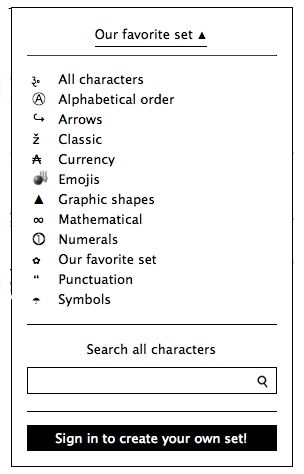
You can even sign in and create your own set if there are some you come back to over and over, like that pesky ¥.
You can also get the HTML code for the symbol if you’re a blogger or coder and need it for some reason.
One more trick I use for more common symbols that you can steal: I just Google it. Search for “British Pound” and when you see the £ pop up, copy and paste it right in. –Liz
Visit CopyPasteCharacter to type pretty much any special character or accent mark.






