In honor of Facebook’s 10th birthday, they’re offering users a pretty cool feature called Lookback, which had me tearing up within the first few seconds.
Just make sure you’re logged into your Facebook account, then head over to the Lookback website, which will magically whip up a minute-long video of some of your own Facebook memories, starting with when you first joined followed by a montage of your photos.
You’ll even get to see a few of your most popular updates and photos. The little trip down memory lane is definitely worth the click.
To see your own Facebook Lookback, head over to their website.
Edited: If you’d like to download your Lookback video, you can use a video download helper on your browser. We found this one for Chrome but check Firefox as well. For the Chrome extension, start playing your video and you’ll see a blue/green arrow in the top right. Click that and it will download. Then you can share! (Thanks, Kristin)

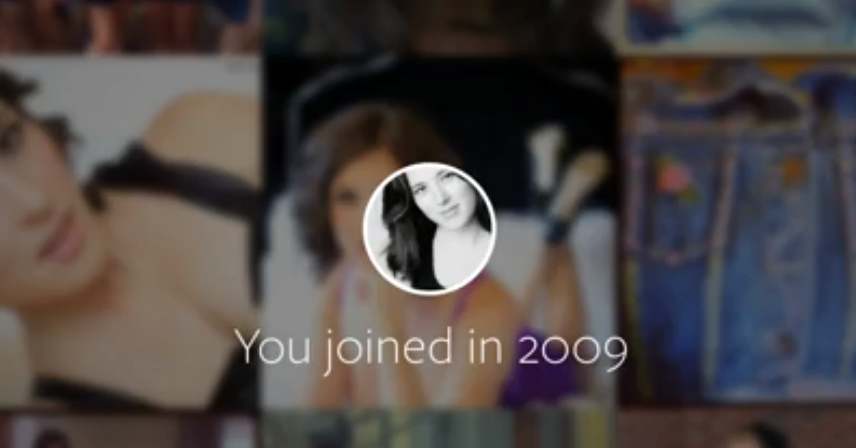





Step by step on how to download:
Visit Facebook.com/lookback in Google Chrome
View page in developer tools
Inspect Network
Search for .Mp4
Right click and open in new tab
Select download video
Upload to YouTube
Facebook added a “Share your Movie” icon on the top right.
Hi. I was only able to view my video once. Now every time I go back to the lookback link, it says THANK YOU JILL! Is there a way it can be reset or I can be linked to it again please? I’d like to share it on my timeline. Thank you!
That’s a cute idea.
All mine does is show a group of pictures, no video, and there are no buttons for sharing. Can it be reset?