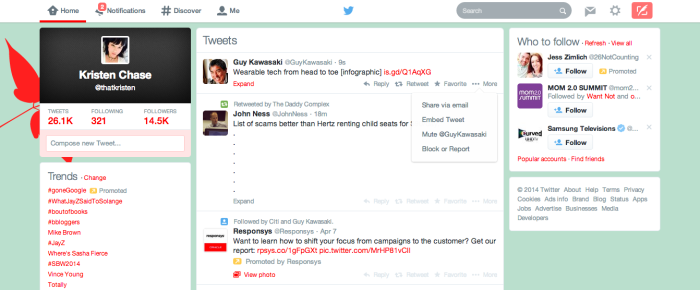As much as I love Twitter — both for the news and the conversation — there are times when I just need to cut down on the noise in my feed–TV shows I don’t watch, playoffs I don’t care about, or nonstop tweets from Caribbean vacations that I’m not on. Fortunately I just learned how to use the new Twitter mute feature which, similar to Facebook’s “Hide Message” feature, gives me the option to stealthily shush anyone, whether it’s an overly enthusiastic Red Sox fan doing a play-by-play or a Twitter party participant who is way more excited about winning grape jelly than she should be.
–If you’re on the web, just click “More” in the menu bar under a tweet, and you’ll see the option to mute that person.
–If you’re on the Twitter app, click the gear icon and the mute option will come up in the list. Click it and…ah, the sound of silence.
(Of course we would never actually mute you, Guy Kawasaki! )

Now you could just unfollow the person, though like unfriending on Facebook, that can cause weirdness and possible awkwardness that you might want to avoid. Trust us, we get it. Besides, often a stream of annoying tweets are temporary and related to a single fleeting topic or event; I’m sure some of my followers would have liked to have muted me during the Ohio State v. Michigan football game for a couple of couple hours. Muting is a kinder, gentler option, especially since (and we know you’re wondering) the person you’ve muted has no idea they’ve been muted.
Twitter is currently rolling out the mute option, so you may or may not see it already. Our Editor Liz and I don’t have it yet, but Kristen does. We’re hoping she hasn’t muted us, but I guess we’ll never know. Score one for Twitter.
For more details on the new Twitter mute feature, check out the Twitter blog.