I didn’t even know there was a term for it, but of course there is. Oversharenting. It’s that thing that so many of us parents do on social media — especially on Facebook — where we share, or overshare, info about our kids that ranges from cute “firsts” to humble brags to embarrassing TMI stories that maybe don’t need to be on Facebook.
While I would never fault anyone for trading parenting stories with friends and cohorts online in search of support and affirmation, there are definitely concerns about privacy and safety to consider with every single thing we post online, kids or not.
Which is also why the new Scrapbook by Facebook, which we recently analyzed, may not be for everyone.
That’s where private social networks like the KidsLink app come into play. This new, invitation-only mobile app and cloud data platform allows parents to share photos, info, moments, and memories safely within your limited social circle. Instead of potentially bombarding your Facebook friends with a hundred cute swim class pics and potty training horror stories. Essentially you’re creating photo storyboards for each member of your family using tags, making it easy to browse in months and years to come.
Related: Keepy app is an interactive scrapbook meets organizational lifesaver
After giving the free iOS app a try (Android version is coming soon), I really like what I see and it’s clear that safety is Priority One here. In fact one of the most notable features on KidsLink is that users have ability to strip away geographic metadata from photos. So the image no longer has accessible info about where the pic was taken.
They call it “stalker-proof” which we’d say is a little alarmist, but you get the point.
I also like that you upload a photo to the app, apply filters and then share it either within your private KidsLink network or directly post the pic onto Facebook or Instagram — all with the metadata still removed.

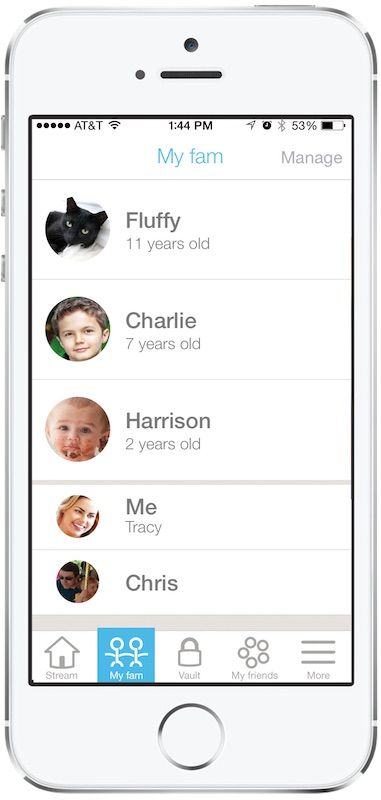
KidsLink also has a feature called The Vault, allowing you to store PDFs of important information like your children’s report cards, immunization records, even their fabulous artwork. Snap a pic of the document with your smartphone camera and it gets secured in the password-protected The Vault for easy access. You can send a copy of the info off via email to your doctor, partner, grandparents, and so on.
Should you ever want to delete the app and all your stored information, the people behind KidsLink, who are also parents, will gladly grant users access to those files and help transfer the info over to you. I really do get a good feeling about this company in terms of security.
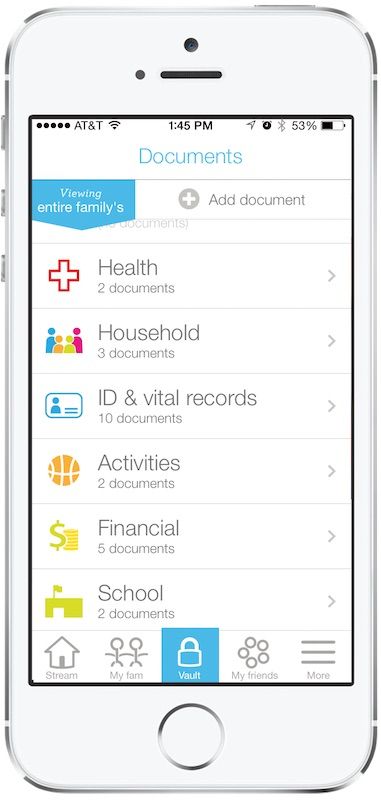
Now the question is, do you need all of this? Maybe.
I do think KidsLink is best suited to a newer parent just starting in on all the wonderful moments and milestones. Seasoned parents — those of us with older kids — might see it as yet another thing to manage along with all that we’re already juggling. And do we need to store all of our kids private info in the same place that we’re sharing photos? There is a convenience factor, but some of us are questioning whether the app is overbuilt in that way.
Also know that you have to wait for the app’s next update to be able to email or text posts to people who don’t have KidsLink. In other words, your best friend with the Galaxy phone, or Grandpa with the flip phone are both sort of out of luck right now which is a pretty big caveat.
That said, KidLink seems like a smart option for parents who like postings pics and stories about our kids’ lives and adventures, without some of the negative stuff from social media.
Let’s face it: People can be… people. Meaning weird and unkind and generally not holding up their end of the “just be cool” unwritten bargain we have with each other in this life. So the idea of having a closed network strictly for the closest of family and friends is definitely appealing.
KidLink App is a free download on iTunes right now. The Android version is coming soon.
[Top photo adapted by theodore scott via creative commons]





