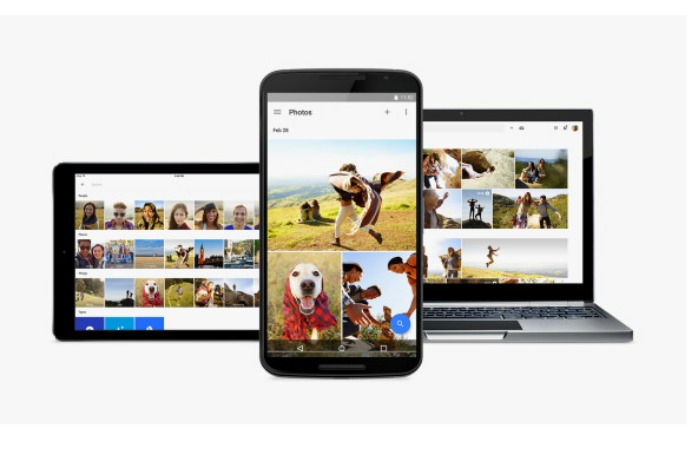I am a longtime, shameless, all-things-Apple fan. But that doesn’t mean I don’t tip my hat frequently to cool, non-iOS products. And, when it comes to this new Google Photos app? I’m basically standing up and doing a slow-clap, because the app is outstanding, says this committed shutterbug.
Related: 5 of the coolest new photo apps for iPhone and Android of 2015
Just released this weekend, the shiny, new product is officially called Google Photos, and it’s available on the web, iOS and Android — totally gratis. It’s a sharp-looking, one-stop shop app that let’s you edit, organize, store, and share your digital photos and videos. And the best part is, it’s a breeze to navigate.
Let me take you through a few of the bells and whistles, because there are so, so many.
Google Photos: All Under One Roof
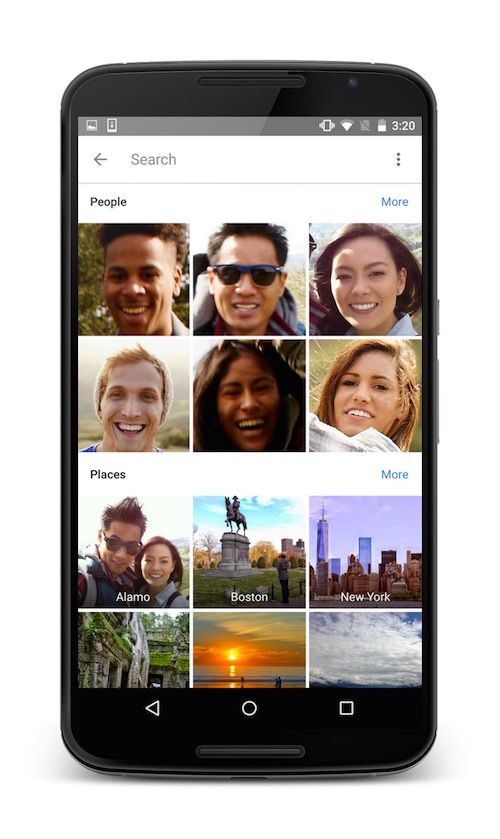
The biggest news here is that Google Photos creates one neat and tidy space where you can store all of your digital photos. Also known as a lifetime of memories, according to the Official Google Blog, and that’s not hyperbole. Seriously. You can store unlimited, high-quality photos and videos… for free! That’s practically unheard of in the photo storage world.
The one small hitch: the resolution is limited to 16 megapixels for photos and 1080p for videos, so you’re storing a compressed version of your file; this is still sharp, high def, print-quality resolution so I don’t think it’s a big deal for most amateur photographers or even hobbyists, who really don’t need to store uncompressed files. Still, advanced photogs can upload and store higher resolution RAW files or TIFFs, but know that it cuts into your Google Drive storage — which does have data limits.
Also, all your photos are automatically backed up and synced, and you can easily access them from any device. It’s all remarkably seamless.
Google Photos: Memory Monitor
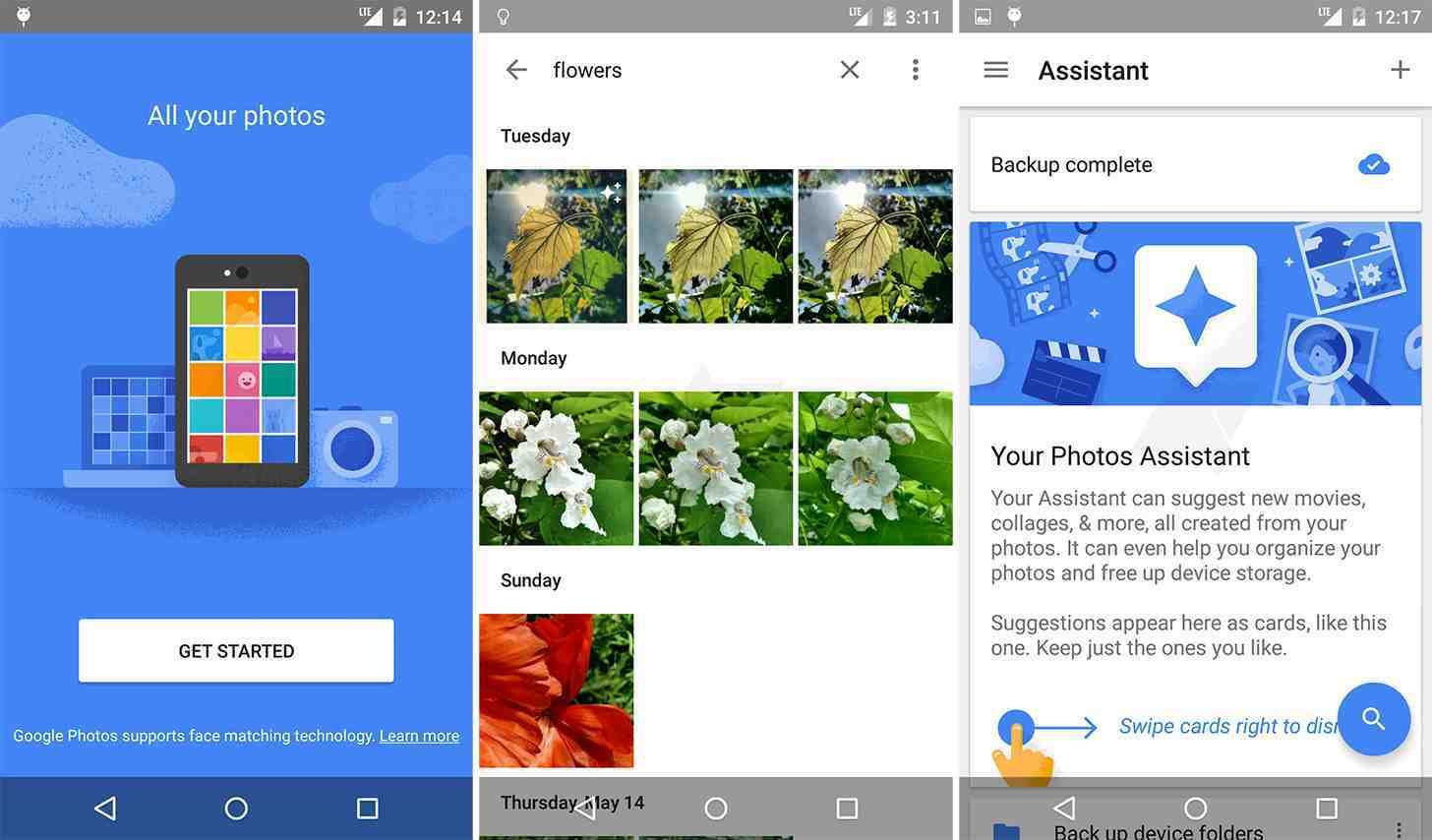
On Cool Mom Tech, we talk a lot about easy ways to free up space on your smart devices — space that’s usually gobbled up by all of those photos. Well, Google Photos has a smart feature that monitors your phone to see when you’re about to run out of space. Nice, right?
But there’s more; the app then figures out which images are duplicates that you’ve already backed up and gives you the option to only delete copies saved on the phone and the cloud therefore freeing up space. That’s similar to other apps we’ve covered, but still a great feature.
Google Photos: Smartly Organized
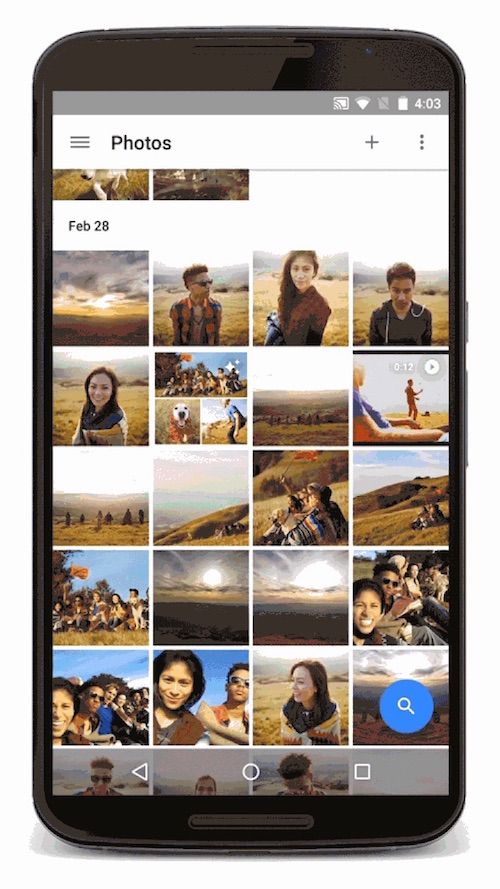
Another gold star for the terrific photo org system on the app. Google Photos automatically organizes your memories and moments for you. The face recognition feature is pretty stellar — it’s almost as if the app has a brain of its own the way it can intelligently group your photos for you, identifying people, locations, and timestamps.
This means there’s no need to tag or label your pics, and you don’t even need to create albums to wrangle all your photos. That feature alone is a godsend to busy parents juggling tons of photos of this kid and that baby and those events last month, yesterday, two hours ago.
Plus, the selfies. Cannot forget about the selfies!
Related: A service that automatically stores and organize all your photos and videos
This clever organizational system is made even better when it comes to searching for a specific photo of, say, your daughter’s new bicycle or the fun picnic from last spring. You can search your photo collections by typing in the word “picnic” or “bicycle,” and the app will bring up all the photos featuring that content in seconds.
I read that you can even search for a color and Google Photos will cull all the pics in your stacks with that shade of blue or yellow or whatever. How cool is that? Sure beats the dreaded, never-ending scroll-through of your phone’s deep photo library to find the one darling pic of baby eating his first ice cream against the pink wall at Grandma’s.
Google Photos: A Private Library
To be honest, I am low-key spooked out by this artificial intelligence-style curation trick. But the potential HAL, creepy factor dwindled down for me once I read that you can opt to turn this I.D. feature off in your settings. Plus, the auto-grouping feature is totally private.
That’s another thing: I really like that Google Photos creates a private library for you, and the decision on where and with whom you share those pics is yours alone. This should allay many people’s concerns around internet privacy and photos.
Google Photos: The Assistant Feature
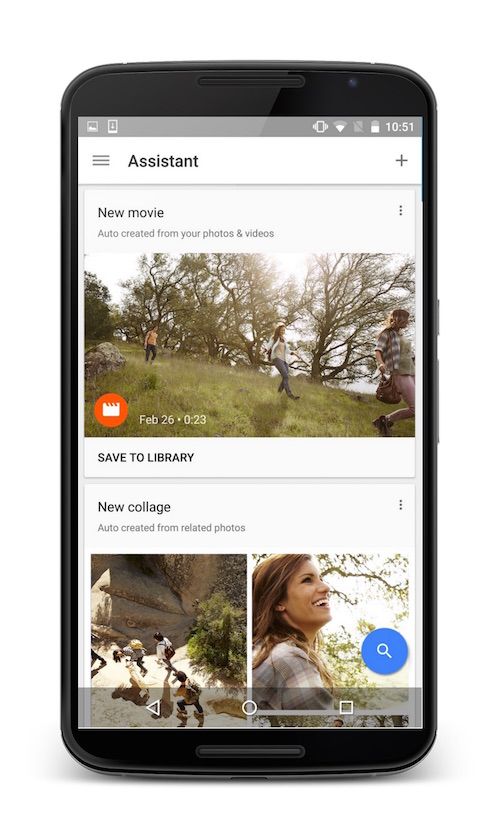
The Assistant is a cool feature that helps you figure out new things to create with your existing photos and videos, like a collage, a movie with a soundtrack or an animated GIF.
Assistant also collects related photos and suggests adjustments and enhancements to you can do to make the image look its best, all with a quick swipe and a tap. It’s like having a really creative buddy sitting over your shoulder giving you inspired ideas to help improve your project. After previewing the new creation, you can keep, edit or discard it. No hard feelings.
Related: 15 Instagram tips every user should know
Google Photos: Editing and Sharing
Like any photo app worth its salt, Google Photos comes with basic-editing tools, including a set of 14 different filters from which to choose. The editing options are easy to navigate — always a good thing. And there are fun features like interactive stories, or creating instant GIFS from photos shot in burst mode.
I also like that you can quickly and effortlessly share your photos and videos anywhere: from Instagram and Twitter to Google Hangouts and What’s App. No downloading then re-uploading across different social media sites either. Or, if you have a lot of images — say, the 105 snaps from your recent family vacation — you can simply create a link to share all the photos at once.
Google Photos: Some caveats
Of course we all know that when it comes to Google products, they tend to be amazing, and generally free, but that’s because you are really the product; they have the ability to gain data about you and sell it to advertisers. All that automatic image meta data is perfect for this; consider that brands can know where you go, where and when you travel, who’s in your family or inner circle, what kinds of activities you like to do. There’s a great piece at imore about it; however they do mention that this data mining, despite the sounds of it, “aren’t intentionally shady” and that targeted ads down the line, should their be any (no plans for them now), could even be beneficial to you. But it is something to keep in mind.
Google Photos: In a Nutshell
Google really thought this app through. The app is intuitive, intelligent, impressive, and potentially invaluable, especially to families trying to capture and preserve those moments that really matter. With its free, unlimited storage and smart photo organization, I can see Google Photos jumping to the top of many lists when it comes to essential photo apps. Basically: two thumbs, way up from me.