For so many of us, Facebook is like a having your own personal time machine and their On This Day feature can definitely make for a fun throwback, plus let you re-share those important digital memories. But there’s a flip side to skipping down memory lane for the good, fun stuff: Revisiting the bad, not-so fun stuff. Being “surprised” by a pop-up pic of you and your ex-partner back before split, or an images of the beloved family dog who passed away last year can be super unnerving, to say the least.
But there’s good news: You can alter the algorithm and filter out the darker moments of your life that you’d rather not have sprung on you. Even more good news, you can even block specific people or dates from showing up in your feed at all.
Related: The new See First Facebook Feature lets you take back control over your Facebook feed again.
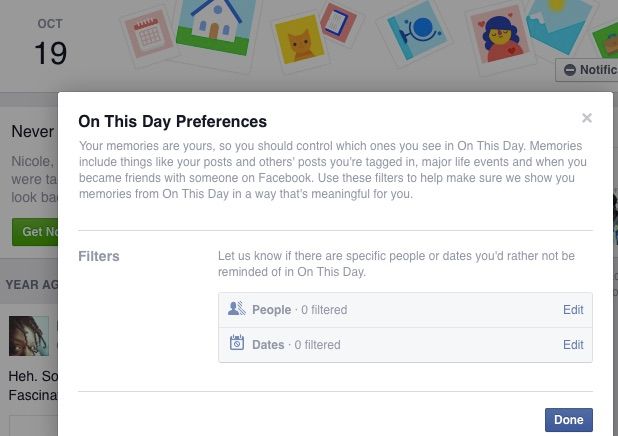
Here’s how to edit your On This Day preferences:
- Log on to Facebook’s On This Day page from any browser, or click on “On This Day” under the Apps section on the left side of your Facebook News Feed. (Right now, you cannot edit your preferences from the mobile device)
- Click on Preferences at the top right.
- Apply the filters to either avoid memories featuring certain people, certain dates, or both.
Of course, you might not always remember a person or a date in time, but it’s nice to know you do have some control over what you see the next time around.

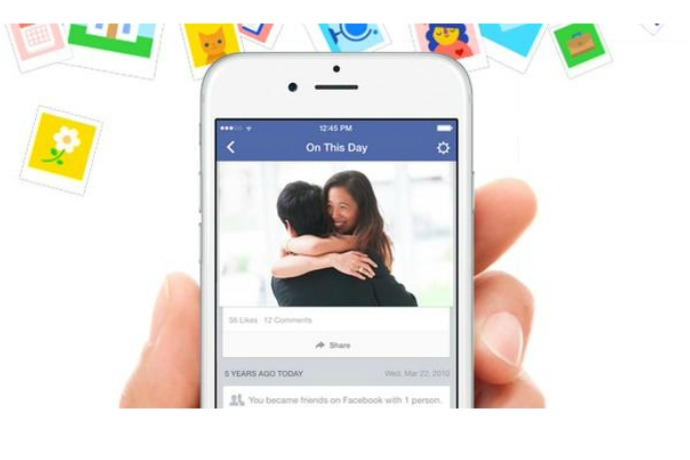




Great hack and a heads up, because looking back is not always pleasant. Sharing this now.