There’s nothing worse than putting a post up on your Facebook feed only to have only a few of your friends like or comment on it. Okay, there are lots of things worse than that, but you know, it’s annoying, especially when you’ve got a question you want some help with. Help us, Dr. Facebook, you’re our only hope.
Thankfully, there are some tricks you can use to help ensure more people are seeing your Facebook posts. Granted, it might take a little time and playing around, but if you’re wanting to get more eyeballs on your feed, this is the way to do it. Here, 5 simple tricks to help your Facebook posts get seen by more people. They worked for us; here’s hoping they work for you too.
Related: How to find your hidden Facebook messages because yep, you’ve got some
Skip the Facebook hashtags
Unlike Instagram where hashtags can really help you get more eyeballs, Facebook hashtags can actually be a detriment to your posts. There’s absolutely no need to add them on Facebook, actually, and considering they’re not going to help your posts get seen by anyone, don’t bother.
Create posts that encourage interactions
The Facebook news feed algorithm is based on what seems to be the most interesting or popular post, which is very much based on likes and comments. So, if you want more people to see your updates, post something that encourages people to like and comment on that post. Ask a question, create a mini-poll, encourage people to caption a photo, you get the idea. The more you can get people to interact with your post, the bigger chance it will have in showing up in your friends’ feeds.
Post photos directly from Instagram
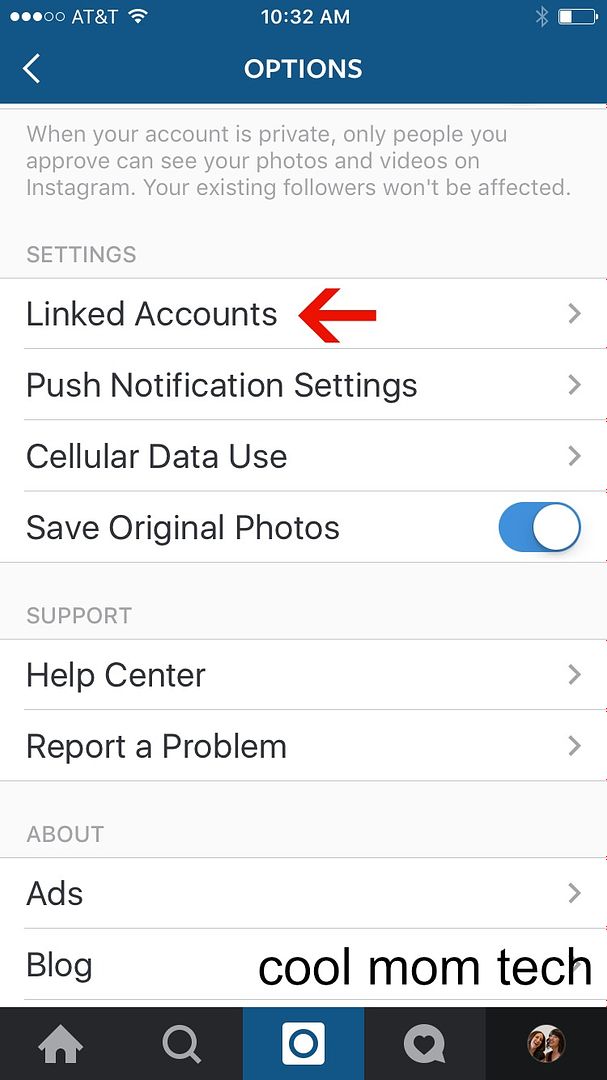
It’s no surprise that since Facebook bought Instagram, they play very well together. Instead of uploading a photo directly to Facebook, try sharing it to your Facebook feed through Instagram. You’ll need to make sure your Facebook account is linked, which you can do by simply going to your Instagram feed and click on the settings (icon, top right on your profile page), and click on “Linked Accounts.” From there, you can add your Facebook page and then choose to share your Instagram updates automatically.
Time of day matters
When you’re creating a post, think about when you’re hitting publish, because not everyone is on at the same time (surprise!). We’ve found that stay-at-home parents tend to be on early in the morning, again during the afternoon (school pick-up line and naps), and then late at night. If you’ve got a full-time working audience, then post during business hours when they’ll be online and possibly on their computer. And, don’t forget about time zone. If you’ve got lots of friends in a different time zone than you, perhaps it’s worth switching your posts to what would be early am, nap time, and late night for them.
It’s not an exact science, however, it’s pretty easy to figure out trends based on your own usage. If your friends have similar habits, then post when you check Facebook yourself.
Related: How to keep Facebook’s On This Day feature from rehashing old memories
Try Facebook Live
Facebook is really putting a lot of weight behind their new Facebook Live feature, which means it’s going to automatically be seen more than regular updates. It might not necessarily be your jam, but it’s worth a try if you’re really wanting to get more people to see your content and your posts. We’ve definitely seen a difference in terms of reach between Facebook Live and our other posts, so we think it’s a viable option to help get you into more peoples’ feeds.







