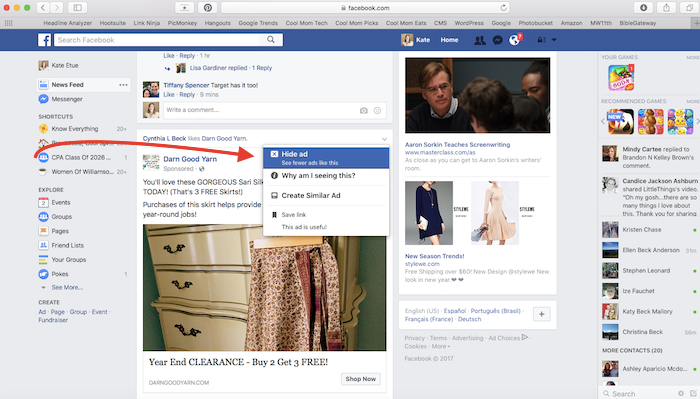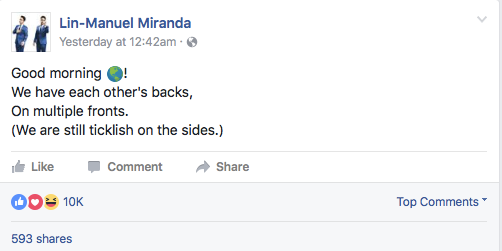I’m pretty sure there’s one thing most Americans can agree on: Facebook has become a tough place to be. In fact, some media outlets are declaring it “dead” as people are leaving behind the divisiveness they see in their feeds. But we don’t think you have to throw in the Facebook towel quite yet.
If social media has been bumming you out lately too, try these easy tips to help make your Facebook feed fun again. Or you know, tolerable. With these small changes, it’ll be more of what you want to see, whether it’s cute photos of your friends’ babies, parenting tips and tricks (hey, follow us, we’re fun!), or hey, even political posts, if that’s what you’re looking for.
1. Leave comments, not just likes, on posts you enjoy.
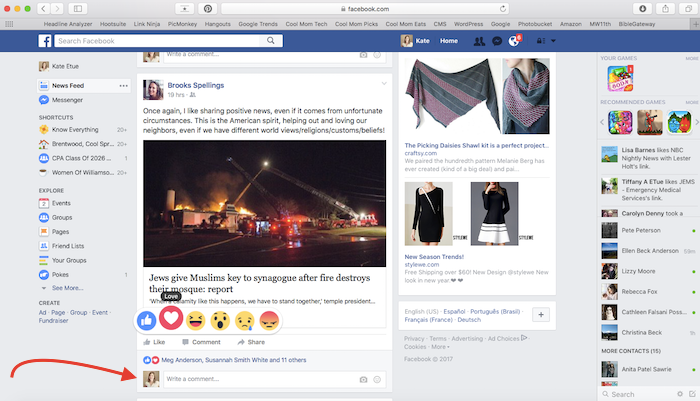
Facebook relies on your likes, shares, and comments to know what kind of content you want to see in your feed. Their Edgerank algorithm is constantly being updated, but many experts agree that because comments and shares take more effort than likes, they are valued more highly in formulating a feed that’s customized to the things you’re interested in.
So, to help nudge your news feed in the direction you want it to go, leave notes on the walls of friends you want to hear from, comment quickly (“love this!”) on posts you like, and share the links and updates you want to see more of. Liking helps too, but not quite as much as sharing or commenting does.
Related: How to keep Facebook’s On This Day feature from rehashing your worst memories
2. Actually read the articles that interest you.
It’s so tempting to stop after reading the headlines on Facebook; I’m guilty of it too. But when you click through and actually read the articles, Facebook sees that you’ve spent a significant amount of time there, and its algorithm takes note. Soon, you’ll start to see more of that kind of content in your feed.
The same works for advertisements. If you the product is interesting to you, click through to see more about it. If it doesn’t interest you, let them know by clicking the down arrow and choosing Hide Ads like this. You’ll be seeing ads either way, so they might as well be ones that could be helpful to you.
Related: The new See First Facebook feature: How to take control of your Facebook feed again. Yay!
3. Update your settings.

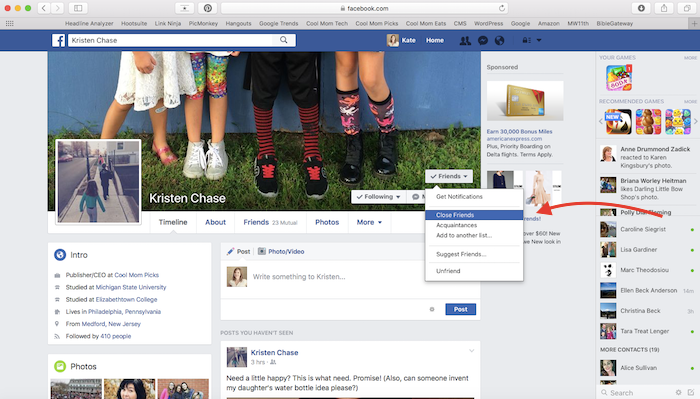
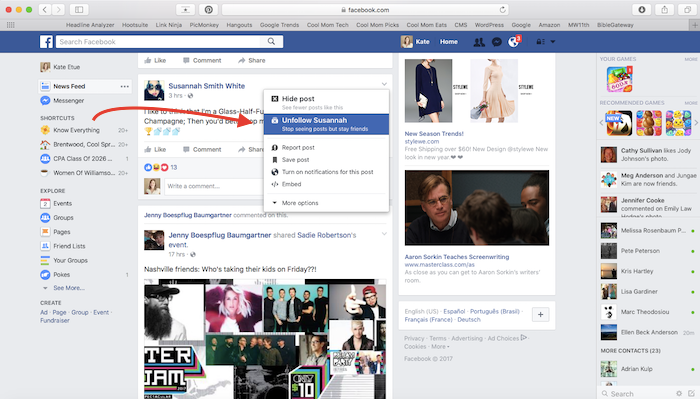
You can get more control over your feed by updating your See First settings. On any profile page, under Following, click on See First in the drop down menu. That way, when you log into Facebook you’ll be sure to get the news you want right at the top of your feed. That said, you can only choose up to 30 people or pages to “see first.”
Of course, you can still Hide Posts or Unfollow anyone. In your feed, click the down arrow in the upper right corner of a post. If the friend has some good posts and some that make you crazy, whether its enough cats, already! or I’m gonna die if I read one more political rant from her, you can choose to Hide Posts like that one. If their posts are still driving you batty, go ahead and unfollow them completely.
You can also update the settings on every friend you have on Facebook, which is an easy, mindless thing to do while you’re say, binge watching your favorite show). You can identify each person as a close friend, an acquaintance, or a member of another group like family or work. If a person is a “close friend,” you’ll receive notifications when they post (which you can turn off). You can even add people to a Restricted list, which means that though you’re Facebook friends, they’ll only see your “public” posts.
Related: How to double check your Facebook privacy settings
4. Choose who sees your posts.
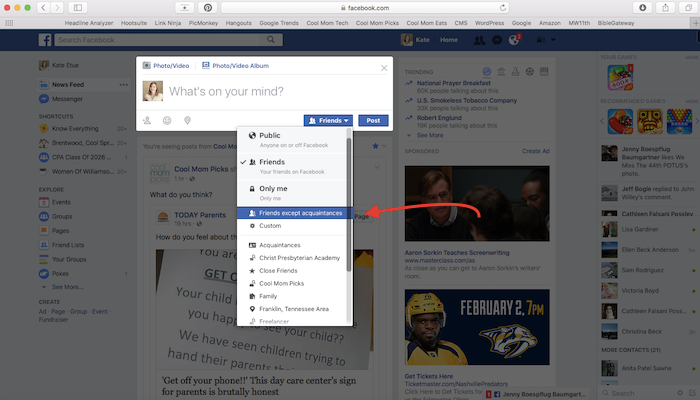
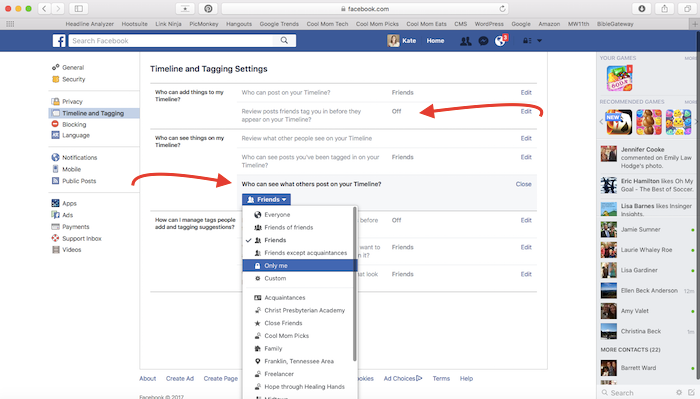
I’ve intentionally chosen for Facebook to be my more public social media outlet, where my Instagram is limited to close, personal friends. Because of that, I see a much wider range of opinions and perspectives — and sometimes unintentionally invite those opinions and perspective to comment on my posts — when I’m on Facebook. Gulp. But did you know that when you post to your wall you have more options than just public and private? You can choose from “friends except acquaintances,” “only close friends,” and more when you share, which may reduce the number of arguments people get into on your wall. Maybe.
To get even more control over who posts to your wall and what they can see, go to Settings and click on Timeline and Tagging. Turn ON the feature that lets you review posts that friends tag you in before they appear on your wall. You can also choose to be the only one who sees what other people post to your wall — a nice option if you are friends with people who don’t have the same Facebook boundaries you do.
Related: How to preserve friendships (and your own well-being) online
5. Lead by example.
And, of course, there’s a lot to be said for just being the kind of person on social media that you want other people to be too. Personally, I love the empowering posts I see from celebrities like Lin-Manuel Miranda, important announcements from my kids’ school, and fun photos and updates from family and friends. But if Facebook is a healthy outlet for you to process the hard political conversations we’re all facing these days, go for it. Just keep on being decent and respectful, and hopefully others will follow your lead.