If you’re like me, remembering to back up your cell phone is one task that falls through the cracks. But it’s probably one of the most important things we all need to do.
But, that’s all changed since I was introduced to the MEEM back up charger for iPhone (and Android). And no, I don’t mean that it’s my second backup charger if my first one bites the dust. With the MEEM, you’re actually backing up the data on your phone while it charges. With absolutely zero effort. (And that’s my kind of effort level these days).
CMT is an rstyle affiliate.
Related: Why you should stop charging your phone and tablet in public ports…right now.

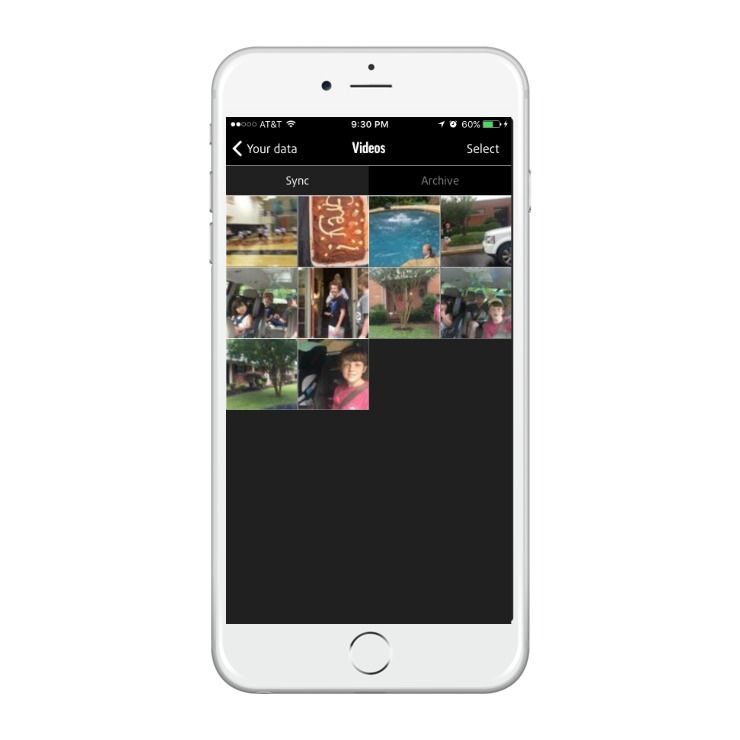
Related: 10 simple ways to find more time in a busy day.
In order to back up your phone, you need the MEEM charger and the MEEM Memory app (iTunes and Google Play) downloaded on your phone or tablet. Then, plug your device in to charge, and the app automatically launches and saves the newest version of your iPhone’s content, without the annoying habit some programs have of adding content you’ve deleted back to your phone when you backup, all in just a couple of minutes.
What’s cool is that you can share this with your partner or kids and protect your data from up to 3 devices on one charger, saving you a little money over buying one for each of you.
And then, if your kid tosses your phone in the pool this summer (ack!) and you need to access your saved data, just plug your charger into your new phone with the MEEM app on it, and tap on your contacts, calendars, photos, and so on. Your data will be right there, just like your phone looked the last time you charged it. Seriously, this could not be easier.
You can get the MEEM backup charger for iPhone or Android in 32GB, 64GB or 128 GB models. Thanks to MEEM for sending us a charger to try out.






