There’s a glitch in the matrix! Okay, not really, just that there’s a bug in iOS 11 that for many people turns their letter “i” to a weird symbol. Thankfully, there’s a quick fix until they come up with a fix in the next iOS version, which we hope will be soon.
Now, you may not know if you have it or not, because it’s not visible to you (just your recipient) on iMessage. I check by looking on Facebook messenger. Or you can just text someone in your household and ask them (or take a peek at their phone).
Related: Here’s how to use text replacement to make your texting life easier.
If you have it, here’s what to do:
1. Settings > General > Keyboard > Text Replacement
2. Click the + symbol
3. In the “Phrase” field, enter “I” (the capital letter)
4. In the Shortcut field, enter “i” (the lowercase letter)
5. Then hit Save in the top right corner.
That’s it! If you need more help, watch this video!

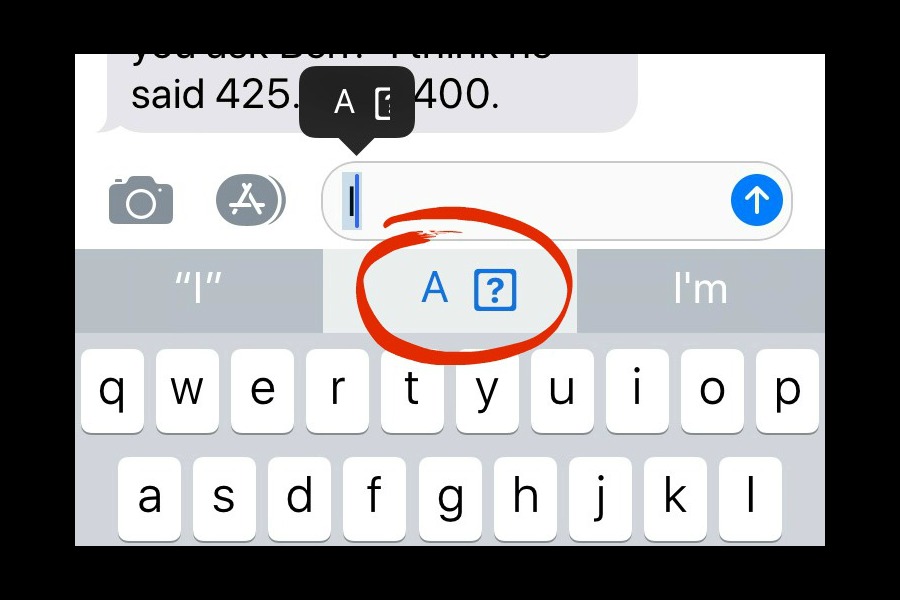





Thank you so much! This has totally been happening to me and I was about to delete some of my apps thinking I had a virus.
It does show up on my iPad in Mail, but not in iMessage.
OMG–this replacement is driving me NUTS! I actually figured out this same fix yesterday…but today it’s back to the A+symbol 🙁
I found that it comes back if I’m starting a sentence with “I.” The iPhone auto inputs the capital letter at the start of the sentence. Just be sure to use i, otherwise it will come back!
Thanks for this! I wonder if you’ve noticed any problem with your “other” calendars in syncing with iCal? First Facebook events and now Meetup events are not getting on my calendar! It’s so frustrating. I have the “sync evens” button on and I’ve toggled it back and forth to no avail. Can you find any solution? I’ve googled this and asked tech savvy friends to no avail.
Thanks, this was driving me nuts!