Even we here at Cool Mom Tech were surprised to learn about this hidden iPhone safety feature that could possibly help save lives. And while it’s easy to activate, it’s not something you would happen to do by accident, which is great for those of us with kids using our phones.
Related: Safety feature – How to add additional fingerprints to your Touch I.D.
If you’ve got an iPhone 7 or earlier, simply hit your iPhone lock button (the one on the top right) quickly 5 times, and then a screen will pop up giving you the option to send an emergency SOS signal.
For those of you (like me), with an iPhone 8, 8+, or X, you will need to hold the lock button and one of the volume buttons at the same time for this screen to pop up.
Related: How to set up Medical I.D. on your iPhone (and why you should)
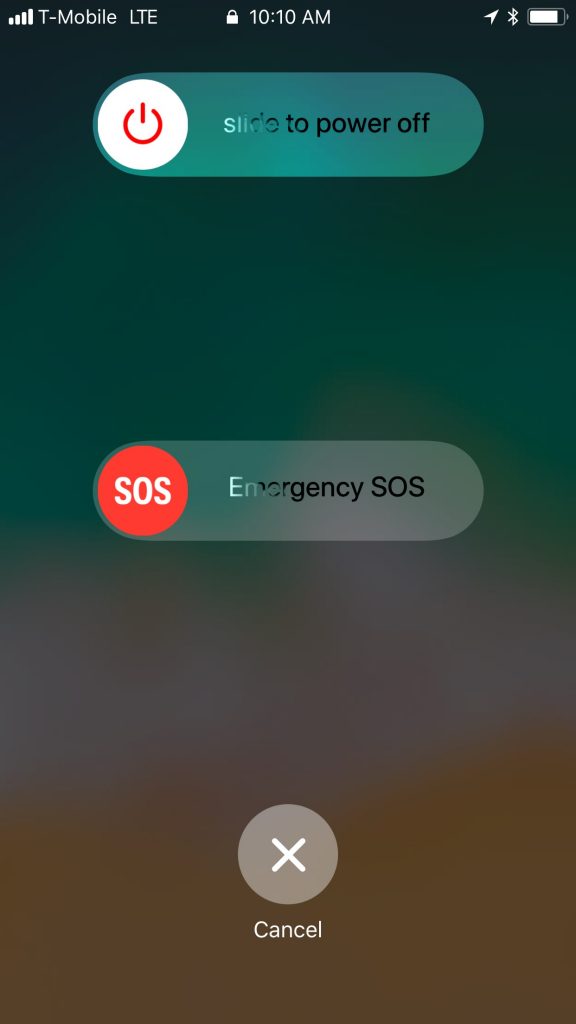
Hitting this will call your local emergency service, though in some cases, you might need to choose who that is. Once the call is over, your emergency contacts will be texted (and your location will be shared with them), so definitely make sure you’ve got them in your phone in Medical I.D.,which will also pop up on this screen if you’ve got it set up.
Great tip via.






