Back in 2017, we covered a story about hackers using Facebook quizzes to steal user data. And now, here we are in 2018 with the Cambridge Analytica scandal, where over 50 million users had their information pulled thanks to a personality app. With that in mind, we think it’s a smart time to check which 3rd-party apps are connected to your Facebook account — and delete them, if you choose.
Just head over to Facebook on your laptop or desktop, then hit Settings > Apps.
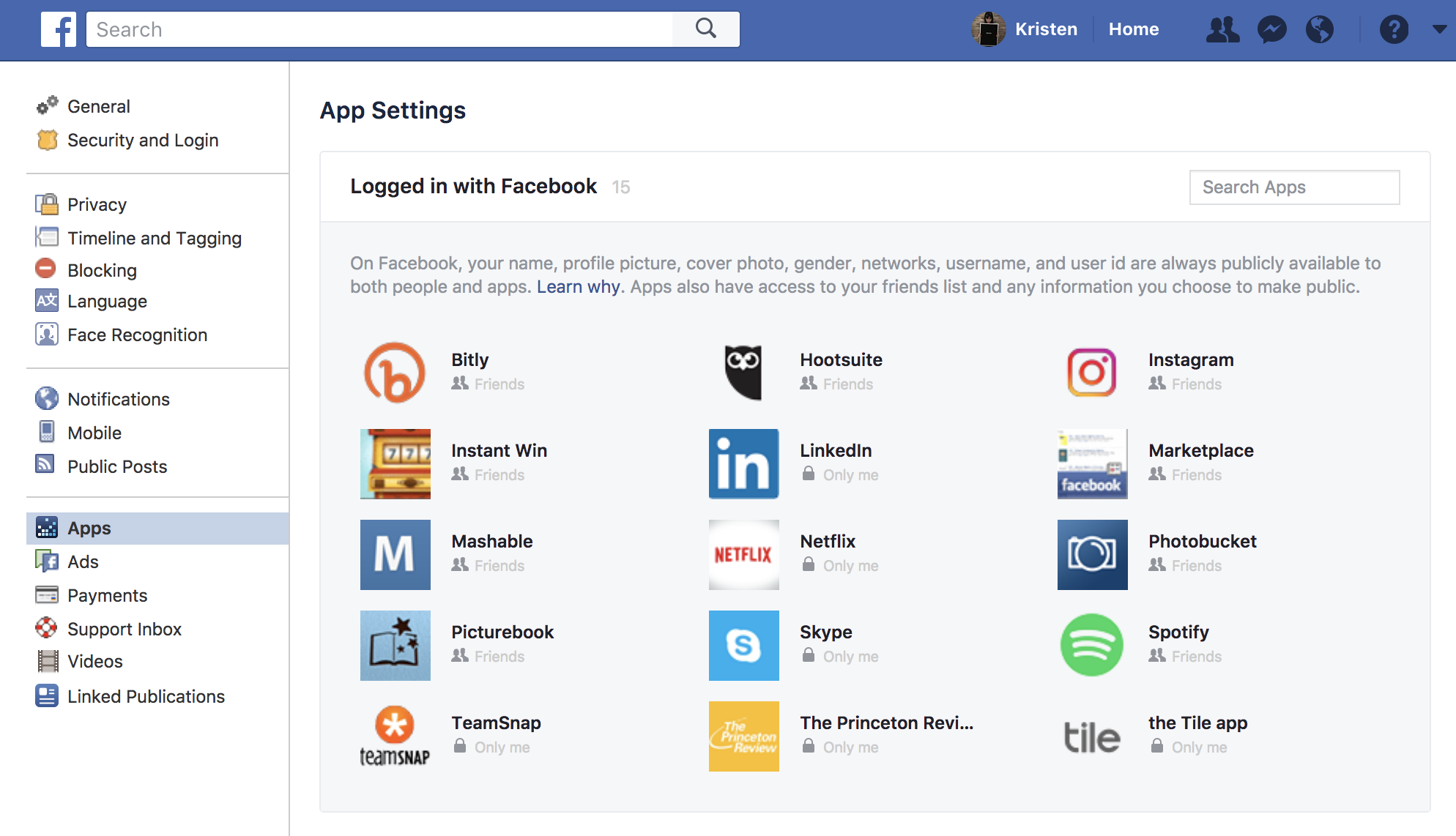
Related: 5 Facebook privacy settings you should check right now
From there, you’ll be able to see every single app that’s connected to your account (see mine, above).
Funny story: I was all, “I rarely connect apps to my Facebook account” because in my mind, I rarely do. I tend to pick the “create an account with a login” option because I have always been skeptical of the Facebook integration.
Well surprise, I was connected to about 50 or so apps, some of which I had no clue I was connected to. So yeah, check your 3rd party apps.
I’d suggest clicking on each app, then either editing your preferences (click the “pencil”) or deleting it, though you won’t delete any data that’s already been collected and/or stored by the app.
You’ll be able to see what the app has access to, how they’re using that info, as well customize what you want them to have access to. And you can learn how to contact the app to get them to remove the info they’ve collected.
If it sounds like you’ll need some time to do this, you’re not that far off. I decided to just delete the apps I didn’t need to be connected with, and then edit the settings on the ones that I still want. And I’m actually not done yet.
Related: What you need to know about secret groups vs. closed groups on Facebook
There are many lessons to learn here, and I think most importantly, some new tech topics we need to discuss with our children. If we are pretty much blindly giving our social networks our app connections, or taking fun personality quizzes that require logins or Facebook access, just imagine what our kids might unknowingly do.
So, as you’re taking the time to edit through your apps and privacy settings, I’d suggest having your your kids sit with you so you can show them what you’re doing.
It’s more important than ever for them to understand this process, and the possible consequences for not making careful, thoughtful choices.







Thank you for sharing the post! I have just checked and removed some apps I rarely or no longer use it.
Thanks for all the effort you put into this. I’ve not seen anything about face book searching files on your computer, have you?
I’ve always limited anything online which might give companies access to information they shouldn’t have, for example when I checked ‘apps’ on face book I had none.
I never ever post photographs. I have sent some via BT’s email service, and that’s it. When I checked my face book history they had photographs of me from my computer. I’ve never put them on messenger or anything like that, so how did they get them?
Have you seen anything that would explain this, please?