If you suddenly see someone trying to call you from Instagram, don’t freak out. It’s the new Instagram video chat feature that just launched.
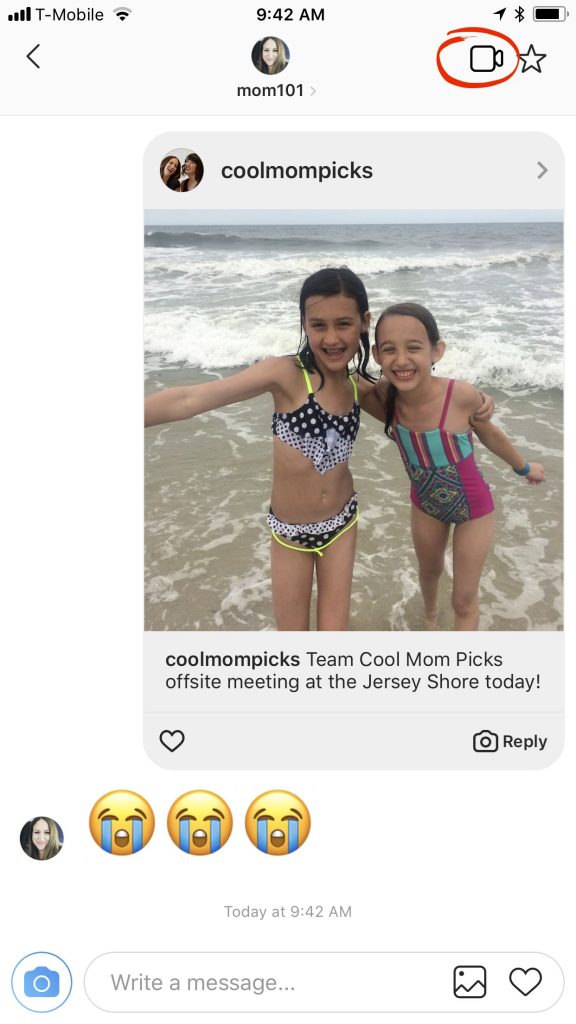
Related: How to post photos from your Instagram Feed to your Instagram Story
To make a call, you’ll click the airplane (arrow) icon at the top right of your feed, which takes you to your messages.

Related: Here’s what you need to know about the new Instagram TV
Then, pick a lucky person to call. You can also just go to that person’s feed, and click “message.” Just click the little video camera at the top right, and you’ll start ringing them.
You can add up to four people, and then freely pop in and out of the call to check your Instagram feed (no one will see your screen).
For those of us with kids who have been begging for group video chat, this is bound to be extremely popular. And more important than ever that you know who they’re following and who’s following them.






