Keeping our kids safe and healthy is our number one job as parents. And with so many of them using smartphones and other electronic devices, their online safety has become a huge part of that.
At Cool Mom Tech, we have always provided parents with helpful advice and resources when it comes to keeping our kids safer on the internet, and we want to help parents empower their kids to make smarter choices online, and teach kids about what a digital footprint is, and why it makes such an impact.
That’s especially important considering more than 1/3 of respondents in a recent research study from Allstate had no idea what a digital footprint was. And those are adults!
So we’re sharing 6 strategies to help kids manage their digital footprint, so that you can help keep them safe while they enjoy using the internet, apps and their favorite gadgets responsibly.
1. Know that all info you put online is there forever.
As we always tell our kids, don’t put anything online that you wouldn’t want to be made public. This is really the essence of a digital footprint.
Kids should know that all information online lives somewhere — forever. So while it’s really important to talk about not sharing inappropriate photos, not participating in any kind of cyberbullying, and how colleges and employers now do social media searches of potential candidates, it’s also important for kids to just understand the trail of digital breadcrumbs we all leave all over the web.
Anything we put online, from credit card information and purchase history, to personal data, your social media likes and even information in your “private” chats still exists.
Once kids know this basic fact, it can help them make better digital choices in general.
2. Avoid giving out personal information on social media
When we talk to parents, we know the number one thing they tell their kids about internet safety is never to share personal information like birthdays, their full name, their phone number, their school name or their hometown. And that’s great!
However, most parents do this out of a fear of “tricky people” — even while the greater risk has to do with managing your digital footprint.
Because all information online lives somewhere, the more info you put out there, the more of a trail of digital breadcrumbs you’re leaving all over the web.
P.S. Tell your kids not to publicly answer those quizzes that ask you to put together your middle name and the street you grew up on to “learn your rock star name.” Things like your middle name, your pet’s name, your hometown or street are often password reset questions!
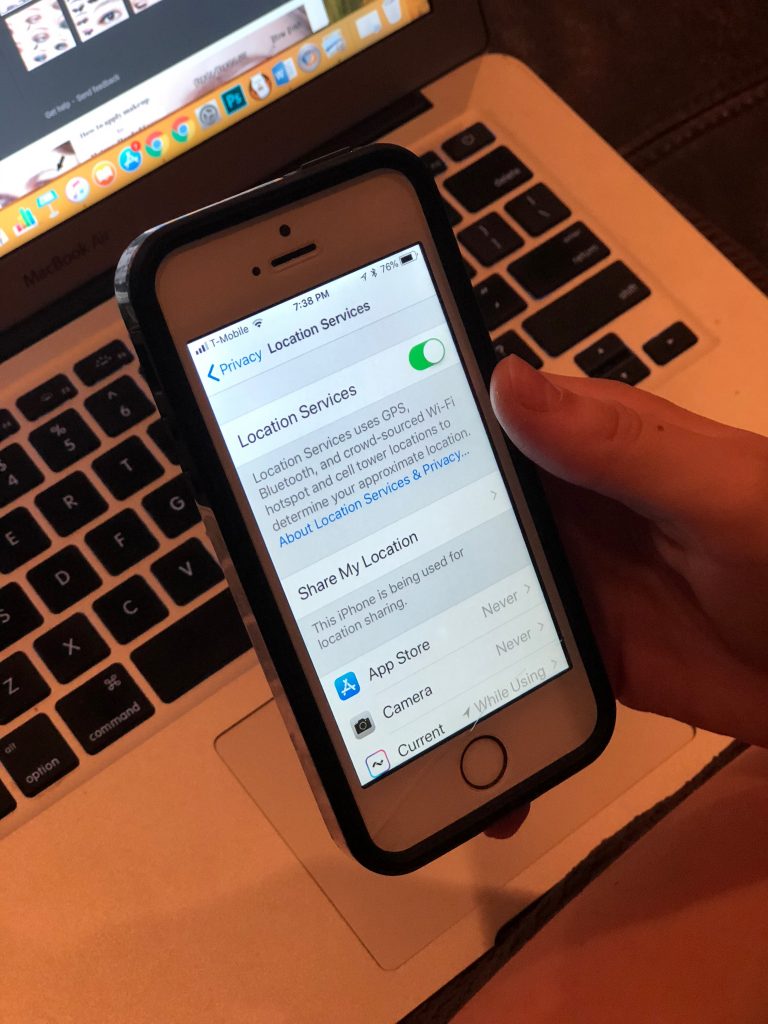
3. Check your child’s location services settings
We’ve frequently discussed the pros and cons of using location services on kids’ gadgets. On one hand, it’s ideal for kids not have their locations tied to photographs that they might be posting at their homes, schools or after-school activities.
On the other hand, many parents make use of location apps to help track of kids’ whereabouts, and that requires turning on location services.
With that in mind, it’s a good idea to discuss the issues with your family and make a decision based on how you all connect digitally. If you do decide to turn on location services, one suggestion is to be sure it’s deactivated on photo sharing and social apps. In fact, you can go app by app in your phone preferences and check what’s selected.
You can also suggest that your kids wait until they’re home to post photos of activities. Because even while they may not tag their location specifically, their locations may still be identified in the photo metadata.

4. Teach kids the importance of strong passwords
With so many recent data breaches, strong passwords are more essential than ever.
We’ve transitioned to using secure password management apps like 1Password, which gives you a single, very safe place to generate, store, and retrieve all your passwords. Setting up an account for your kids is a great idea. (We’re now 1PW affiliates but have recommended them for ages)
Even so, kids should still know the secret sauce to creating safe passwords as recommended by experts, including:
-a combination of upper and lowercase letters
-a minimum of 10 characters
-a 3 to 4-word string of seemingly unlike phrases that have meaning to you but would be difficult to crack (like, brother-cheese-Funny-Easter-116)
-a different password for every website
We know! This last one makes us all a little crazy. But if your password is the same on 30 different apps and websites, and one is hacked — are you going to remember which 29 other services also contain that password?
5. Be safe when it comes to online shopping
Fantastic teachable moment opportunity: Consider doing your own online back-to-school shopping with your kids right next to you. This gives you the ability to talk kids through just what you’re doing to keep your own self safer as you shop.
First, teach your kids that they should only shop from reputable online shops, no matter how appealing some app’s pop-up ad or an advertised deal on slime ingredients may seem.
Also, kids should get in the habit of looking for that “https” in the URL of websites and shops they use, to ensure that they’re using a safe, encrypted connection.
Finally, it’s best to skip the convenience of storing your credit card information and instead, enter it manually with each transaction. We know that it can be a hassle, but storing your credit card info can not only be tough on your wallet (dang, that one-click shopping!) but make it easier for your information to be obtained in a hack or a data breach.
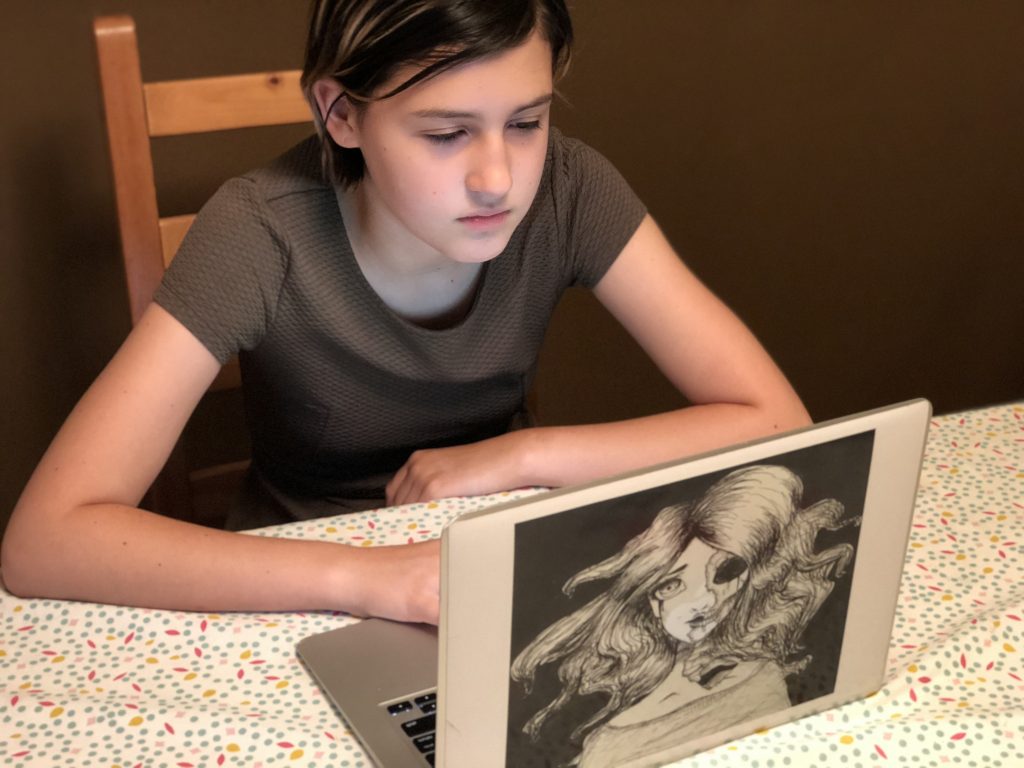
6. Talk to kids about phishing
By now, many of us are aware of the numerous phishing scams out there, and have learned how to instinctively identify a phony email that asks for a password reset or a credit card number to “verify your identity.”
That said, plenty of adults are still unfamiliar with the telltale signs, let alone our kids! Which means kids can easily be sucked into clicking an email or text from someone they don’t recognize, or to tap on that flashing button that says “Click me to win!”
We suggest showing your kids a few examples of phishing scams so they can get a sense of what they look like, and what they are trying to get users to do.
Talk about some of the telltale signs in phishing emails, texts, social media DMs, and pop-up ads. Things like:
-misspelled names (“Marc Zucenberg”)
-poor grammar
-blurry logos and images
-a non-secure webpage form (e.g. the prefix http instead of https)
-return email addresses with domains like @server197.web-hosting.com instead of a brand name
-promises to give you something for nothing
-notification about contests you’ve never entered
-requests for any personal information
That last one is the most important of all! If you’re asked to share any sort of personal information, leave! Then ask a parent or adult about it.
This is a really important thing to know when it comes to your digital footprint and general online safety, by the way. If you’ve ended up on a list of hacked accounts in one place, it makes you a target for future hacks. Especially if you’ve used the same password on multiple websites. (See also #4!)

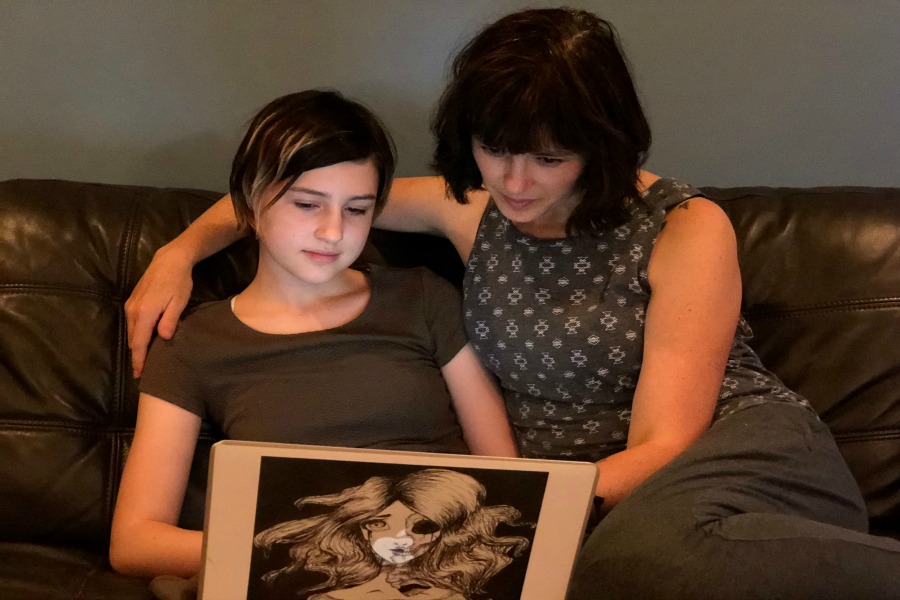





One of the most important things – get a vpn. I think it’s great that you guys talk about this important topic. Well done.