If you haven’t updated to the new iOS 12.2, it’s worth it just to get the new Screen Time app feature that allows you to customize your child’s downtime by the day. It’s pretty easy to do once you have your phone running on the new iOS.
Related: How to set limits for specific apps on Screen Time
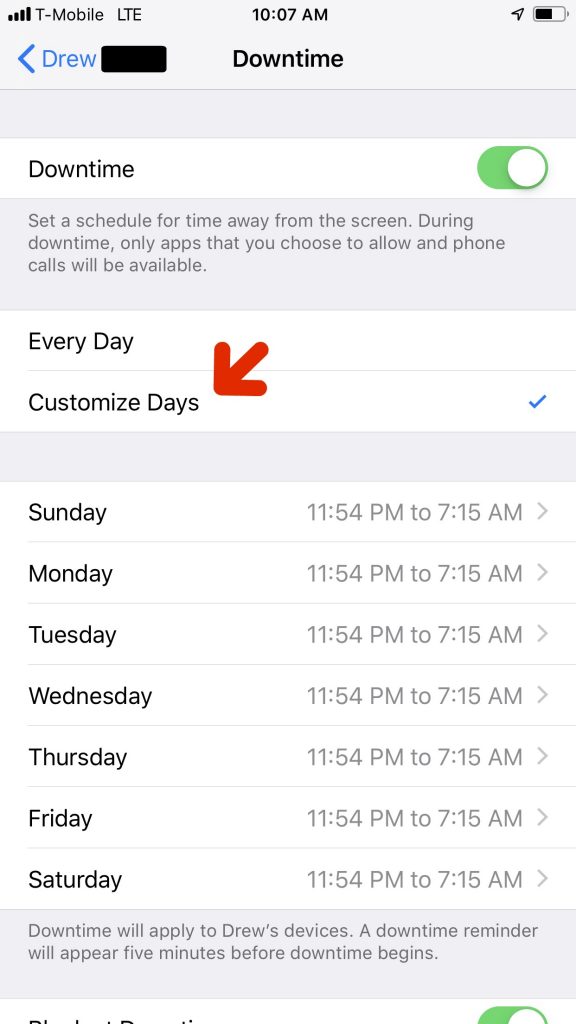
Head into your Screen Time app (Settings > Screen Time), then click on Downtime. Once you have Downtime activated, you’ll see the option below that says “Customize Days.” Then, you can go ahead and customize each day.
This is a fantastic option for parents who might give their kids more time on specific apps over the weekend, but want to keep a tighter leash during the week. I’m all for anything that keeps us from having to jump back on our phones more than we already are, since I know so many of us are trying to untether our own selves from them these days.

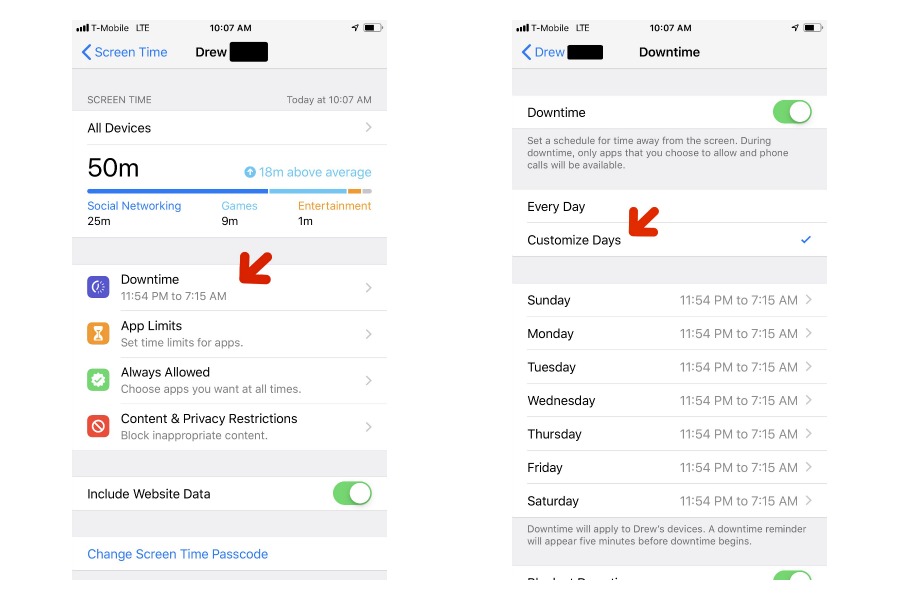





If Apple didn’t somehow lock-down the time settings, kids can go in, change the time zone, and override downtime. My husband has to do this to his phone every evening because there was a bug that added Downtime to his phone without his knowledge and no passcode!