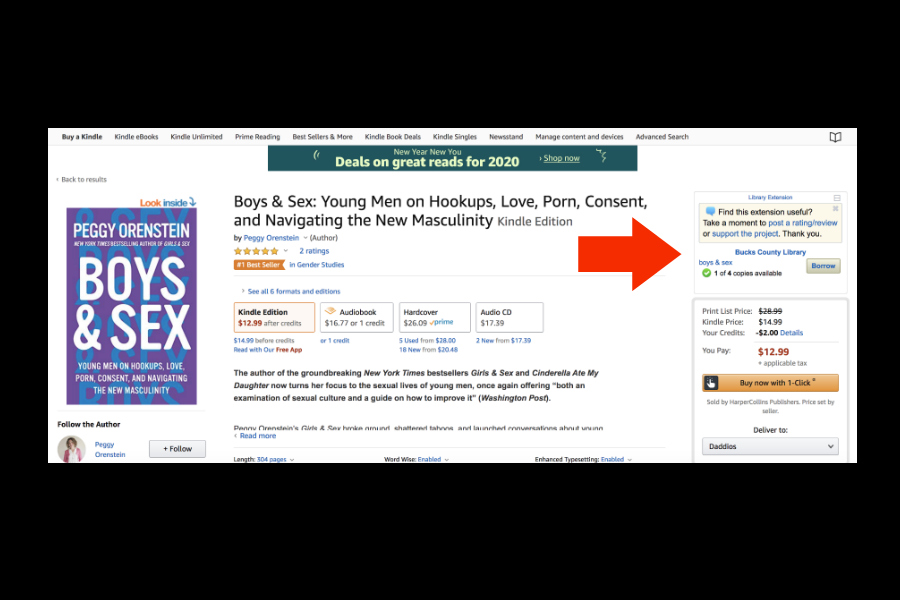If your goal is to read more in 2020, here’s a smart browser extension that could help you save a little money this year, because it shows you what Amazon books are available at your local library.
Related: 3 free audiobook apps you should know about
I know lots of people love Hoopla, which also has a browser extension, but since I don’t have an account with them, and don’t actually have my library card (another goal for 2020), I decided to give Library Extension a try. Once you add it to Chrome or Firefox, then head to a book page on Amazon, it’ll pop up in the right hand corner with the book availability at your local library (which you chose when you were setting up the extension). There’s no account or login required.
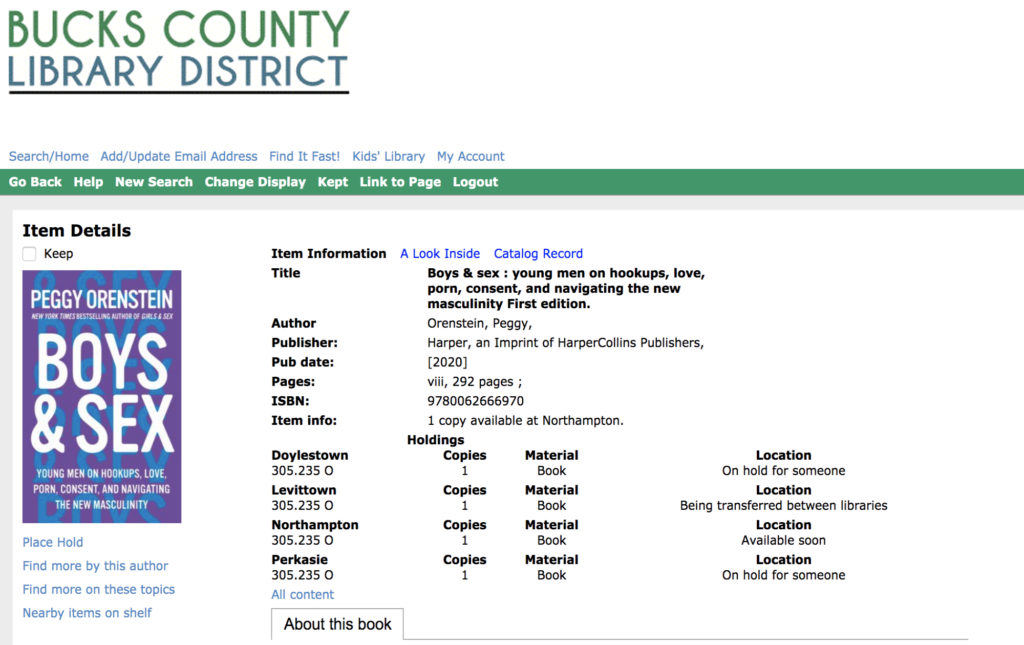
When you click on the little box (in the right hand corner), you’ll get more details. I was excited to see Peggy Orenstein’s new book Boys and Sex (top image) that just came out is available since it’s at the top of my reading list. And a little bummed (though not completely surprised) that my own book is not. Looks like I need to make a trip to my local library today. Ha.
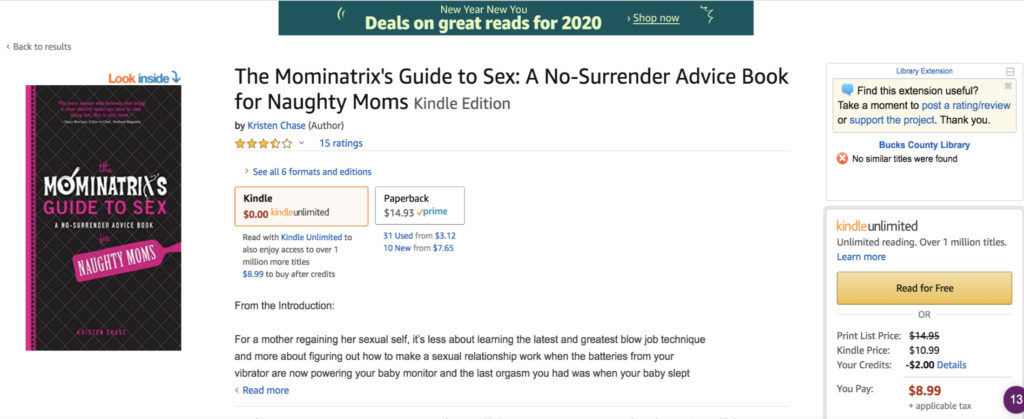
Related: Here’s why you should switch from Chrome to Firefox ASAP
And here’s just a little pro tip: If you love a book, take a minute to go back to Amazon and leave a review. It really (like REALLY) helps the authors out.
Cool Mom Tech is a reward style affiliate.