Apple’s all set to release the new iOS 14 sometime this fall. And since an operating system update is the only way I’m marking time these quarantine days (Kidding! Mostly.) I was pretty stoked to explore the new features in their preview. And wow, there’s so much!
I skimmed them for you so you don’t have to, and decided to share just the ones I think are important (and exciting) families. Here’s a curated sneak peek.
Related: The iOS 13 parental controls you need to know about
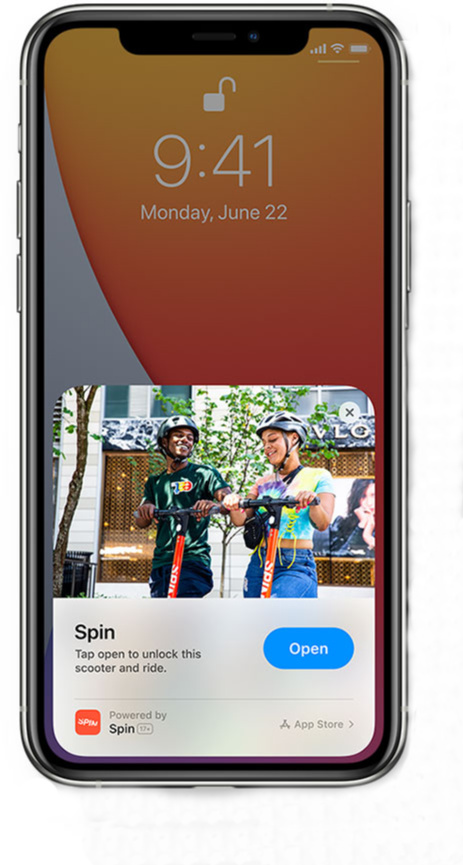
App Clips
App Clips are like mini apps that let you use one particular function of an app without downloading the whole thing. Like if you’re visiting a new city and want to rent one of those scooters — but probably won’t ever need the app again. Pretty cool, right?
Streamlined texting
The new Messages works a lot like Slack, if you have that. You can now create mentions for specific people in a group text, and you can choose to only be notified when someone mentions you. The app also lets you have pinned conversations so you can see your most important text threads — rather than just the most recent — at the top of your feed.
Minimized phone calls
Phone calls now appear in a compact box that doesn’t interfere with what you’re actually doing on your phone — in case you’re non-confrontational like me and want to silence a call without straight-up declining it. In the same vein, you can also minimize Facetime, so that you can use other apps without losing the video feed.
Bigger widgets
You can now see a bigger version of your favorite widgets — like Weather or Apple News — on your home screen for easy access. Three cheers for not having to navigate to the app every time you check the temperature!
Automatic app organization
Apple will now automatically place your apps into categories — like with like — plus one folder for your most used apps that appears on the home screen.
Related: How to practice safe socializing using tech during the pandemic
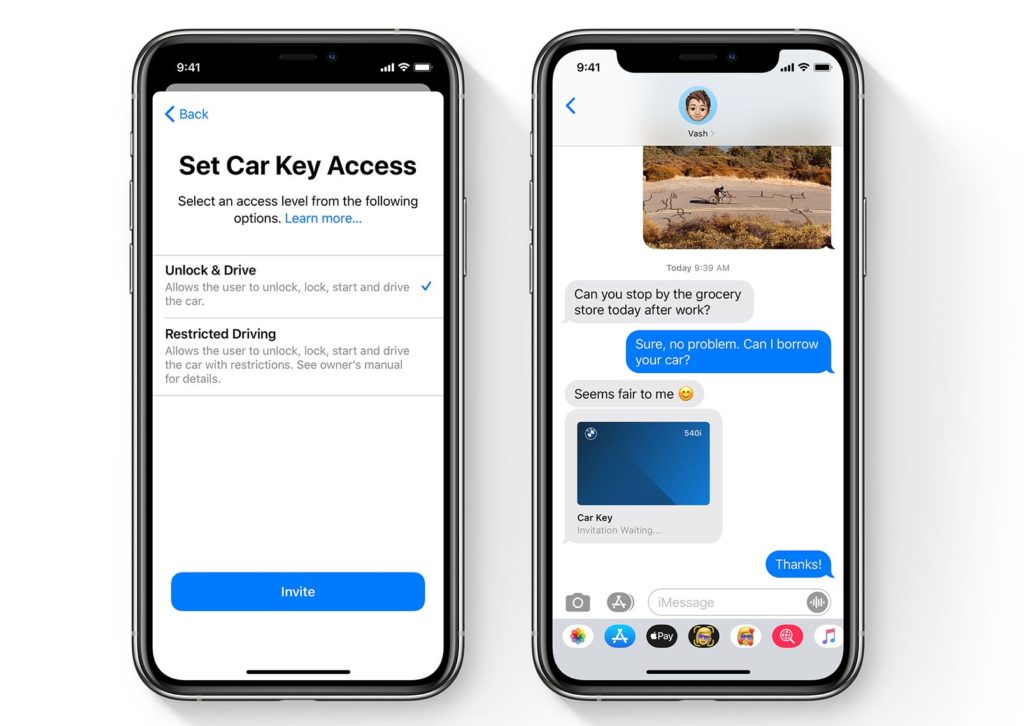
Car integration
Yep, you can now start your car with your iPhone. Scary? Yes. Useful? Also yes. Car Keys lets you loan your car over messages — no physical keys required — and also create restricted profiles for teen drivers. That means you can limit their speed, stereo volume, and other features — and take the keys back whenever you want.
A more nimble Siri
Now you can use a compact version of Siri that pops up without distracting too much from whatever else you’re doing. So you can ask for that cooking measurement conversion you need without missing anything on your Youtube cooking class, for example.
Improved Airpods
With iOS 14, your Airpods will now switch seamlessly between your devices — Macbook, iPhone, iPad — without you manually changing them. Plus, you can now adjust the Airpods to your specific hearing needs using a quick sensitivity test.
Related: The best way to clean and disinfect your phone
More privacy
Apple’s revamped its App Store by requiring developers to state their privacy policy so you can see it before you download the app. iOS 14 also turns on an indicator light if any of your apps is using your microphone or camera to record you, which is handy since it’s easy to forget all the apps you have open at any given time.
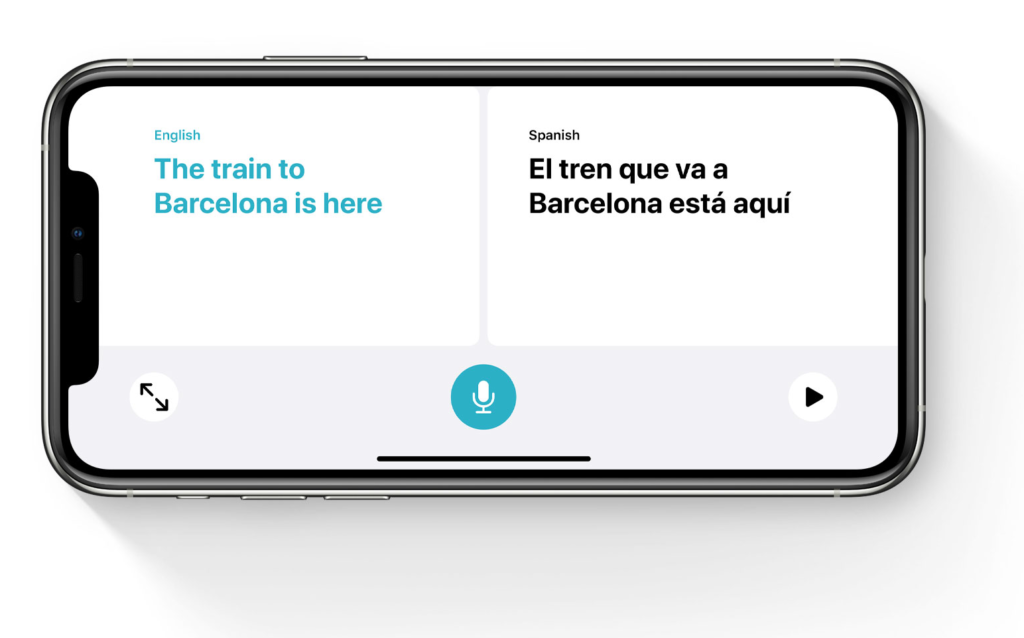
A better translation app
The new Translate app uses improved voice dictation to translate in real time and lets you also create attention-grabbing full-screen size text if you’re trying to communicate a phrase to someone in a language you don’t speak.
More eco-friendly Maps
The Maps app now offers better directions for cyclists — including where to find bike lanes, lighter traffic, etc. — and more help for folks in electric vehicles who need to find charging stations. Maps also now comes with a Guides feature, which helps curate the best restaurants and tourist attractions wherever you’re traveling. So many now you’ll use it instead of Google or Waze? The jury is still out.






I already have my apps organized into folders. Will the new iOS change what I already have?
Shira, I had he same question! Apple is very vague on the details at the moment, but one beta tester I follow said that he was NOT able to use his own folders. That said, iOS may evolve some before it’s released to the public this fall. Fingers crossed!