We recently had a mom reach out on our Out Tech Your Kids group on Facebook, asking for the best tech to help turn handwriting into text. Like so many kids today, her daughter is using her finger to write on a school issued iPad, and the messy handwriting is causing some issues.
But kids aren’t the only ones who might prefer actual handwriting over typing, so we wanted to come up with some solutions that might help any of us who love the feel of pen on paper, but also need the convenience of digital text.
This post contains affiliate links, which means we may receive a small commission from certain purchases to help support the work we do at no additional cost to you.
Photo by Striving Blogger on Unsplash
Related: Reader Q and A: What is the best stylus for kids who are budding artists?
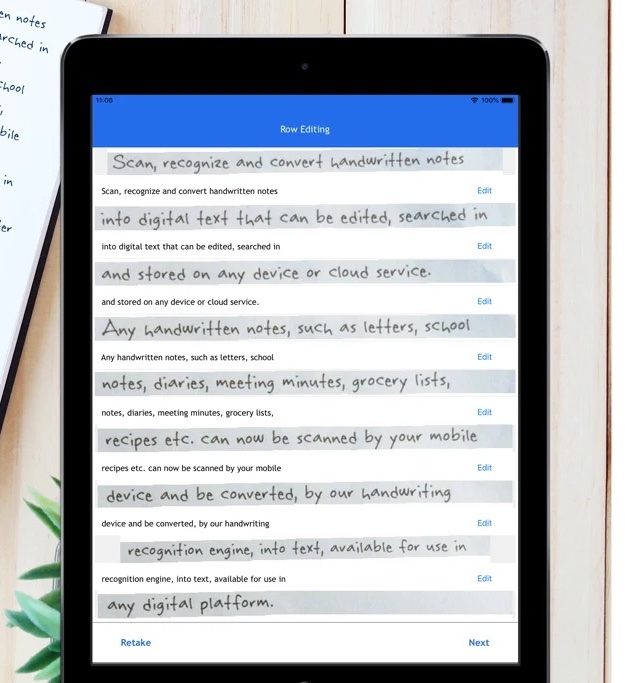
The handwriting recognition app Pen to Print allows you to scan what you’ve handwritten on paper, then converts it to typed text. You can scan it line by line to ensure correct transposition, then use it in any digital platform. If kids are using it for school, it will involve some cutting and pasting. But it’s probably the cheapest option because it uses regular pen and paper.
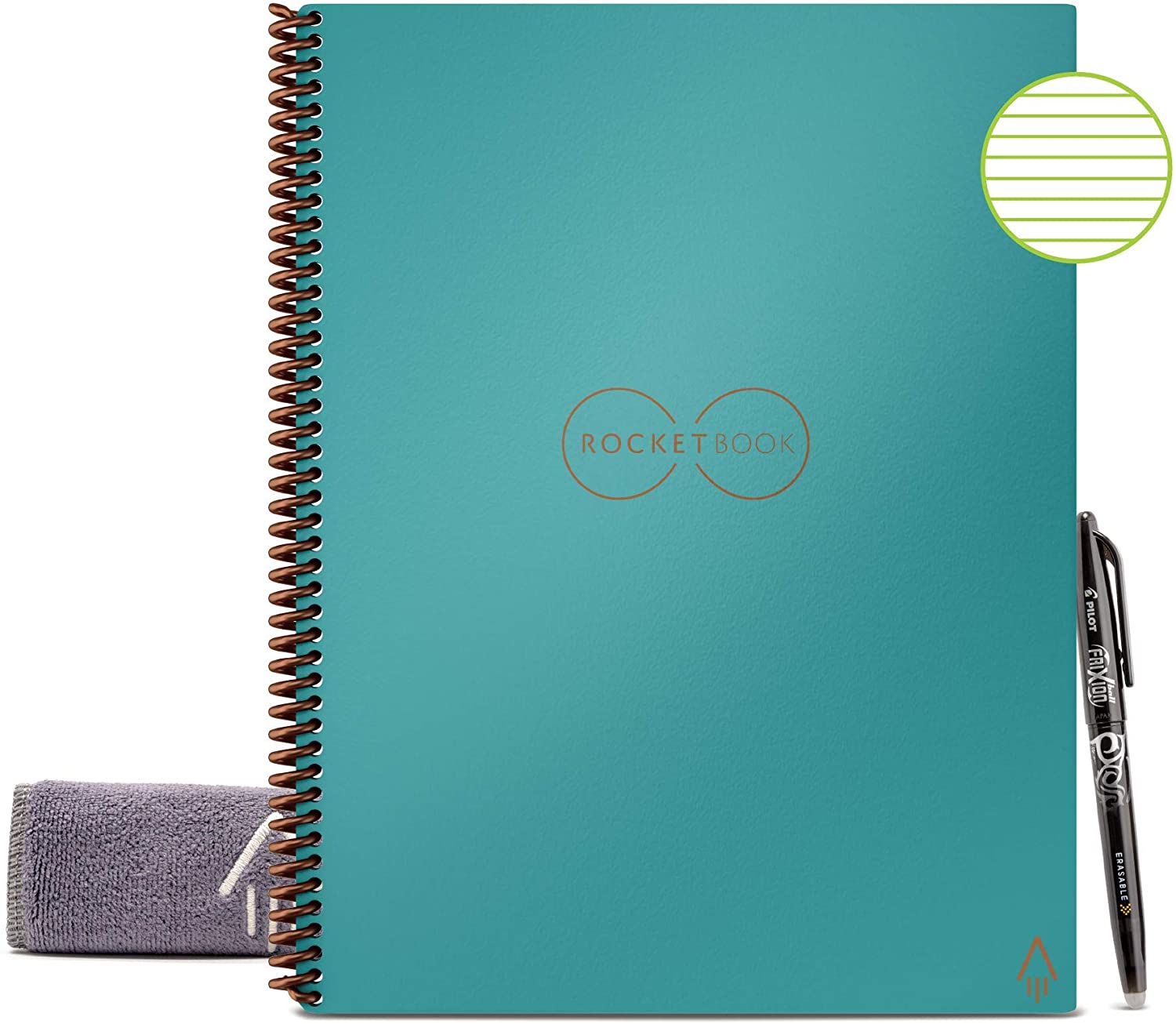
A lot of our readers commented that their Rocketbook notebooks are their swear-by resource for turning handwriting into text. These are reusable notebooks (the pages wipe down with the included microfiber cloth) with 7 different types of pages, from dot grids and lined paper to calendars and to-do lists. Using the pilot frixion pen that comes with the notebook, you can write on the pages and send it to Google drive, OneNote, Slack, the Cloud, email or more. The upside is that this is a reusable notebook, so you only need one. The downside: you erase all your handwritten notes and only have the digital version permanently.
Related: One brilliant tech tip for teens, before they start their college search
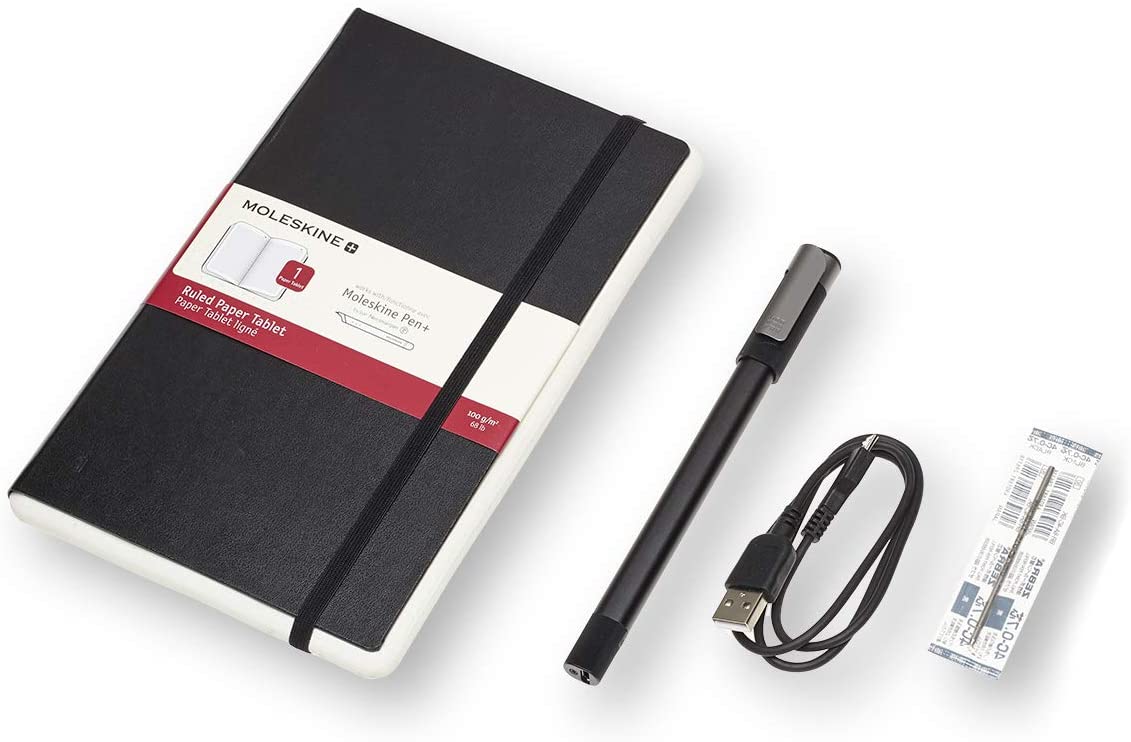
I’m a loyal Moleskin user, so I was definitely interested in their smart notebook and pen that seamlessly updates your handwritten notes, using the Moleskin Notes app (iOS | Android), to Google drive or other editable, digital formats. This app captures the handwritten text in real time, so you can watch it appear on the screen as you write it on the notebook. The upside is that, well, it’s that incredible Moleskin quality and you keep your written notes. Downside: you have to purchase new notebooks as you run out.

If you’d prefer a completely digital option, the reMarkable 2 tablet is a fantastic device for taking notes that are converted to PDFs for digital storage. A friend of mine has one of these and swears by it, saying he’s gone from multiple notepads per month at work to just using this tablet. The display reminds me of an Kindle Paperwhite, where it looks and feels like paper…but captures all your writing digitally. This is a great option for kids who want to take digital notes in class without the potential distractions an iPad or laptop can create. You can find plenty of nice protective covers on Amazon, too.





