If you’ve ever searched and searched for your frequent flyer numbers (God help me) or insurance card numbers or the numbers that you need every now and then but don’t really need to memorize, then I have the coolest tech trick for you.
Related: A cool iPhone trick I can’t believe I didn’t use, until now!
Last week, my boyfriend was prepping for a work trip, and as he was checking in for his flight, he went into his contacts, clicked on the airline name, and copied/pasted his frequent flyer number and I was like WHOA. That is pretty brilliant, right?
Basically, any number that you often need quick access to that’s not a phone number, you can just make a phone contact for it (I use the notes section) and quickly find it when you need it. I’m not sure I’d do this with super important numbers (like social security numbers or credit card numbers), but I can think of a bunch of membership numbers and other things that I often spend way too long searching for in my emails that this would work super well for.

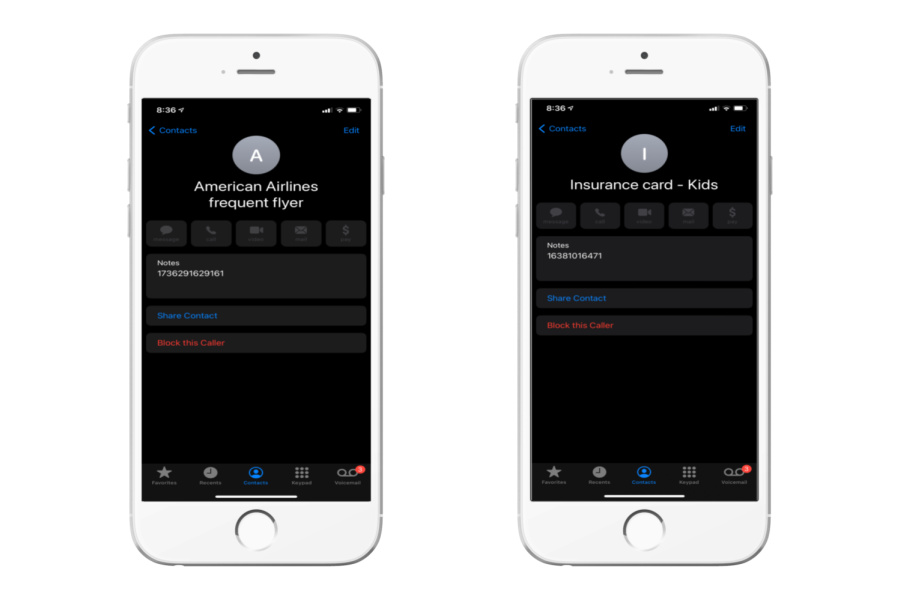





I do essentially the same thing, but use 1Password instead of my contacts so I can put secure things in there. You can also store images so I’ve got scans of our COVID vaccine cards, passports, and drivers licenses in there. They’re certainly no substitute for the real thing, but if I need numbers for any of us, I have them.
I do too, Bill! I love it for everything.