For busy parents, our smartphones have become our lifelines, whether it’s the calendar that helps keep families on track to the emails, social media, and various apps that keep us connected personally and professionally. That’s why it’s so important to have your phone streamlined and organized, especially at the start of the school year.
Who’s got time to waste scrolling endlessly for your insurance card in your photo roll? But also, who has the time to spend hours organizing their phone? Not us.
So we’re excited about the new iOS 18 that launched this week for iPhone users because it offers lots of new organization support — but if you’ve got an older iPhone or Android, no worries! We’ve got some tips that are helpful regardless of the phone you own.
5 simple things you can do right now to organize your phone

Ready to get your phone organized? Let’s go!
We’re happy to share 5 simple things you can do right now to organize your smartphone, after years of giving tips like this. Take a few minutes today (or sometime this week), and start knocking these tips off your list You’ll be surprised at how a few simple changes can make a huge difference — and how quickly you can get them done.
Some purchases may generate a small affiliate commission to help support our team at no additional cost to you. All recommendations are independently selected by our editorial team.

1. Organize your home screen and control center to work for you
When Apple first announced the ability to customize your iPhone home screen, we imagined it was just a cute aesthetic change. But no! And now with the iOS 18 launch this week, you’ve got even more ways to get organized (some of which, admittedly, Android users have already had for a while). You can change the layout; display the icons light, dark, or tinted with color; make them larger so you can find your go-tos easier; or play with the design by spreading apps and widgets around to frame your wallpaper design (shown above)
Check out Ars Technica for an easy guide to what you can change and how. Then take a few minutes to decide what you want on your own home screen — consider using folders to help you organize them into categories like Finance, Kids, Social, Productivity, Fitness, Games.
You also have more options to customize your Control Center, almost like it’s its own home screen grid now. Addd quick access to third-party apps like Shazam and Translate that you use most, resize your controls (some of us are happy to have a giant flashlight and magnifying glass icon right up top!), and add additional “pages,” for items like HomeKit smart device controls so they’re simple to find.
You may even want to delete some apps for good. Even if you have lots of storage on your phone, delete those seasonal apps (you can always restore those Halloween apps from the Cloud each October), get rid of games your kids have outgrown, and buy yourself some memory.
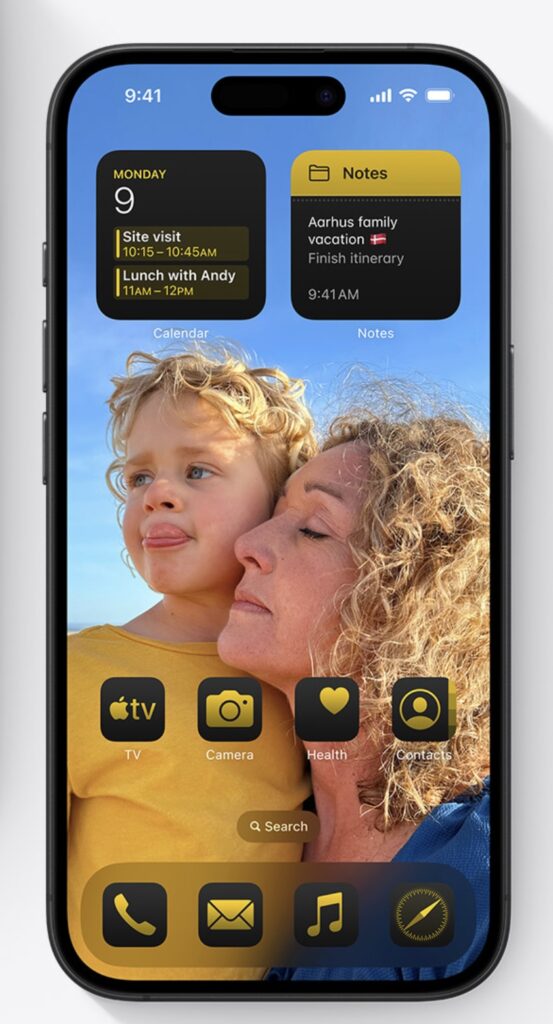
2. Move the apps that suck your time or stress you out
We all have experienced that alert that appears on certain apps, letting us know that we have 13,579 unread emails, 25 unread DMs on Instagram, or 14 to-dos left on ToDoist. If those alerts stress you out, you can turn off the notifications — or simplly move those apps to your second screen so you don’t see them every time you pick up your phone.
You might also move some of those games and social app icons off your home home page, which is a good trick for managing your time, and not just organizing your phone. Doesn’t that homescreen above from Apple look so clean and…not stressful?
Related: Inbox Zero Trick: Our popular hack for cleaning out your inbox without losing what’s important

3. Organize your photos. And other stuff in your photo roll.
If you amass photos like all parents do, and use smartphone photos to keep important documents like health insurance cards and the kids’ passports at your fingertips it can take so long to search for them. Let alone if you save some things on hard drives, others in the Cloud, others on a laptop…you get it.
A service like Mylio Photos can be an absolute lifesaver — and huge, huge timesaver for busy parents. it’s like a personal manager of your best memories, treasured videos, important documents, and more.
A few years ago when Mylio was a sponsor, Kristen started using it regularly and swears by it. She explained that takes about an hour or so to get all your photos in one place, but Mylio makes organizing them so easy across different devices and locations. It even identifies duplicate images (or near duplicates — hey there, burst mode) — and clears them automatically if you’d like. Mylio offers a 30-day money-back guarantee so we highly recommend giving the service a shot.
Of course if you just want to organize photos, both Android and iPhone keep making search and folder organization better. So you can start there.
4. Get your calendar organized — and share it
If you have more than one kid — or a really busy family schedule — it’s essential to get organized at the start of the school year. The simplest way is to update your calendars and to be sure that they’re shared with everyone in the family who needs access. Maybe the “home” calendar is just for the adults, a “birthdays” calendar is for everyone, and you have individual calendars for each child (with a phone), that you share just between the parents and that child. (Teens can get annoyed when their own calendars are cluttered with their siblings’ stuff and we don’t blame them!)
You can also delete old calendars — or uncheck them so that you no longer see them. (Those Facebook friend birthday alerts are not always helpful!0
If you need more organization help, we wrote a whole honest review of the massively popular Skylight Calendar (above) which is a calendar system designed for busy families. Kate called it a simple, streamlined way for her family to quickly look to see what’s on everyone’s schedule for the day, and she found it was a huge help with meal-planning too!

5. Update, organize, and purge your contacts
Text messaging is about to get so much more fun on iOS18. To stay organized, make sure you turn those text messages from kids’ friends, work colleagues, and new friends into actual contacts so you can find them again. Just set aside a little time while watching Netflix one night and get your address book in order while making it easier to find the people you want to stay in touch with.
At the same time, it’s okay to delete some of your older contacts — start with the ones assigned to people you don’t even remember. Debbie who? And who is “Carrie Maya’s Mom? If you don’t know either, just purge them. Same goes for exes, old friends you’d rather forget, work contacts you’ll never talk to again, the pizza delivery place that closed…just get rid of them.
One more contacts trick to keep you organized: Use contacts for saving important information, like your insurance policy number, or your airline frequent flyer numbers, by assigning them a contact name like INSURANCE or DELTA — or using the “Notes” function on the contact so it’s right there with the phone number. No more searching for those numbers in your emails or even in Password keepers. Though we do love those Password keepers!


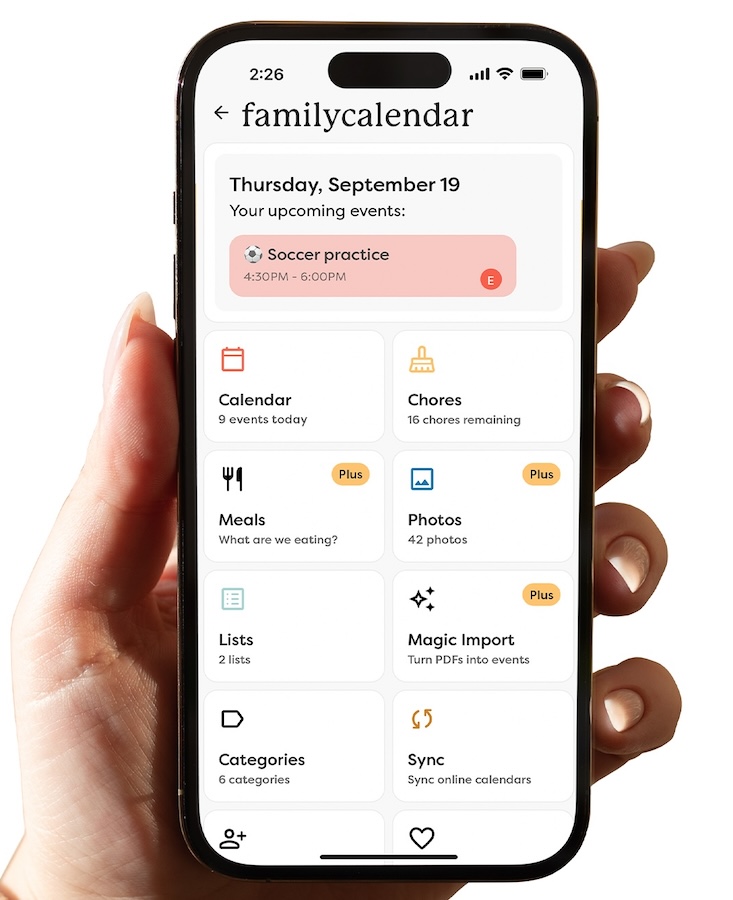




Thanks for sharing these great ideas to get my home screen and photos organized. So helpful!
Do you have a recommendation for a good family calendar app that can be used with both iOS phones, Android phones and Windows PCs?