Hi Cool Mom Tech, any suggestions for fun kid-friendly typing apps or websites? – Tiffiny via Twitter
How perfect — I’ve just been looking for typing websites myself, to get my own kids to learn how to type online. Especially after the pain of watching her spend a good hour hunting and pecking to complete two sentences for a third grade presentation.
As a fast (sometimes) touch-typist myself, I’m a huge advocate of learning proper typing technique and especially in today’s digital world, I think it’s become a new essential skill.
Related: Free educational apps for preschoolers from Khan Academy. Yay!
Certainly there are plenty of mobile apps which promise to teach typing, but personally I think that flies in the face of logic; you need to sit down at an actual keyboard to be able to learn how to use a keyboard. And yes, of course you can use a bluetooth keyboard with a tablet, but I’m old school that way. (Get my kid a darn typewriter, someone! And some white-out, while you’re at it.) So here are some of the best typing websites for kids that I’ve found, some free and some for a little money that you might thing is worth it.
Related: Wonderbox is a game-changing educational app for kids
A Typing Website for Kids to Get Started
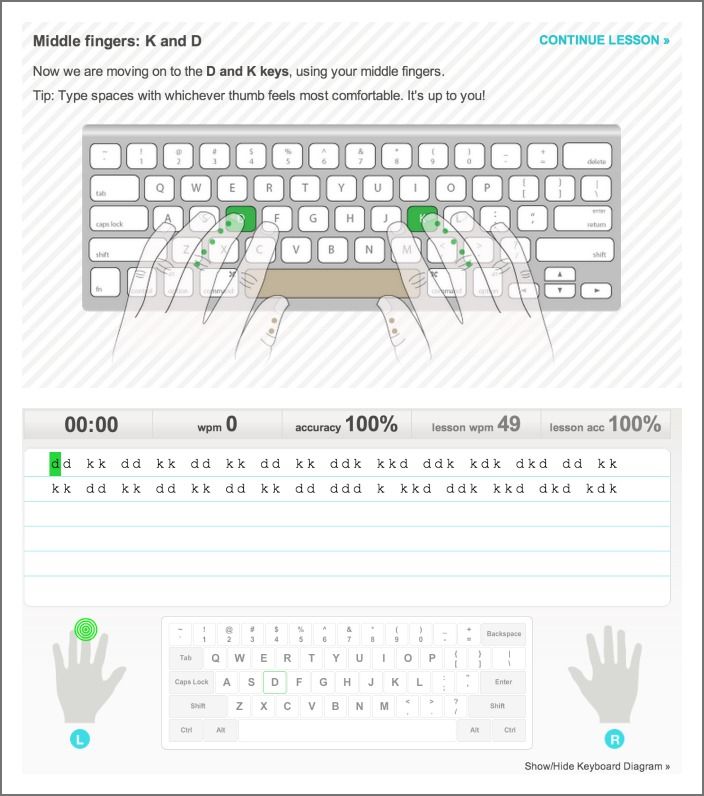
Despite the crushing number of ads popping in the margins, the tutor courses at Typing.com are among the best free resources I’ve found online. The proper, step-by-step lessons remind me of the ones I took back in school as a kid — start with the home row keys (f and j, then d and k) and move on from there. And of course typing as a whole has its very own gamification built-in with the WPM and accuracy tabulations at the end of each lesson. (Free, or upgrade to a premium account for $9.99 for the year, or $14.99 for a lifetime which removes “distracting ads,” as they admit. If you’re serious about teaching your kid typing, it’s worth the money.)
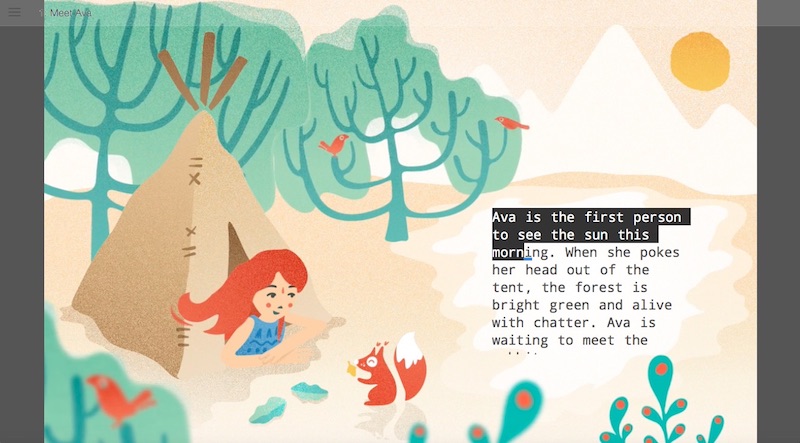
Typing Club allows you to take a diagnostic test to determine the skills you already have, so you’re not practicing those basic home-row key placements if you’re already a decent typist. Although they do have that basic QWERTY practice, they also have much more interesting ways to learn typing. Jungle Junior mixes video instruction with typing games geared toward very young kids. Or, you can use their story lessons (like Ava and the Rabbit, above), where you’re typing out the story on the screen and it highlights it as you go. (free)
Related: A free dictionary app everyone should have on their phone.
Online Typing Games for Practice…and Fun

Also on on Typing Web, you’ll find some free typing games that kids will love like Keyboard Jump, where you’re typing words correctly as long as possible to get your ninja to jump branches as high as you can. O try the teen-friendly ZType (above). I have to admit, I got sucked in to a few rounds, which reminds me of old-school Asteroid games, except rather than aiming and shooting a laser, you’re typing the words quickly to blast them out of your way.

I like ABCya a lot. A lot. It really was built with children K-5 in mind. The ads are wayyyy more minimal (just a banner up top), and their typing game Alpha Munchies is just like Space Invaders! Not that that means anything at all to your kids.
Related: 10 questions parents should ask when writing a cell phone contract for kids
![]()
We recently shared the goldmine of classic video games we found over at Classic Reload, and they have some of the typing games that we played on our old Apple 2c computers too. Kate learned to type with Mavis Beacon teaching her, and now our kids can learn from Mavis too.
Typing Websites and Apps For Improving Speed and Accuracy
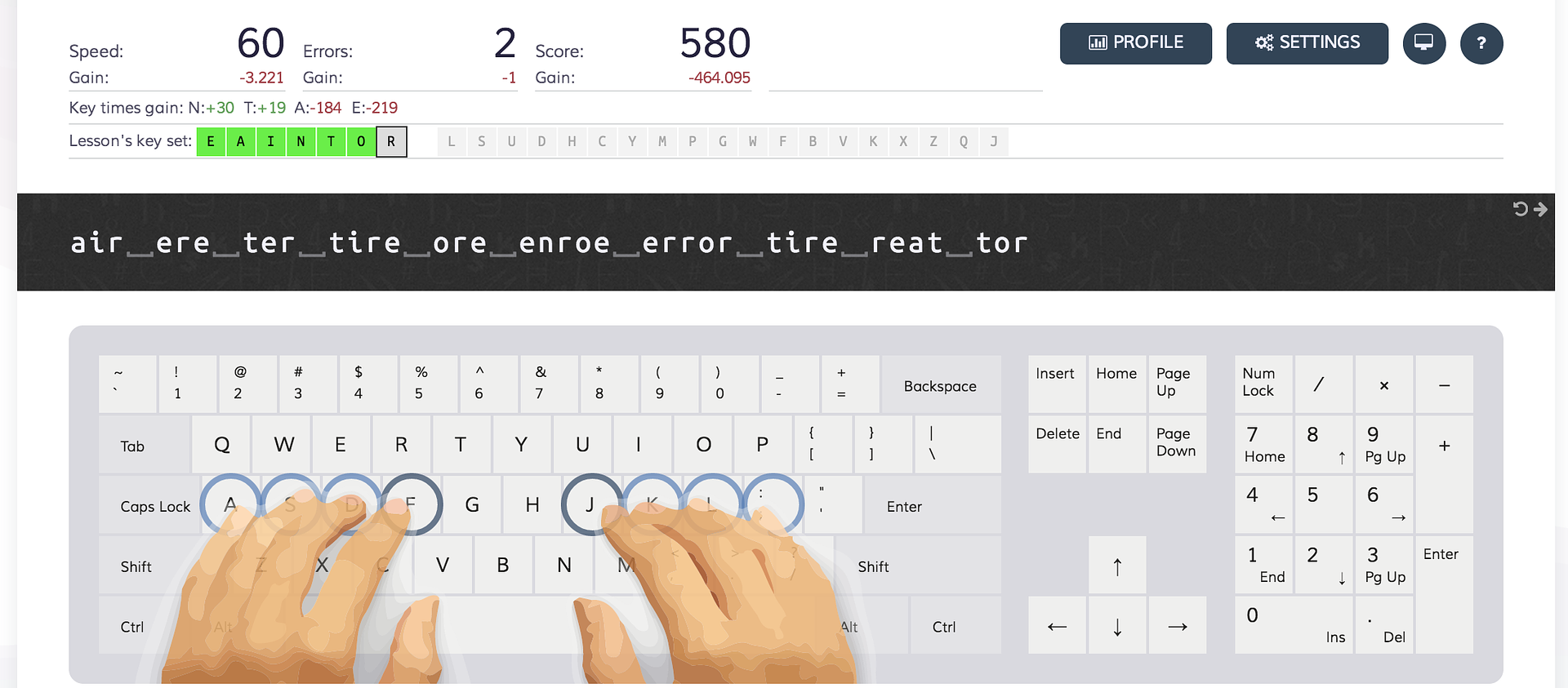
Keybr is a pretty basic online typing tutor, which prompts you to type in nonsense words to chart how fast and error-free you can type. It’s free, but signing in and creating a profile allows you to track progress and compete against other people to type quotes from famous (maybe?) people online. You can also go into settings and import or program your own custom text, so while Keybr specifically doesn’t do the whole asdfg asdfg thing, you can set it up that way for your child.
And if you install the Keybr Chrome extension in your bookmarks bar, you can import content from other sites, so if your kid would rather type copy from a favorite book or song lyrics, you can choose that instead of the random passages generated on the site.
Also know it’s got a bit of an edge — some of the quotes come from fashion designers or pop culture. One was a quote from Travis Barker about skateboarding, and I’d imagine kids will find that far more interesting than Shakespearean quotes.
Related: How to hide YouTube comments.
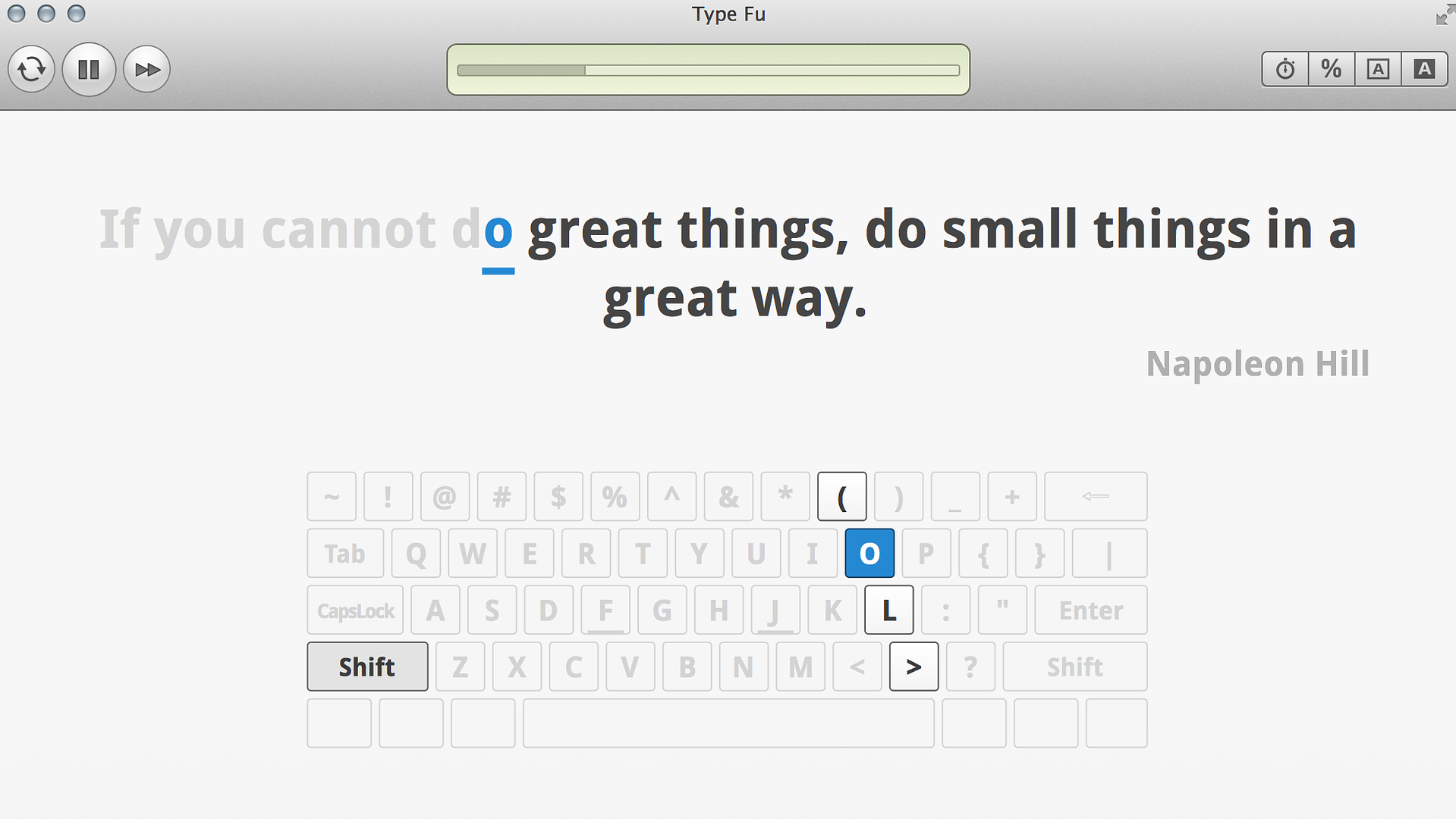
If you’re really ready to get better, I’ve landed on Type-Fu, a fairly sophisticated if simple app download for your PC or Mac. It’s $9.99 through the Chrome App Store of the Mac App Store and it really is quite good for any age, once you’re already comfortable with one or more rows of letters or characters. You can change the level of difficulty, track progress, play around with the levels.
I think it’s best when you already know how to type though, even if you’re slow. In fact, I think I’m going to start using it myself to get my numbers and top row characters up to speed (we ran out of time senior year before we got to that row, darn it).
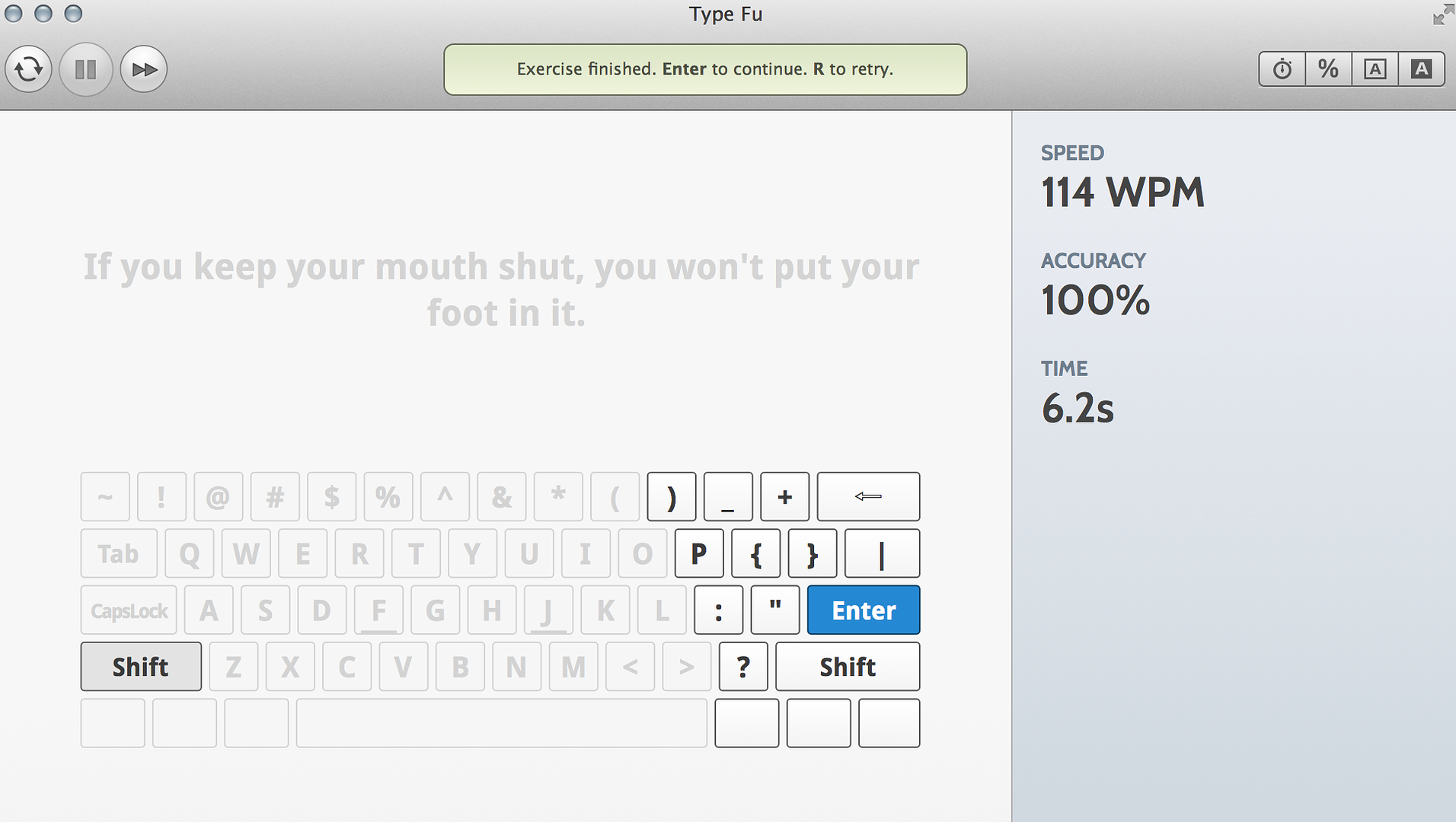
Funny enough, it seems my WPM is okay when I’m typing random words but when it comes to sentences–that’s my 114 WPM up there, whoo! (Not at all a humble brag, I know.) Just saying this because it’s a good reminder for kids just starting out not to get frustrated. After a while your fingers just know how to type proper sentences, even more easily than lll kkk lk lk ll kk lklk.






Thank you so much for the websites that teach how to type. Really came in handy. I really like typing.com. I think it teaches it right. The only beef I have with it is that you can’t just start the lesson over in the middle of the lesson. You have to go all the way through it in order to start over. This is a pain. My son is learning to type on this site and he can only handle the first few beginning parts of the lesson. He wants to master that part first and can’t. Is there any website like this one where you can? Have a great day!
You know what? I realized after dinking with the site more, that you can retake each lesson if you be sure to click on the “retake exercise” words and not click or hit space bar to continue. So that is good! Problem solved.
Hi Stephanie, thank you so much for your feedback. Just wanted to let you know that in the new version of Typing.com that we just launched in June you now CAN start the lesson over and don’t have to go all the way back through it!
A little secret for TypingWeb.com (and most other websites): If you use Ghostery and Adblock Plus, you don’t see ads. 😉
nitrotype.com is what our school district uses/recommends for speed practice. The faster you type, the faster your car goes in a race.
Hi Nicole, this is Marlena from NitroType. We are so happy you like our product! It definitely has helped me increase my typing speed, and it’s so addicting and fun!
I really recommend looking up BBC Dance Mat Typing. It’s literally the best thing ever. I used something sooooo similar to that website when I was learning to type!
Even though Dance Mat typing was fun and very engaging for my son, he would get frustrated because it couldn’t save which lessons he’d completed so when he needed work on R & U, he’d have to start all over at the beginning of lesson one and work up to that stage every time. I found that ABCYa.com had too many misleading ads – ones that looked like they led to another part of their own website, but in fact led elsewhere. Also, I found that there were no actual lessons or teaching, just games (which I guess, is fun review once you’ve learned it).
The typing web.com is now new.typing.com and has some nicely enhanced features. I reviewed it myself and found it to be comprehensive and helpful. I will be having my son test it out soon to see if he likes it better as it will keep track of his completed lessons. Thanks for this review!!!
Hi Serena, thank you so much for trying out the new Typing.com! We are so happy that you like the new features. Keep your feedback coming!
Thank you for posting this! I am a homeschool mom of 3 and was looking for programs to teach my children to learn to type. This article helped me immensely. I can’t wait to try out some of these programs.
Thanks for proving the typing links and reviews in your article. After teaching typing for a few years I noticed that many of my kids were having trouble using the correct fingers following some of the sites listed here so I made my own website http://www.typinghome.com that has a unique approach to teaching kids how to type. I was thinking that you may be interested in visiting it and possibly adding it to your list. Thanks for the consideration. Paul
Thank you, Liz G. On your recommendation, I just started my 10yo daughter on Typing.com and she LOVES it! I love watching her and seeing how she makes the decision for speed or accuracy when she must choose between them to complete the lesson. Thank you so much for doing the leg work to suggest these great sites!
I’m so glad to hear this, Domany! Thanks for taking the time to let me know.
You might like to add typetastic.com to your list. It is a really fun way for the younger ones to get started.
Does anyone know of an old fashion speak and type program? Maybe I am REALLY old school but that is the way started to learn to type b4 my family had to move was this stern teacher saying the letters repeating them over and over and we sat ther tying on our machines like zombies.
It was extremely effective. If anyone knows of any please respond. Thanks
A decade passed!!!
I’ve tried dozens of typing websites over the years, but TypingBird has become my absolute go-to for typing games.My students love it and use it for their speed improvements.
Typingbird is one of the best resources for typing games in this decade!!!