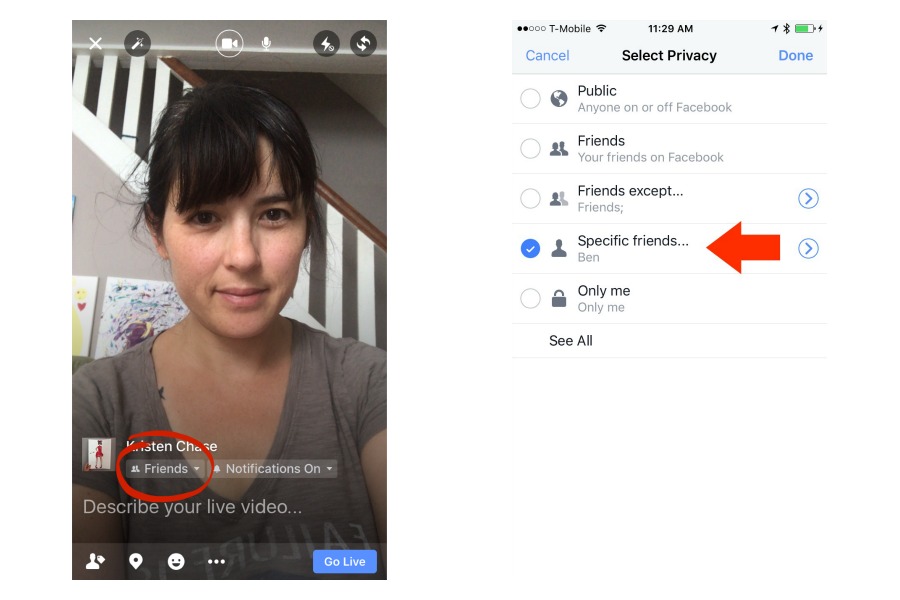This past week, I was unable to pick up my son from hockey camp, which meant missing his big game. Womp, womp. But, thanks to a cool Facebook Live feature you might not know about, my fiancé was able to film the whole thing, and not have it publicized to anyone else but me. And I got to watch it Live as it happened, almost like I was there in person!
Related: How to use the new Facebook Story feature.
To share a Facebook Live just for Specific Friends, simply head over to your Facebook feed, and hit “Live” under where you’re prompted to share an update. Then, look under your name for your privacy settings and click. You’ll now get options to select privacy. Hit “More” for the “Specific Friends” option, which allows you to pick who will be able to watch your Facebook Live.
If you’re like me, your wheels are already spinning for how this feature is so handy for parents. Want to share your kid’s chorus concert with the grandparents (and family) without sharing it with all your Facebook friends? Heading to the school musical and just want to share it with other parents who can’t make it that night? Going to Camp Visiting Day but friends and family can’t make it? You see where I’m going with this.
Related: Here’s how Facebook picks what goes in your News Feed. And how to change it.
Just make sure the people you’re tagging have their Facebook Live notifications set to on (that is the default). This way, they can actually watch it live as it happens. And now, you don’t have to fill your feed with all your kid’s concerts, or better, your phone with tons of long video you need a Dropbox to send to people.