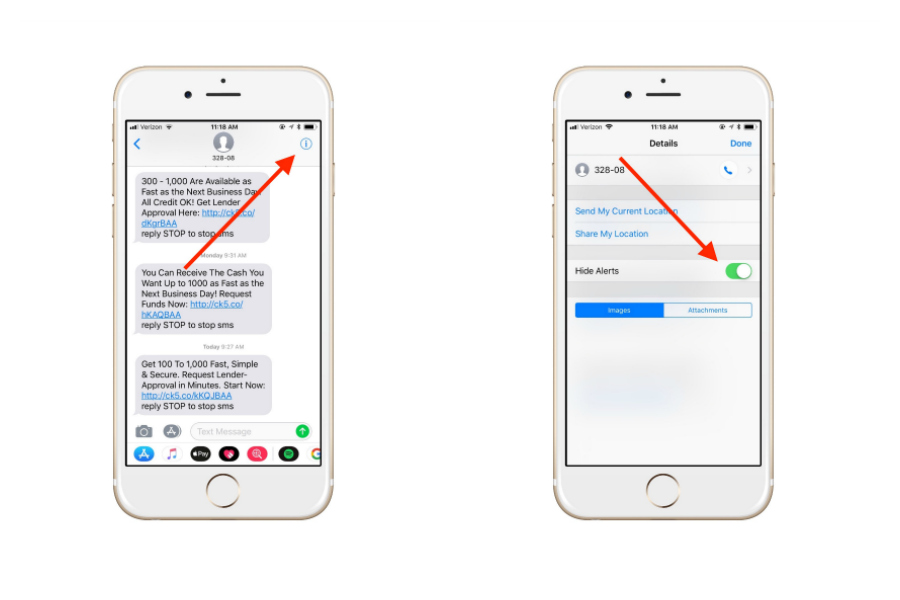Lately I discovered how to mute text threads on my iPhone, and let me tell you, it’s been a productivity game changer. Because as much as I love a raucous group chat once in a while, I don’t accomplish much when I have notifications popping up on my phone and computer literally every two seconds.
So! Here’s how to mute the text threads you want–looking at you automated messages–and still get notified of your other important texts.
Related: How to lock your notes in the Notes app
1. Open Messages
2. Open the text thread you want to mute
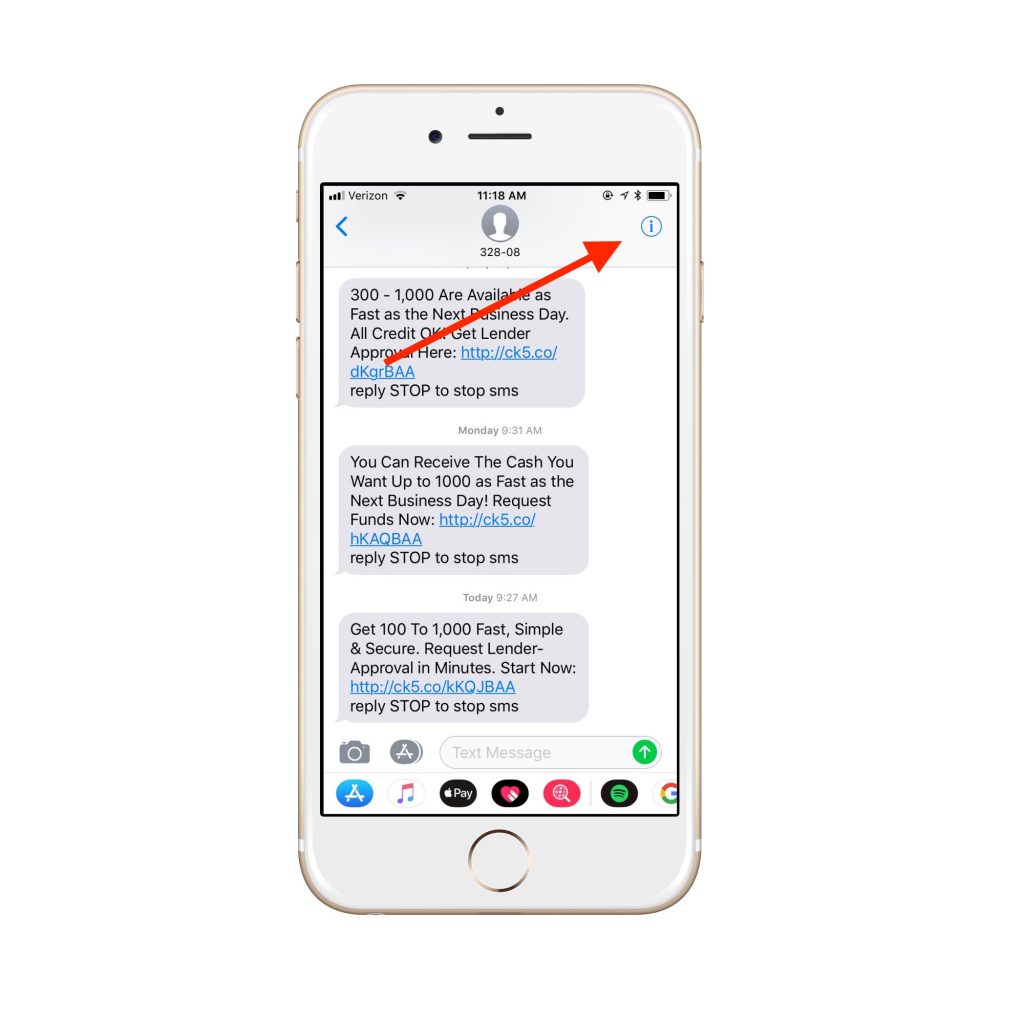
3. Click the information icon, a lower case letter i with a circle around it, in the top right corner

4 Tap “Hide Alerts.”
5. Done! If you’ve done it correctly, you should see a moon icon by the muted thread when you open Messages. When you get new texts on this thread, you’ll still see a blue dot by the conversation, but you won’t receive notifications. Because you’re not the boss of me, carpooling group text!