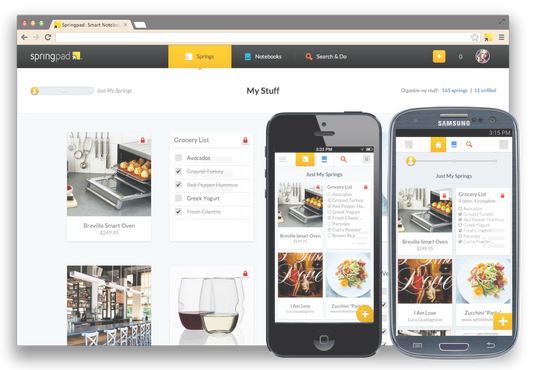Having been in the tech industry for a looong time, I’m usually skeptical when companies throw around “faster,” “easier” and “better” catchwords when it comes to updates to their products. But in the case of Springpad version 4.0, I can honestly say that the major updates they have made make the service those very things.
If you haven’t checked out Springpad yet for some serious organizational help, this would be the time.
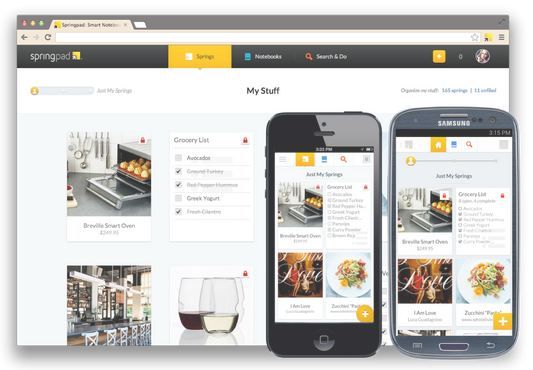
Liz introduced me to Springpad, which is an “Evernote + Pinterest = Next Big Thing,” as she calls it. Kind of sums it up. Springpad lets you not only “spring” or tag images in a Pinterest-like manner, you can also spring pictures, text, links, videos, TV shows, you name it, then share them easily with your friends and colleagues. The site automatically pulls important info into the spring, so for example, spring a recipe and the entire recipe will appear right in your account–no need to click through to find more info.
(Or worse, click through, as on Pinterest, to find out someone just pinned a pretty photo off a Google search and it connects to absolutely nothing.)
Moreover, you can create different notebooks to keep you super organized, keeping work stuff and personal stuff separate. Check out some of Liz’s notebooks for great inspiration!
Here are some of the biggest new changes:
Better Navigation
The interface got a pretty significant overhaul with a new navigation system that lets you access your content even faster. You’ll see at the top of this picture, there are new tabs – Springs, Notebooks, Search & Do.
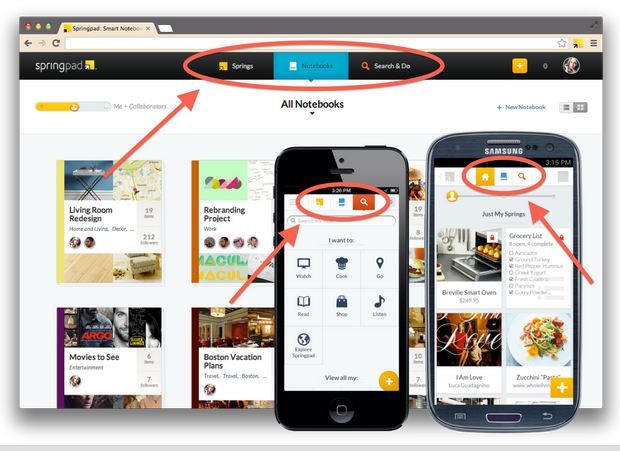
Springs lets you check out the most recent items you have added and also lets you see what your friends have put on their pages.
Notebooks helps you organize all the different topic areas you have covered and what is missing. Hey, there should be at least four different notebooks for gadget cases for every season, right?
And finally, the new Search & Do tab basically culls through all the items you have in your notebooks, as well as those you follow, to quickly find that gorgeous Bluetooth speaker, even when you just can’t remember its name. I find this signifcant considering other curation-type sites rarely have good search functionality.
Saving Made Easier
You can continue to use the little “Spring It” button on your nav bar when you are outside the app, but now, when you see something you like within the app (like said Bluetooth speaker), you can use the new nifty yellow + button to save it. It’s at the top of the new navigation bar and in the mobile app as well.
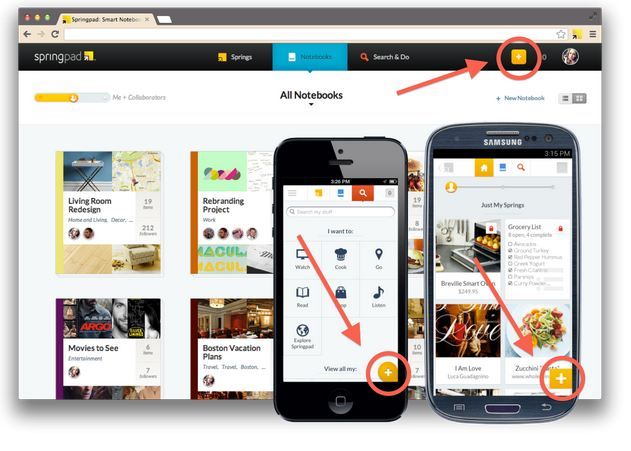
Like Now, Organize Later
With Springpad 4.0, you can add things to your profile without having to automatically assign it to a notebook; which was a bit of a nuisance in the past. The Springs tab that I mentioned above in the new navigation will now house all those gorgeous things and great ideas that you just had to spring immediately, but are not sure of where they should go. Perfect for those times when you’re in a rush but still want to save something important.
And there are other new updates that make the overall experience easier, like more simplified ways of adding a comment, better collaboration for sharing notebooks or springs with a friend or co-worker, and an overall faster site. We like fast.
If you haven’t checked Springpad out yet, give it a whirl. And if you’re an existing user, we think you’ll really like these new changes. We could all use a little easier and better in our lives, right? -Jeana
For the full rundown of Springpad 4.0, check out the Springpad blog. And don’t forget that Springpad is available as a free mobile app for Android or iOS too.