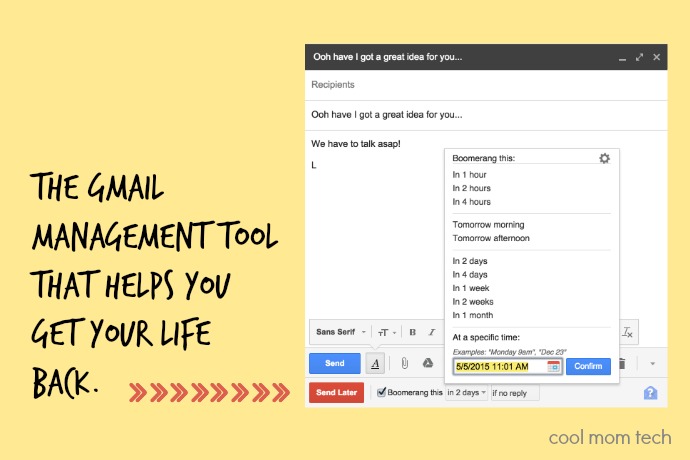When my friend Anna, who is my go-to source for everything related to time management mentioned Boomerang for Gmail, I figured it was worth a shot. And wow…consider my life changed. If you’re a Gmail user who finds yourself sometimes drowning in email and trying to reclaim your work hours and life, this is one you have to check out.
Related: Inbox Zero trick: How to clean out your inbox on Gmail and start fresh
Essentially Boomerang offers some amazing control about how and when to receive and send messages. Install it and you’ll see a little boomerang icon at the top of your Gmail header so you know it’s installed. Then you’ve got a few options. Amazingly awesome options.
Here’s what I’m using it for right now:
1. Send an email at a later date or time
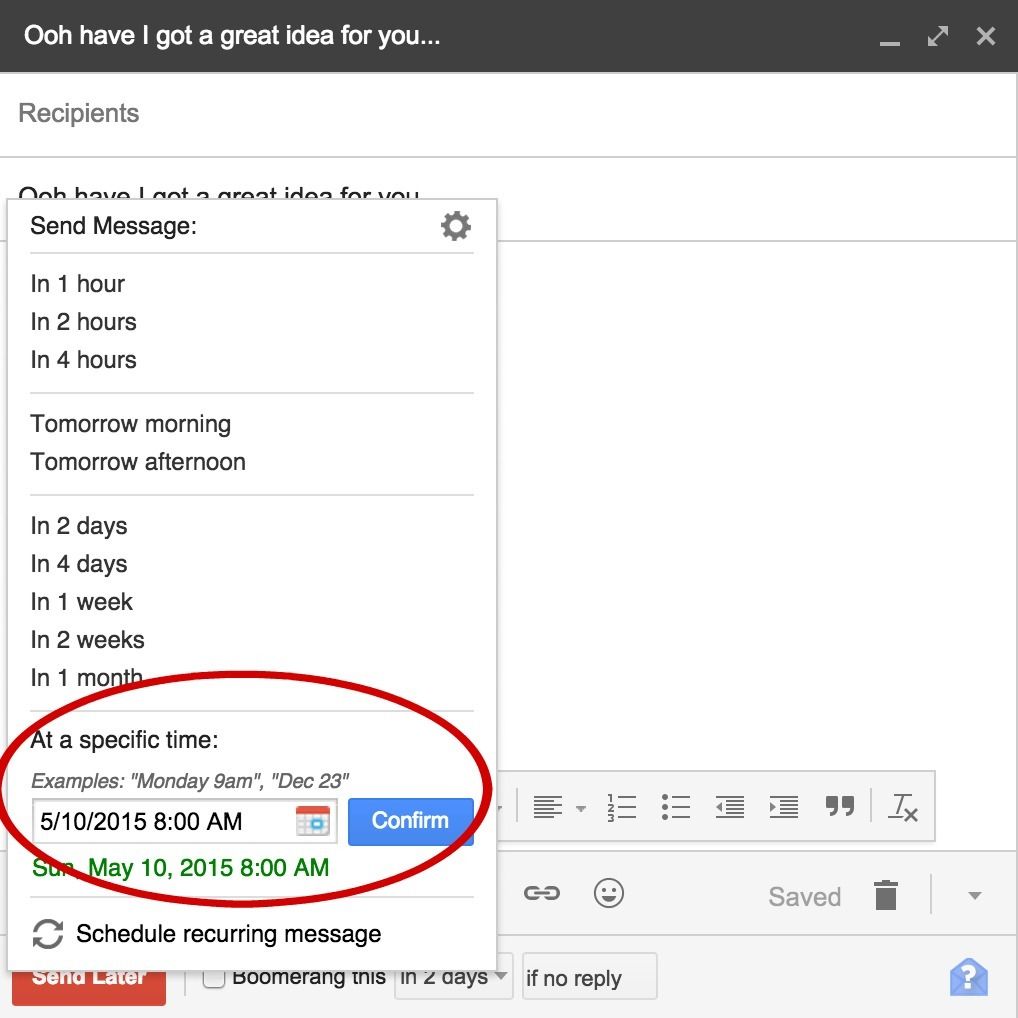
This has probably been the most important feature for me, as I embark on a long, tough journey to reclaim some of my life. Gadgets, email, texting means we are always on 24/7 — or worse, we’re expected to be on, even when we’re not. So now, even if I take a few hours to respond to not-really-urgent business emails on a weekend or late at night, I’m scheduling them to send the next business morning. That way I keep (at least the impression of) my life in check, and I think it shows respect to the person I’m emailing. Especially those who feel they have to respond right away to me. Well, sometimes they do; but I’m trying to cut back on that for all of us.
If you’re a Boomerang Pro subscriber (more on that in a bit) you can see there’s an option for sending recurring messages. That’s ideal if you’re always sending weekly or monthly notices that don’t change, like invoice requests. You can also send emails to yourself with regular reminders, like to get your oil changed every three months, or to schedule regular dentist appointments.
2. Schedule email confirmations in advance
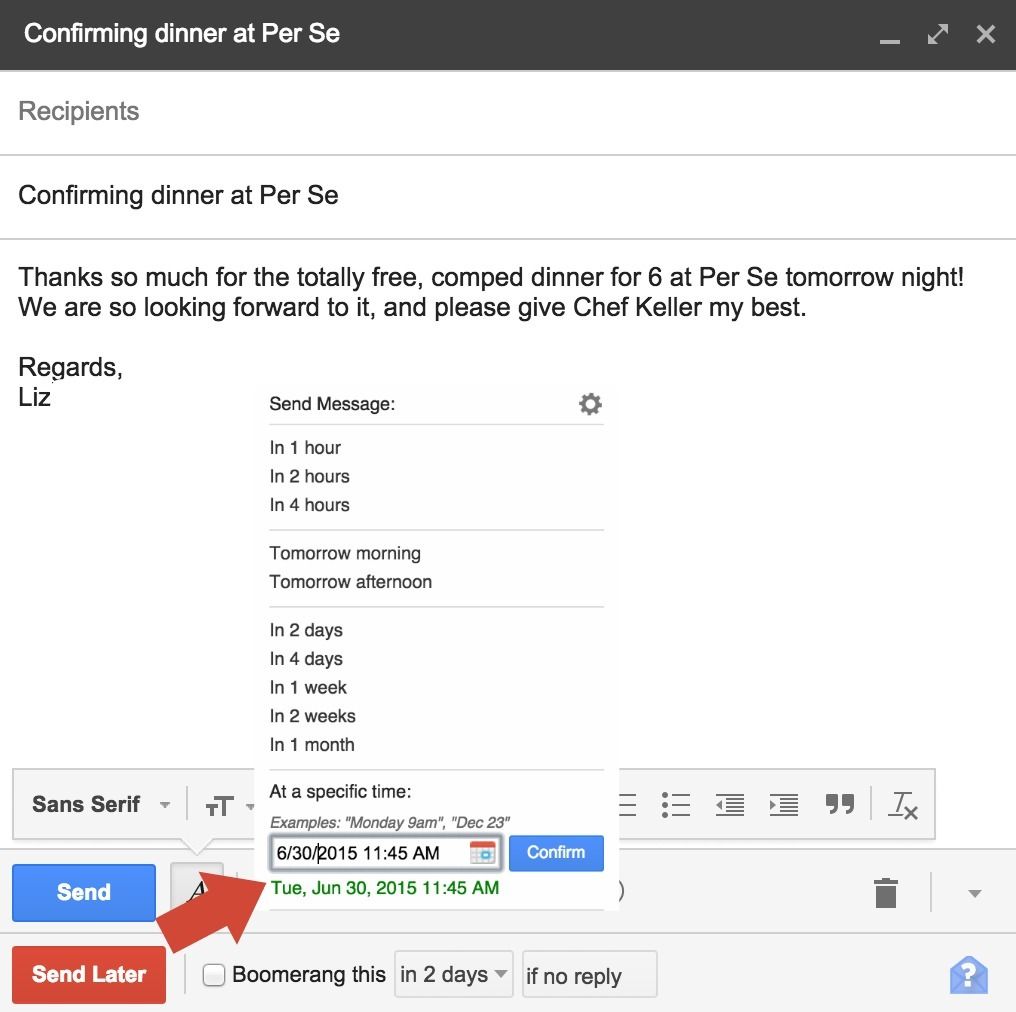
Boomerang is absolutely fantastic for confirming reservations and appointments. If you know you need to confirm a hotel stay, a meeting with your kid’s teacher, or a reservation for your totally comped meal at Per Se (oh, how I wish) then just write the confirmation now and schedule it to send later.
And if you need to check on those emails at any point to see what’s going out, it will be archived with a boomerang-outbox label.
3. Get an email out of your inbox and returned to you later
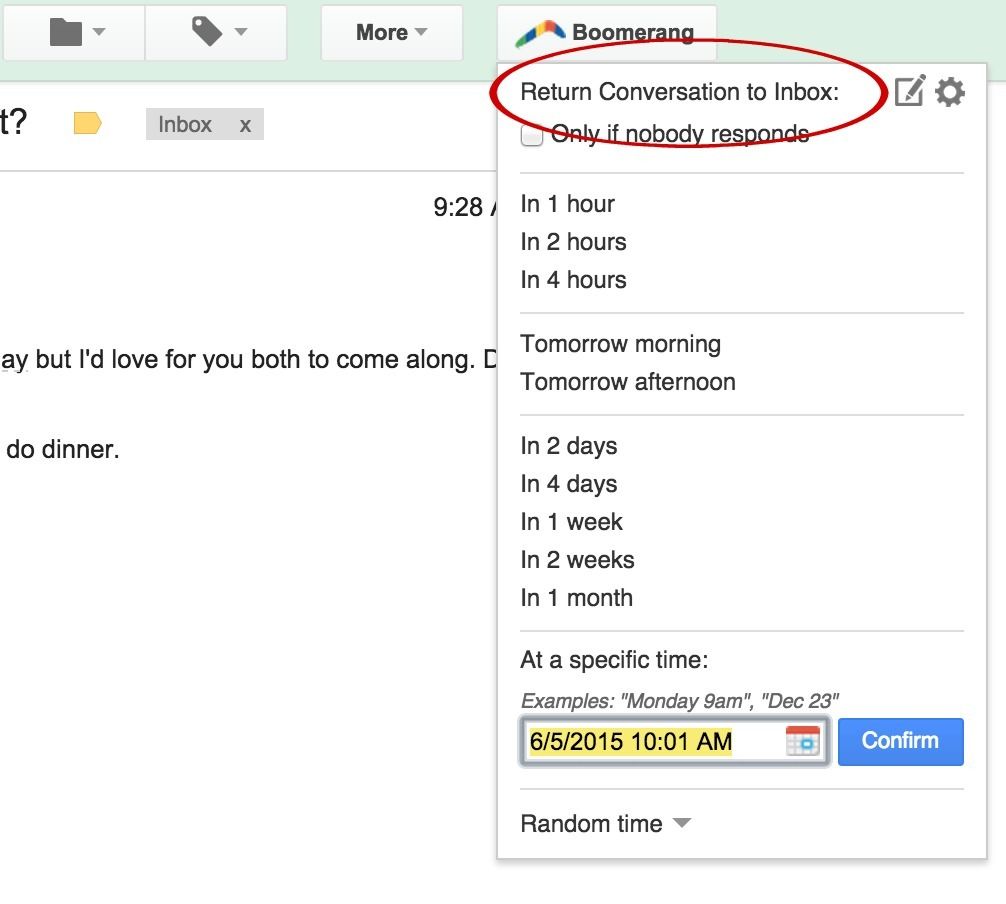
This is definitely what I use Boomerang for the most, because in a single click — or a little more if you’re changing the default time and date — I can say, “okay…I can’t deal with this right now because I’m about to head out of town, but I want to see it at the top of my inbox the first day I’m back home.”
For me, it beats stars or flags or even filing an email in a ANSWER THIS ASAP folder; I can’t be the only one who doesn’t think about an email quite as much once it’s out of my inbox, right? So this takes care of both getting the email out of my inbox temporarily (it’s archived with a boomerang label in Gmail) and then sending it back to me when I’m more ready to deal with it.
Consider this for things like invitations, an email about a sale that you want to remember to hop on the moment it begins, or for an online bill payment you want to remember to send.
And you know what it’s genius for? Birthdays! Well, provided you’re sending an email birthday wish and not something a little fancier like a Paperless Post card. Or you know–using that smartphone you have that actually does function as a telephone once in a while.
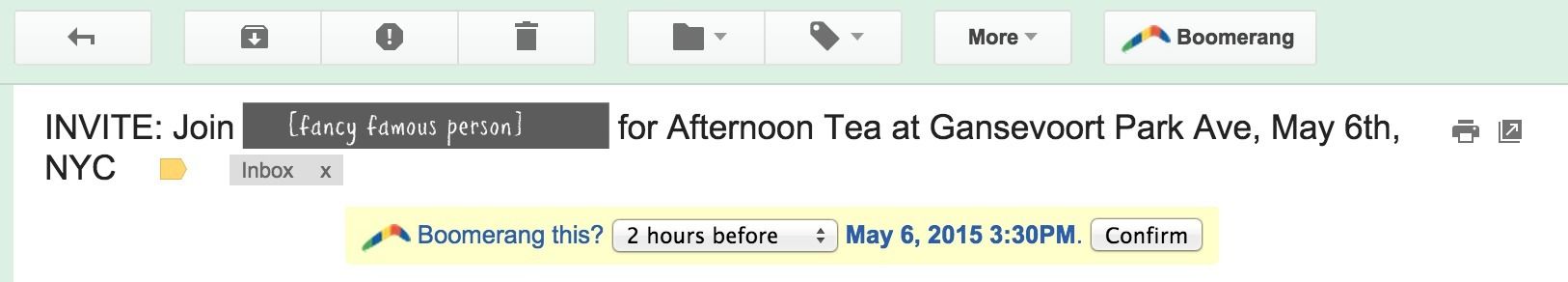
There’s also a predictive feature that gives you a boomerang option at the top of any email that mentions a date. It can work as a reminder for events you’re attending, of course, though ideally if you’ve put the appointment in your calendar app, you’re already set to get reminders.
Honestly, clicking the boomerang icon at the top of the toolbar is just as easy for me and has has the same effect. But once in a while the predictive time/date is spot on, and any one-click function when it comes to email management is always good by me.
4. Auto-send follow-up emails
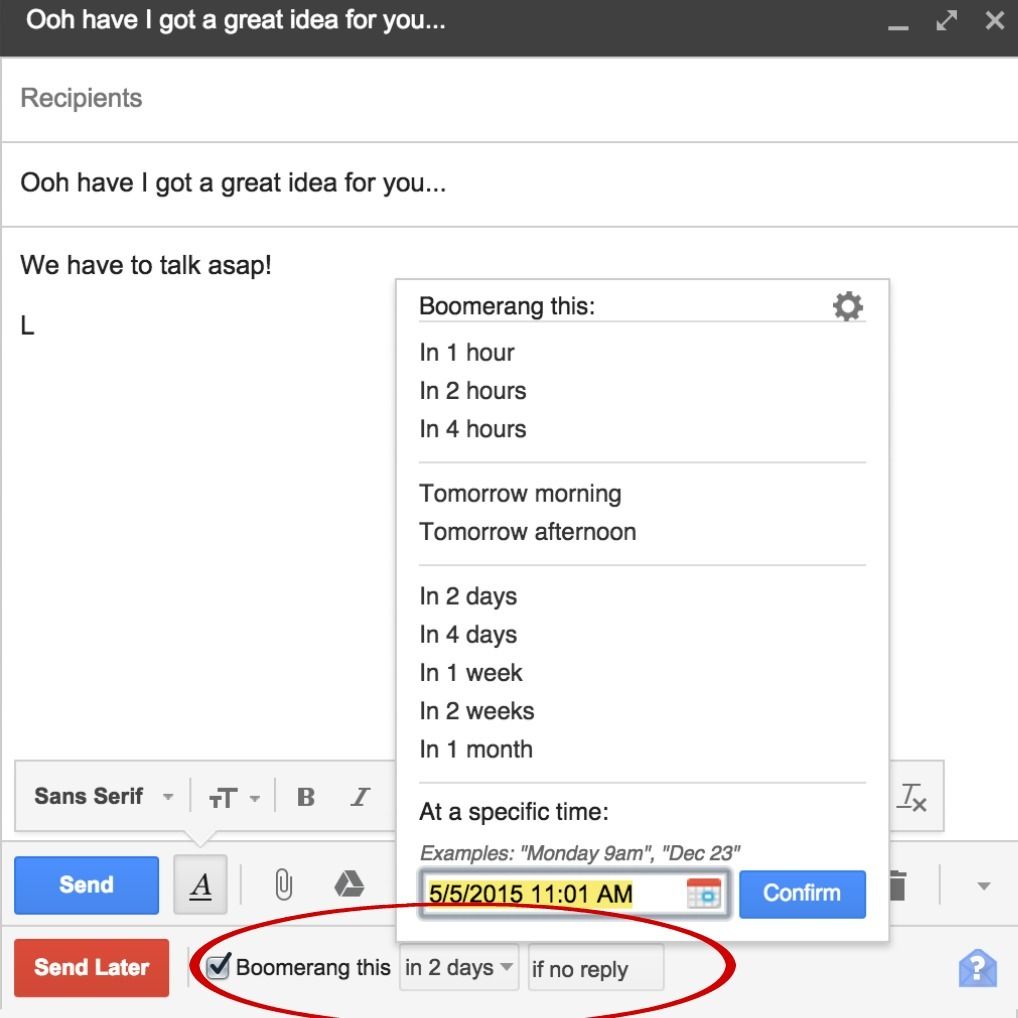
Using this feature boomerangs your email back to you only if you didn’t get a response or an open. I like that the recipient gets a disclosed “read receipt requested” on unopened emails, because I hate sneaky tracking pixels in PR emails.
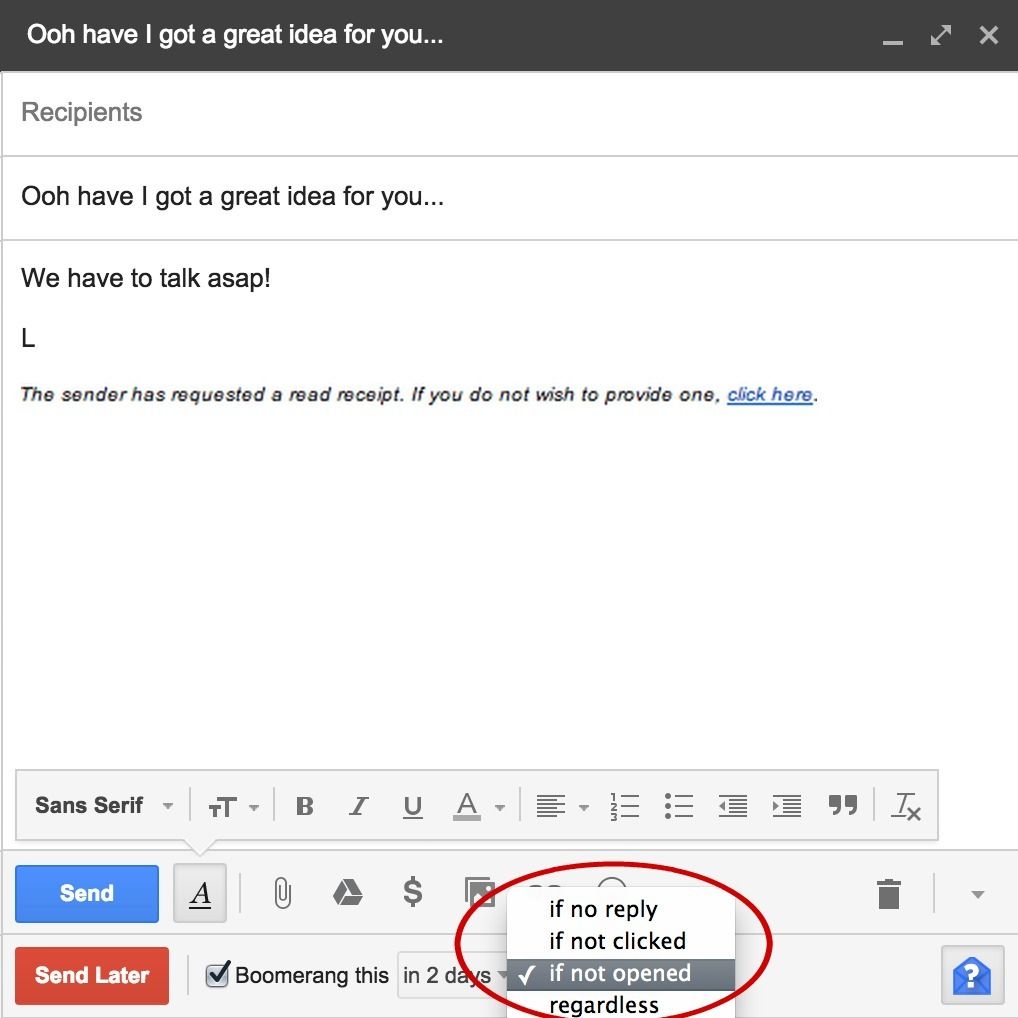
This is also terrific for wrangling those wayward RSVPs for birthday parties — the bane of every parent’s existence these days. It’s also a smart feature to put to use with emails you’ve sent that are important to you, like a request for information, a school application, or even a consumer complaint or an email to an elected official. Sometimes we forget about even the most important emails we send, and this one keeps you from having to remember that you’re still waiting on a response.
So, what is all this where-have-you-been-all-my-emailing-life awesomeness going to cost you? Well, there are several Boomerang subscription options.
You can sign up for a 30 day free trial of Pro just to see how you like all those features. If you find you don’t use it all that much, you can just get the free subscription which includes basic functions and 10 message credits a month. For me, the Personal Subscription is a great value at $4.99 a month, or $49.99 a year which is like two free months.
I don’t know if it’s worth it to go Pro for $14.99 a month, unless using this with Google apps and scheduling recurring messages is something you do a lot. But I would definitely start with the free trial, then tell me you’re not hooked.
Check out Boomerang for Gmail for some amazing email management tools, and be sure to sign up for the free 30-day trial. You can check out Boomerang subscription pricing here.