Have you been wondering how to hide hashtags on Instagram? If you’re like us, you love using them, but you don’t necessarily want to force everyone to read all of them, so here’s how to hide them so no one can see them on your post (but people searching them can still find your amazing photo).
Related: 15 Instagram tips everyone should know
1. Go over to the Notes app on your phone (or any text editor will do)
2. Type a period, then hit “enter.”
3. Repeat 4 more times.
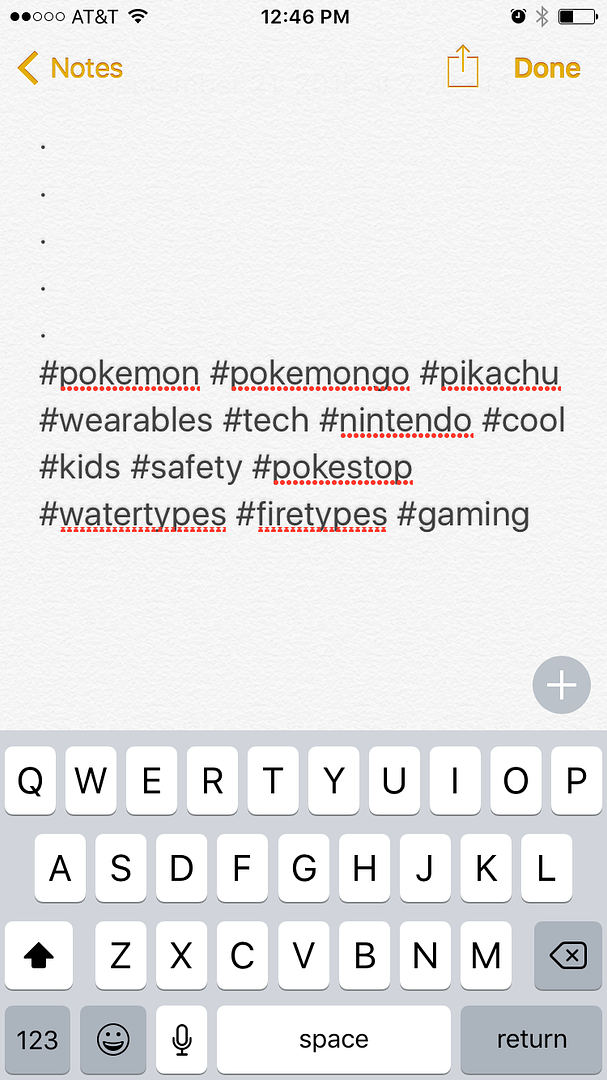
4. Then type in all your hashtags (make sure to put a space in between). Use lots! No one will see them.
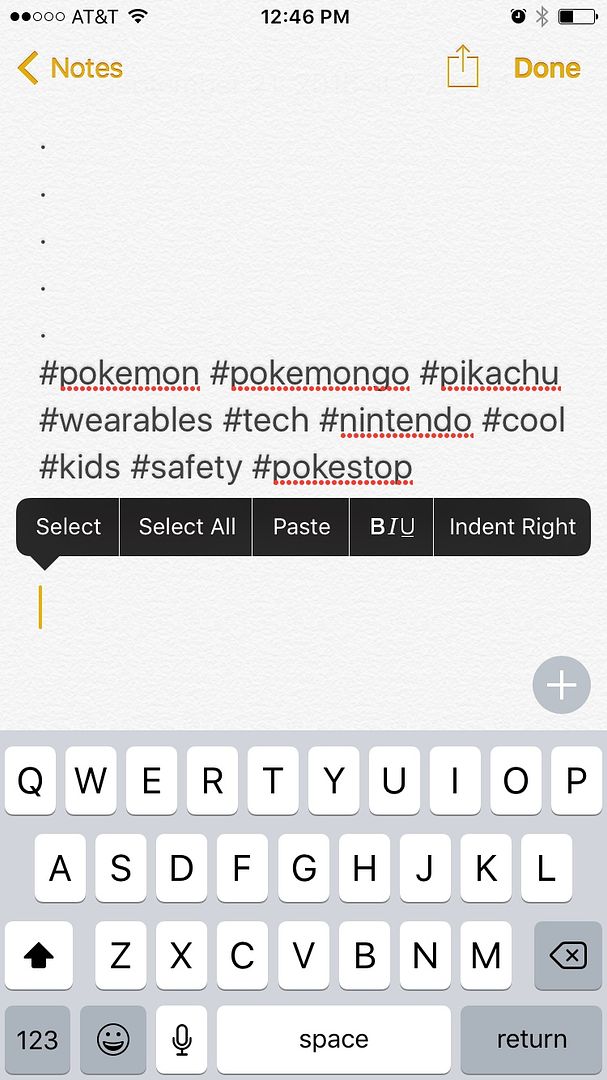
5. Move the cursor under your hashtags and tap. Click “Select All.”
Related: How to repost an Instagram photo: the 3 best #regram apps
6. Hit “Copy,” then head over to the photo on Instagram you just posted and click “Comment”
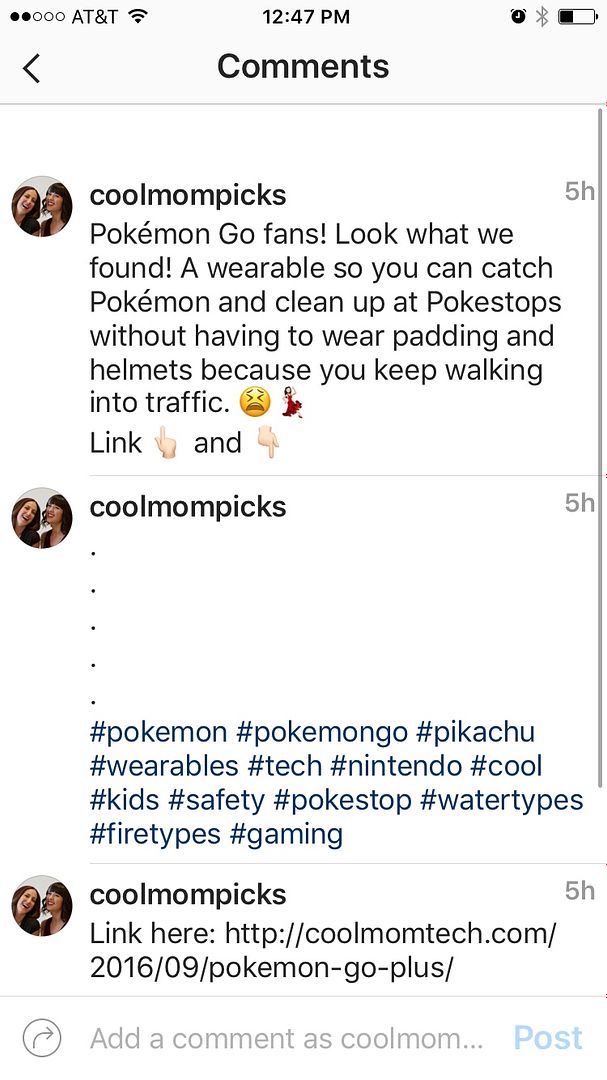
7. Hit “Paste,” then publish your comment.
That’s it. All anyone will see is […] or nothing at all, depending on how many comments you have.






