There are always so many great photo-taking opportunities when kids are around, but this month especially presented a bounty of great photo moments. Whether it was baking cookies, lighting the menorah, decorating the tree, or posing in the ugly snowman sweater your Great Aunt sent for the one and only time ever, December certainly gives our cameras a workout.
Now that the holiday rush has ended, it’s a good idea to download them all to your computer, then back them up in another place for safe-keeping. And not just pictures, all your important documents and files should get the same treatment.&
Depending on what kind of storage needs you have, here are a few good options:
Amazon Cloud Drive is an online storage option that gives you 5 GB (up to 2,000 photos) of storage for free. You simply upload music, videos, photos, documents to
the “cloud” and the benefit of having an online storage system is that you can access your content from anywhere without carrying hardware around. Additional storage can be purchased, up to 1000 GB. We even use it at Cool Mom Tech.

Dropbox is another choice for online storage that offers 2 GB for free and then provides a pay structure for additional storage on top of that. It’s so good, we named it one of our top picks of 2011 for productivity. Dropbox also offers a mobile app so that you can access (and save) your documents and media files from your phone without having to go through the browser.
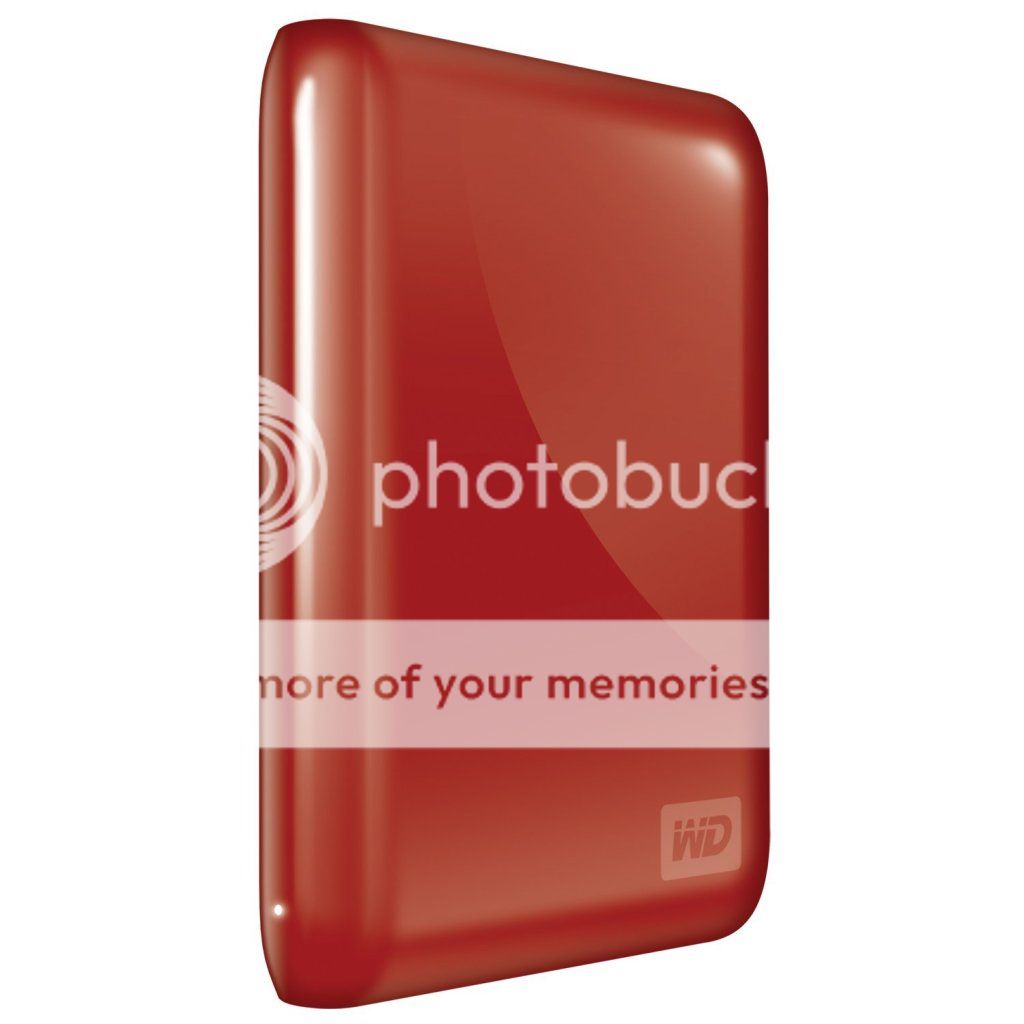
Western Digital External Hard Drive
If you’re wary about storing everything in the cloud and want a more controlled storage option with way more storage, consider an external hard drive. There are so many on the market, but this “Passport” model by Western Digital offers 500 GB of storage in a portable size so you can carry your data everywhere and bring ALL your pictures to Auntie Kathy’s house. She’d want to see a three hour-long slideshow of the kids, right? ($99, at our affiliate Amazon)
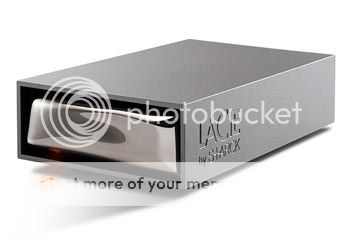
LaCie Starck Desktop Hard Drive
If you want the most possible storage, then you’re talking terabyte as opposed to gigabyte. There are many hard drives that now offer 1 or 2 terabytes of storage which holds–well, I can’t do the math, but–A LOT of photos. More than you’ll probably ever take. This sleek Philippe Starck-designed model sits nicely on your desk and is your complete storage solution for any and all files. ($139 for 1 TB, at LaCie)






Thanks so much for this information. I have been aware of the need to back up my photos for years now, but have not known how. This makes it seem so easy I may actually get it done this year.
I’d like to add SugarSync to the mix. While fewer apps integrate with it, I’ve found it is not only the solution to photo back-ups but it is also how I never have to worry about having a flashdrive with the right files with me. I can see all of my files on all of my computers without having to designate a special folder as you do in DropBox (however, they have the equivalent of that folder too). The only way to really improve it at this point would be to get other developers to work with it.