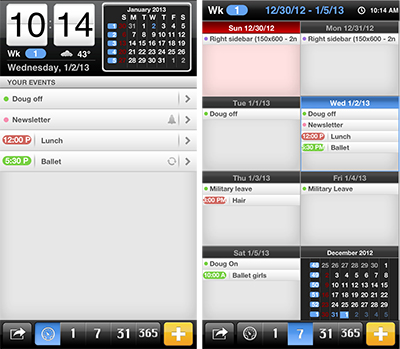If you’re like me, then you live by your online calendar. This also means that when I’m not at my laptop, I need to be able to access it from my iPhone and iPad through a calendar app. But wow, there are tons of calendar apps out there, which can make it difficult to decide which one is best for you.
So this past week, I tried out some of the most popular calendar apps for iOS to help find the best ones for busy parents. Now while there are a bunch of highly-rated calendar apps on the market that range in price from free to $14.99 (uh, whoa!), all of these calendar apps are under a dollar.
miCal ($.99)
My favorite part of miCal is the calendar display, which is definitely what sets this app apart from the others. On the opening screen, you’ll get the time, week, date and weather, as well as your day’s events and a small full-month calendar. Simple numerical icons at the bottom give you the option of seeing your calendar in day, week, month, or year. Similar to PopCal below, you can either click the “+” or on an existing event to add an event or make changes, though I do like how miCal gives you shortcut icons at the top of the event screen so you can quickly copy, send, or even delete the event with one tap. You’ll get Facebook integration as well, which is easily turned off if that’s not your thing.
*Editor’s note: Since we wrote this feature, the miCal price went up to $1.99
CalenMob (free)

I’ve been using the free version of CalenMob for awhile now, and I’m perfectly happy with its basic functions that allow me to see all of my Google Calendars (I have over 10) in various views: day, week, and month. It’s easy to view and add events, as well as change start times and tweak the reminders. The free version however doesn’t allow you to share or invite anyone to the event, there’s no Facebook integration, and of course, there are ads at the bottom which might be annoying for some people. To fix all of that, plus add lots more pretty layouts and screens, you’ll need to upgrade to the Full Version which is $6.99 and might be worthwhile for you. But for bare bones and very basic calendar function that’s free, CalenMob is a good choice.
Calvetica Classic ($.99)

I’ve read lots of reviews of Calvetica Calendar’s $2.99 app, however, the $.99 Classic version gets much better reviews–and I’m not surprised. The appeal to this app is the pretty Helvetica font, and yes, you will notice the sleek, stylish interface the second you download it. You only get the month view on your opening screen, but can see your daily appointments by clicking on the day, or clicking “Today” at the bottom. Because there’s no quick add “+” feature, you have to click on a day and time in the calendar to add an event. And although you can fix notifications right from your daily calendar view by clicking on the alarm clock icon, once you go to edit or add an event, it looks like CalenMob’s basic screen, without the ability to share or invite people to your events. I’d say this app is perfect for a casual calendar user who wants something that works well and looks great. However if you add a lot of events over the course of a day or week, and need to work quickly in your calendar, then I’d suggest something with more features.
PopCal ($.99)

If you’re looking for a bit more functionality without a fancy, stylish interface, you’ll want to try PopCal, which gives you three different calendar views (month, day, and week), as well as a handy search function. While you still can’t invite people to events, you can share them via email. And adding and tweaking an event is super easy, either click the “+” sign or click on an existing event in your calendar. It’s also the only calendar I tried that uses military time, which is a helpful feature for people like me who have accidentally scheduled appointments and worse, alarms, for the wrong time. Just make sure to turn off the Facebook integration in your settings if you don’t want all birthdays and events inputted into your calendar.
For more ways to use tech to help you get organized, check our archives!