Last year, we raved about the quality and design of the nabi 2 Tablet, one that we dubbed as one of the very best for offering high-quality design and content in one. We still stand by this recommendation for a full-fledged kid-to-tween tablet, but if you’re looking for a more affordable tablet for kids in the 3-6 range that offers equally high-quality content, we’ve found it in the nabi Jr.
The smaller-sized and more small-hand-friendly nabi Jr. tablet is worth a serious look. Starting at a wildly affordable $99, the nabi Jr. offers waaay more than other tablets in this price range with a 5″ multi-touch display and a speedy processor.
From a pure hardware standpoint, it’s very powerful and comes with 4 GB of memory (though it’s only $30 more to upgrade to 16 GB), built-in Wi-Fi, a 2 megapixel 180-degree camera, Bluetooth functionality, and a microphone. It’s also got that distinctive red rubber bumper which is a smart addition for younger hands that are going to be using (and dropping) the tablet regularly.

But what’s included with the machine from a software standpoint is what makes this tablet stand out.
A lot of kids’ tablets come pre-loaded with educational content, but nabi Jr.’s “Wings Education System” is a high-quality platform that covers every imaginable topic (really) for kids of all levels, in reading, writing, math, the arts, and more.
You’ll get a pre-K and kindergarten version of Wings preloaded onto the nabi Jr. Since kids at this age are really more into entertainment than anything else, Wings took that into consideration by making the educational games fun, colorful and engaging. So even doing math and learning letters are fun for little kids.
If you have older kids, Wings lesson plans will be available for grades 1-6 later this year, and will be available as an add-on purchase for all nabi tablets, not just the Jr. version.
It will offer sub-categories like Wings Challenges for learning games; Wings University for books; Wings Learn-and-Earn for activities that kids can earn points with for redeeming for apps and books. With more than 40,000(!) challenging lessons and activities, your kid will certainly be busy. And the lessons are based on Core Curriculum Standards, so regardless of how you may feel about that, it will be a great complement to what a lot of students are learning in school
Parents will be pleased with Wings’ built-in reporting features that lets you track kids’ progress, plus you can go into “Mommy Mode” (ahem, shouldn’t it be “Parent Mode?”) for parental controls that let you filter web content, block apps, and even set time restrictions.
For a tablet that comes with built-in Wi-Fi, that’s an essential feature in my book.
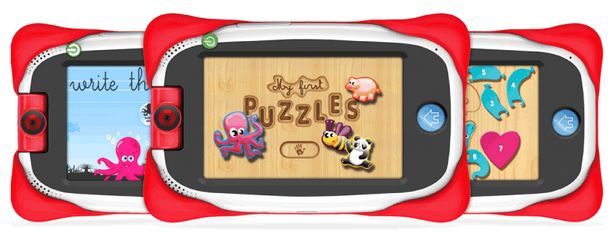
If you feel like your child isn’t ready for a more regimented academic program like Wings, there are also other built-in features that make nabi Jr. more of a typical kids’ tablet like coloring apps, photo apps and fun games. They pre-loaded $100 worth of extras onto the Jr. so you really feel like you’re getting the most bang for your buck. And because it’s Android-based, parents can also use it in a pinch to download their own apps like Netflix, Skype, even get in a quick game of Angry Birds while the kiddos are taking a nap.

Finally, for those tots with a real affinity for cartoons keep an eye out for a 16GB Nick Jr. branded nabi Jr. coming at the end of July for $139.
We have always been impressed with FUHU’s offerings, and the nabi Jr. is certainly doing nothing to change that. With an affordable price point, especially given the remarkable array of content and functionality that comes with the tablet, it definitely gets a huge thumbs up from us as the best tablet for younger kids. -Jeana
The nabi Jr. tablet sells for $99 for the 4GB model and $139 for the 16GB model. You can purchase directly from retailers like Best Buy, Target and GameStop.





