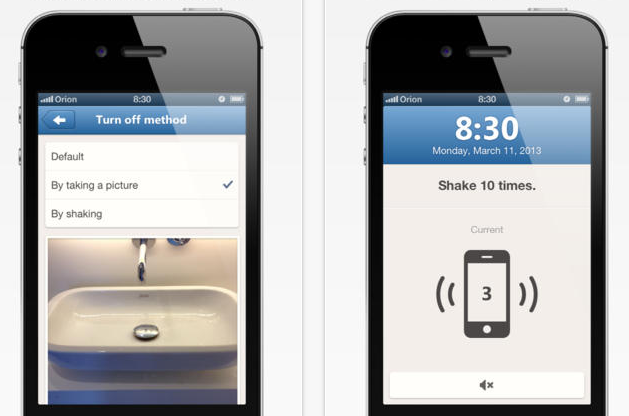If you’re like me, then Daylight Savings Time wreaks all sorts of havoc on your family’s sleep schedule. So I’m pulling out all the stops with an alarm clock app that will be impossible for me to sleep through.
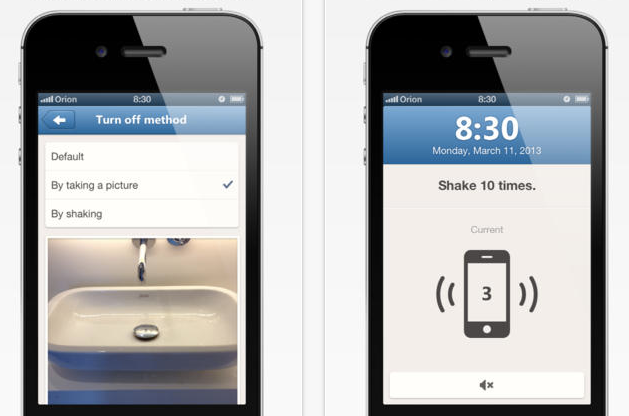
The Sleep if U Can app is made for tough-to-wake sleepers or people who have a propensity for hitting the snooze button way too many times because in order for you to turn off the alarm, you have to take a photo that matches one you took in your settings. Hilarious. Also, brilliant!
Once you download the app, you’ll set your alarm time, then choose a sound (or song from your playlist if you prefer) as well as the turn-off method, which is either just clicking it off, shaking it, or by taking the photo, which you can choose from your gallery OR you can take right then and there. I suggest the latter and making it something like your nightstand rather than say your kitchen counter (unless you really need to force yourself out of bed).
If you’re worried about the accuracy of the photo, you can actually set that to high, normal, or low. At the normal level, I was able to replicate the photo I had used for my alarm in one snap thanks to a prompt on the screen that helps you match things up. I also made sure to use a photo of something that I knew I could pretty easily snap again.
And while it’s not really a pretty app, it definitely works. Take that DST! -Kristen
You can download Sleep If U Can on iTunes for $1.99 or free on Google Play for Android users.